Motorola simplefi User Manual
Page 74
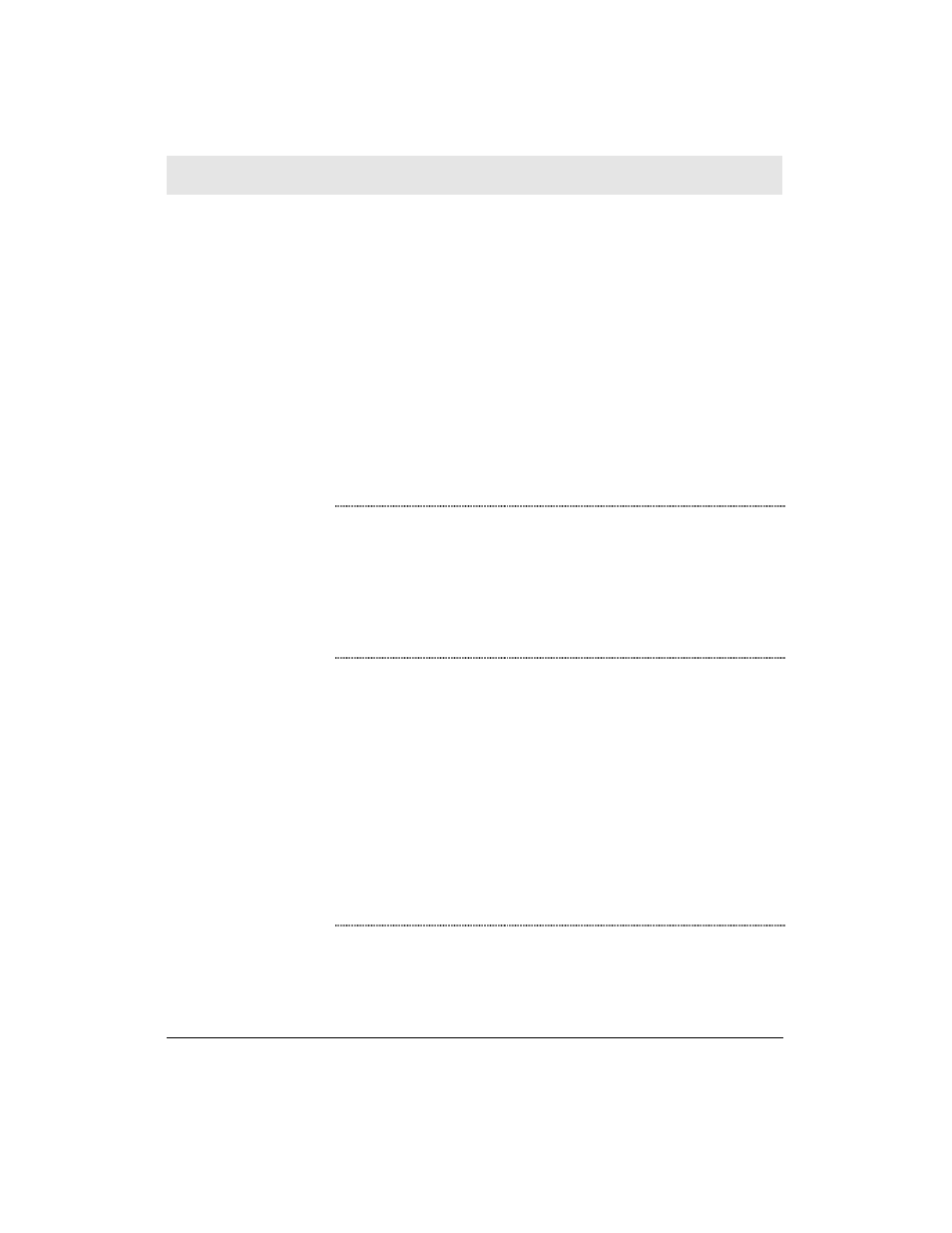
Connecting to PC…PC on?
No.
Yes.
s i m p l e f i is looking for SimpleServe. s i m p l e f i did not successful-
ly ping the PC running SimpleServe. Is your PC turned on? If
not, turn on your PC. If your PC is turned on, is your wireless
adapter plugged into the PC? Check the IP address of your
wireless adapter. For help on IP addresses, see Appendix D,
Configuring IP Address Information. Try rediscovering s i m p l e f i.
For help on rediscovering s i m p l e f i, see troubleshooting tip
(Auto-discovery is not detecting simplefi) in Appendix C,
Troubleshooting.
Turn on your PC.
Then press PLAY button.
s i m p l e f i displays this message to remind you to turn on your
PC. Turn on your PC, then press the
PLAY
button to continue.
SimpleServe running on PC?
No.
Yes.
s i m p l e f i displays this message if you press the
PLAY
button
when the display shows “Connecting to PC…Press
PLAY
button
for help.” This message is a reminder to launch SimpleServe on
your PC. If SimpleServe is running on your PC, use the naviga-
tion buttons on your remote control to select
Yes
, then press the
Select
button. Otherwise, select
No
and press the
Select
button.
A P P E N D I X B
FAQ
APPENDIX B, FAQ
60
