Motorola simplefi User Manual
Page 73
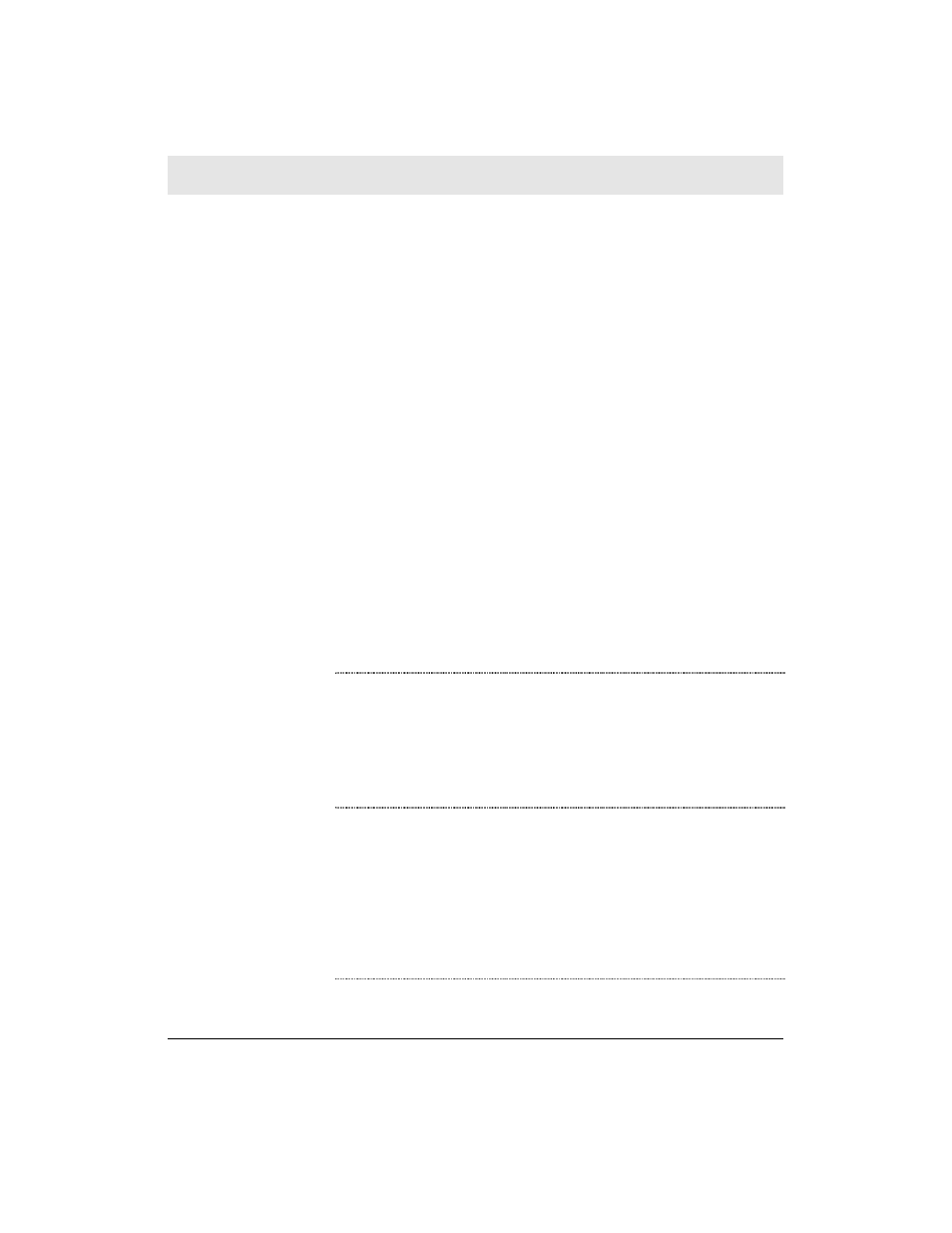
What is Music Library?
Music Library contains every audio file and Internet URL that you
add to Media Manager. Music Library stores all of your music in
one convenient location for easy access when building playlists.
On your s i m p l e f i, Music Library appears as a channel; select
Music Library on your s i m p l e f i to listen to your entire music
c o l l e c t i o n .
What is Online Guide?
Online Guide is the place to go to find new music, audio
p rogramming and other services available to you from our
I n t e rnet part n e r s .
How do I separate my playlists from my roommate’s?
C reate two custom channels, one for you and one for your
roommate, and move your playlists into your channel. To create
a new channel, click the
o p t i o n s
button in Media Manager and
select
C reate New Channel
. To listen to your music on s i m p l e f i,
select your channel.
What do the simplefi messages indicate?
s i m p l e f i p rovides a wizard to help you connect s i m p l e f i to the
PC. The wizard displays the following screens on your s i m p l e f i.
Connecting to PC…
s i m p l e f i is looking for SimpleServe. s i m p l e f i will now attempt
to ping the PC running SimpleServe.
Connecting to PC…
Press PLAY button for help.
simplefi is looking for SimpleServe. s i m p l e f i displays this
message after “Connecting to PC…”, indicating s i m p l e f i suc-
cessfully pinged the PC running SimpleServe.
A P P E N D I X B
FAQ
APPENDIX B, FAQ
59
