Unlocked state, Locked state – METRObility Optical Systems 8124-01-M User Manual
Page 54
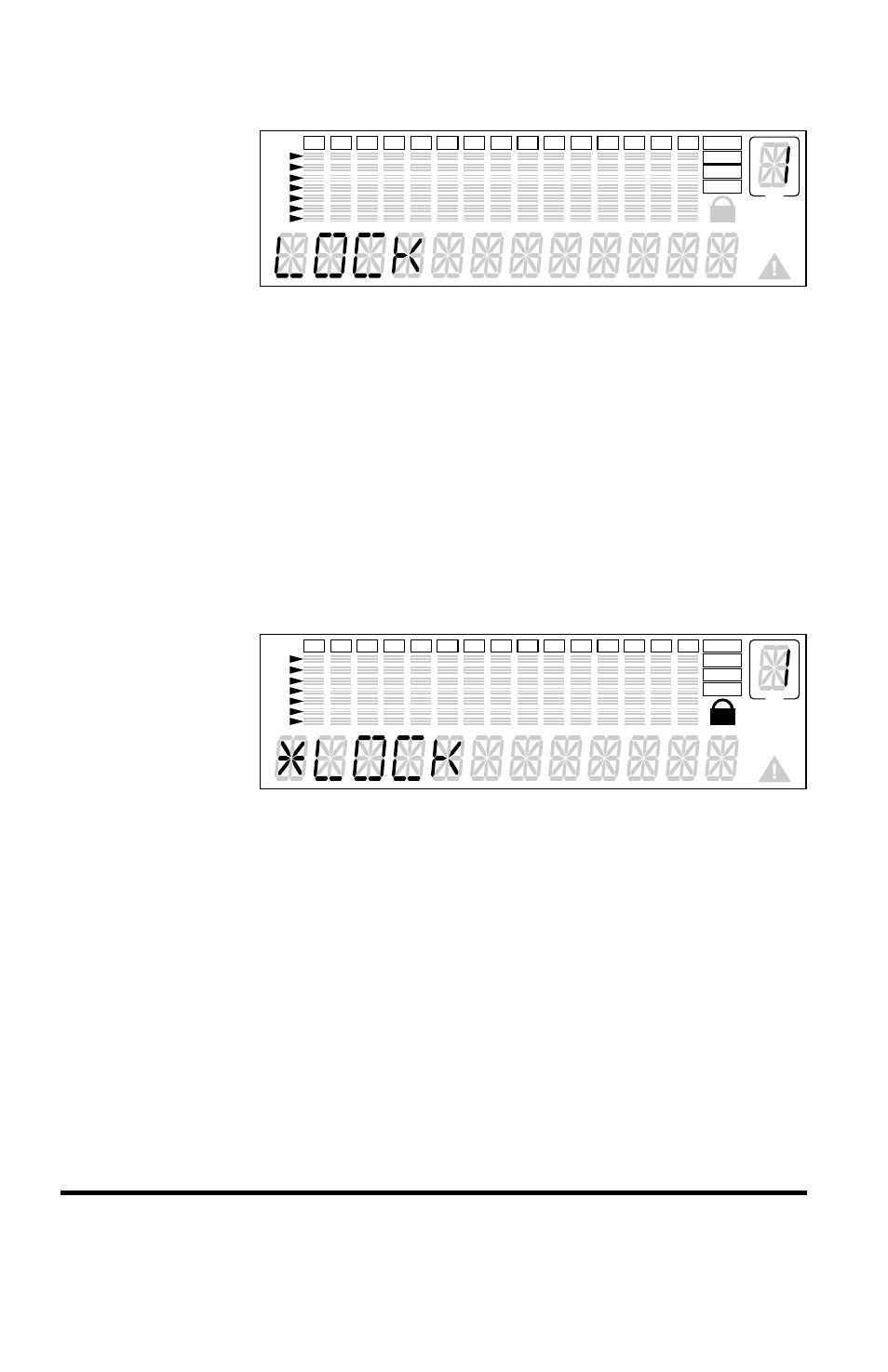
54
CenturyStack 8100 Managed Hub
Unlocked State
1. Select UNIT CONFIGURATION from the Main Menu.
2. Press
3. Console Lock displays in the Message Zone.
4. Press
5. Press
in the display.
ID
Master
WWW
SNMP
O-O-B
10
20
40
1
3
5
80
K % 1
2
3
4
5
6
7
8
9
10
11
12
13
14
15
G-A
G-B
G-C
G-D
Locked State
Unlocking the Mini Console
Once unlocked, a password is not required to make configuration settings
with the Mini Console. The console will return to the Lock State after 15
minutes of no key activity. The default password is “0000”. To unlock the
Mini Console:
1. Select UNIT CONFIGURATION from the Main Menu.
2. Press
ID
Master
WWW
SNMP
O-O-B
10
20
40
1
3
5
80
K % 1
2
3
4
5
6
7
8
9
10
11
12
13
14
15
G-A
G-B
G-C
G-D
