METRObility Optical Systems 8124-01-M User Manual
Page 40
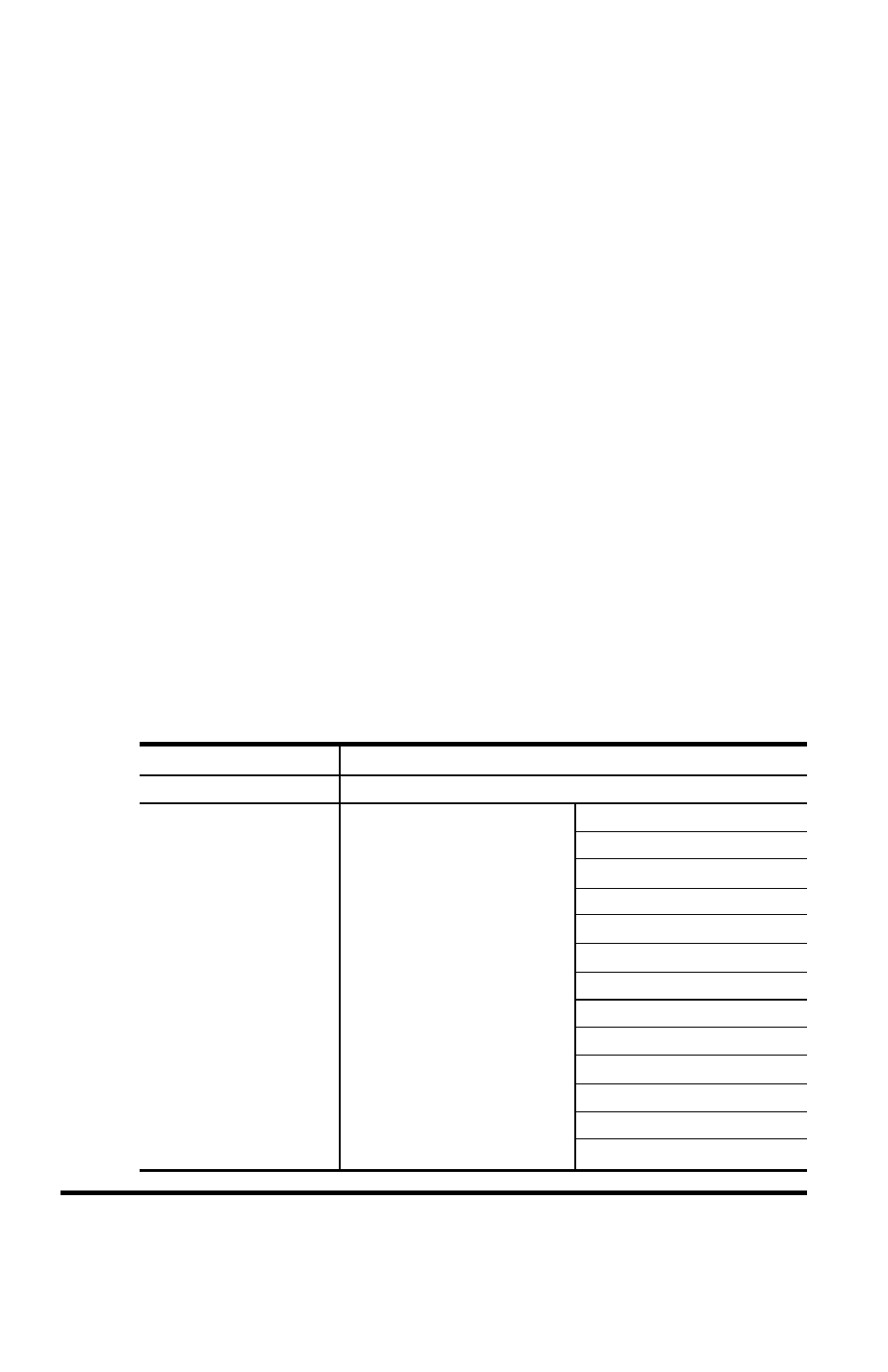
40
CenturyStack 8100 Managed Hub
The following summarizes the Console Key functions.
Prev: Cycles back through the current menu level.
Next: Cycles forward through the current menu level.
Enter: Selects the displayed menu item or when pressed and
held changes a setting. Holding down the Enter key changes the
default setting and places an “*” before the item indicating it is
the current default.
Menu Tree
The menu tree consists of these seven main level menus:
•
Utilization
•
Group Select
•
Statistics
•
Port Status
•
Port Configuration
•
Unit Configuration
•
System Information
The Main Menu items and their sub menus are outlined below.
UTILIZATION
Press “ENTER” to toggle port menus 1-12 or 13-24
GROUP SELECT
GROUP 1~GROUP N
STATISTICS
PORT 1~PORT N
READABLE FRM
READABLE OCT
FCS ERRORS
ALIGN ERRORS
FRM TOO LONG
SHORT EVENTS
RUNTS
COLLISIONS
LATE EVENTS
VERY LONG EN
RATE MISMTCH
AUTO PART
TOTAL ERRORS
