What to do if, 15 what to do if – Motorola 2001 Portable Cell Phone User Manual
Page 48
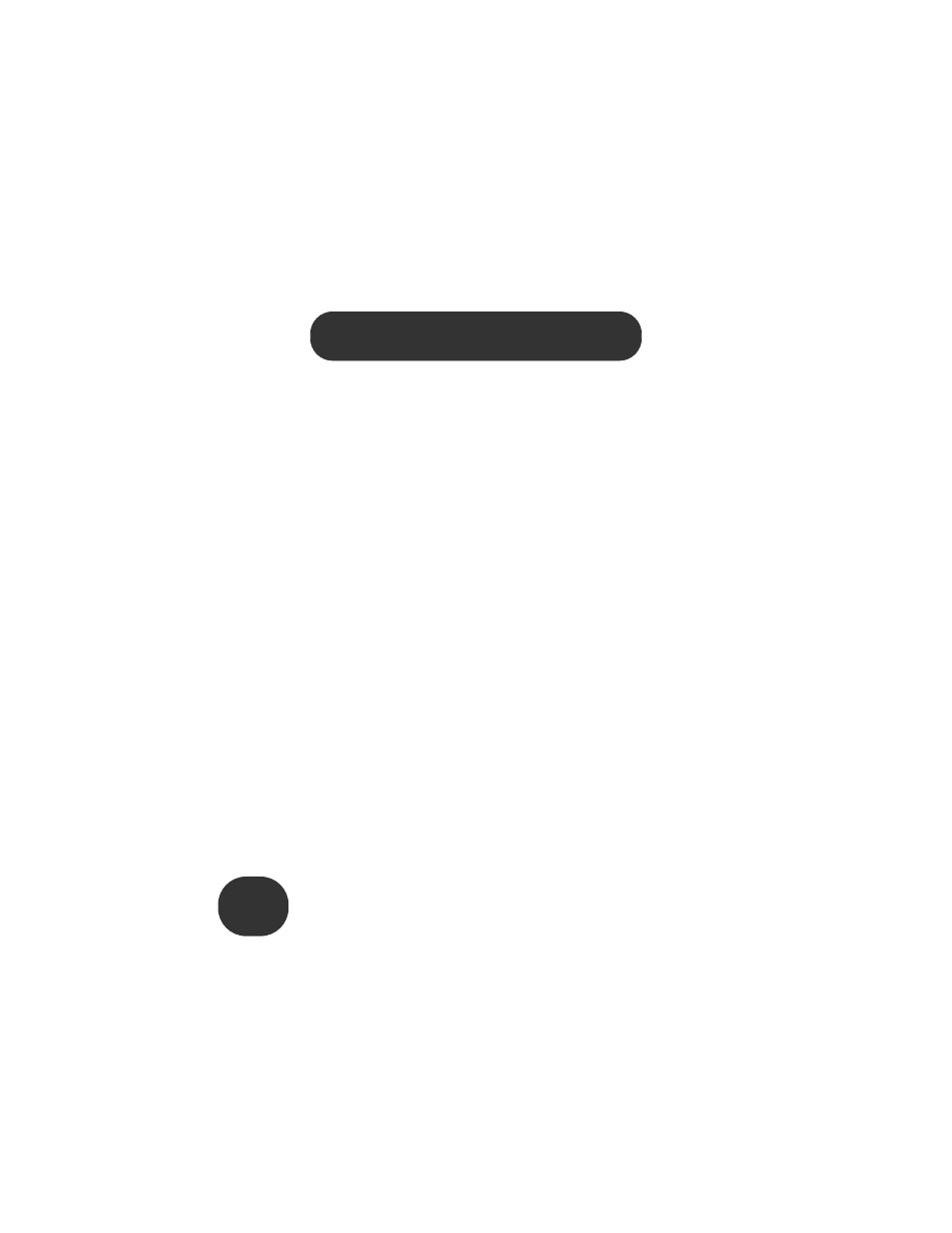
44
15 what to do if...
you can’t switch your phone on
Check the battery. Is it charged, properly fitted and are the
contacts clean and dry? See “battery” on page 7.
you can’t make or receive calls (or access the
Internet)
Check the signal strength meter
(
rx
)
.
If the signal is
weak, move to an open space or closer to a window.
Check the Network Selection settings. Try Manual Selection,
or try another network. See “Network Search” on page 39.
Check your Operator coverage map.
Check settings for Call Barring (page 39), Call Forward (page
37), and Fixed Dial (page 39).
Have you inserted a new SIM card? Check for restrictions.
Check the Ringer and VibraCall
™
Alert settings. If both are
off, there is no alert. See “Ring or Vibrate” on page 28.
your phone won’t unlock
Have you inserted a new SIM card? Enter the new PIN code.
See “SIM card insertion/removal” on page 8.
Do you have a replacement phone? Enter 1234 (default).
Have you forgotten the unlock code? Press
$
to change
the unlock code (you need your security code).
your PIN or PIN2 is blocked
Your service provider supplies the 8-digit PIN (and PIN2)
unblock code. Enter this sequence to unblock a feature:
<<05<
EOF
O
FO
(use PIN2 code for PIN2 features)
!
If you perform this operation incorrectly 10 times in
a row, your SIM card will be permanently blocked.
