Motorola 2001 Portable Cell Phone User Manual
Welcome, Control, Discretion
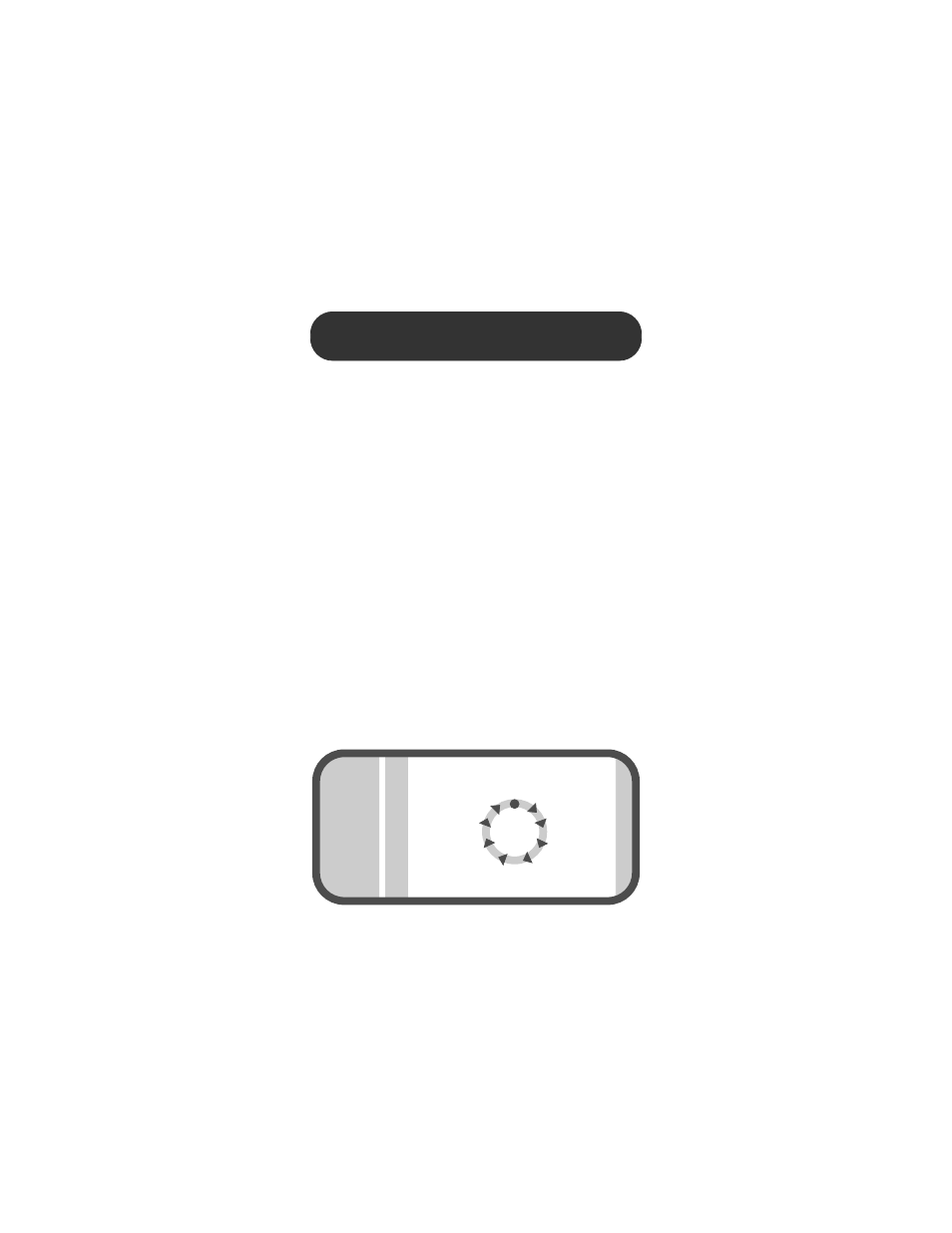
1
welcome
Congratulations on your purchase of a mobile phone
from Motorola, the world leader in wireless
technology. Motorola phones are packed with features
that put you in control and give you unrivalled power,
while remaining discrete.
control
Customizable Quick Access Menu
Place nine of your
most frequently used features in your own personal
menu so they can be accessed with just two key presses.
Voice Dialing
Use voice commands to call up Phone Book
entries.
discretion
VibraCall™ Alert
When you don’t want your phone to
ring, your phone can vibrate to alert you of a call.
Stop Call Alert
Press
E
when the phone is ringing or
vibrating to stop the alert without answering the call.
power
Superb Battery Performance
Your phone is capable of
several hours of conversation or several days standby.
Phone
Book
$
•
¶
Я
®
™
ш
œ
≈
Messages
SMS Chat
Game
Tools
Settings
Ring
Tones
Recent
Calls
main menu
wheel
For details, see “using menus” on page 13 or “menu index” on page 31.
π Internet
Document Outline
- safety
- about your phone
- 2.1 keys and display
- 2.2 battery
- 2.3 your SIM card
- 2.4 convertible covers
- 2.5 using this manual
- basic tasks
- 3.1 switching the phone on
- 3.2 making a phone call
- 3.3 receiving a phone call
- 3.4 locking the keypad
- 3.5 checking voicemail
- 3.6 personalizing your phone
- 3.7 using menus
- phone calls
- 4.1 making a phone call
- 4.2 receiving a phone call
- 4.3 receiving a second call
- 4.4 using the in-call menu
- phone book
- 5.1 adding an entry
- 5.2 using an entry
- 5.3 using voice dial
- 5.4 using a call group
- messages
- 6.1 reading a message
- 6.2 creating a message
- 6.3 entering text
- internet
- chat
- 8.1 starting a chat session
- 8.2 responding to chat
- 8.3 ending a chat session
- 8.4 reviewing a chat session
- game
- 9.1 bricks
- tools
- 10.1 using a reminder
- 10.2 calculating/converting
- ring tones
- 11.1 changing your ring
- recent calls
- 12.1 viewing recent calls
- 12.2 viewing call time
- menu index
- accessories
- what to do if...
- SAR data
- add’l safety information
- warranty
- s a f e t y t i p s
