2 responding to chat, 3 ending a chat session, 4 reviewing a chat session – Motorola 2001 Portable Cell Phone User Manual
Page 28: Chat 8 24, When you receive a chat message, Removing the battery erases your chat history
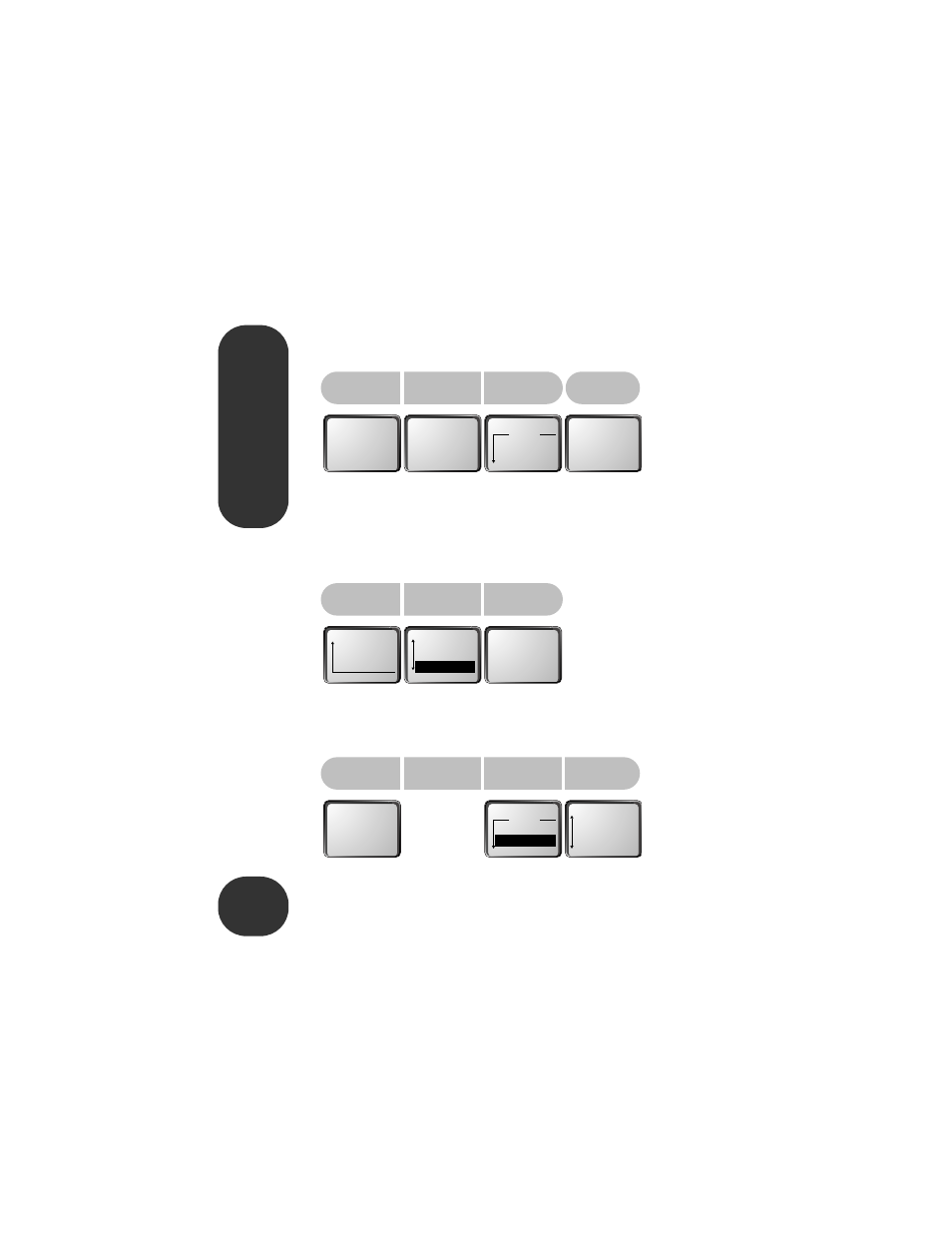
chat
8
24
8.2 responding to chat
When you receive a chat message:
8.3 ending a chat session
To end a chat session:
8.4 reviewing a chat session
To see the chat messages from your last session:
!
Removing the battery erases your chat history.
press
O to
accept it
enter your
nickname
press
O to
open the editor
enter text
and press
O
rx
o
E
E
E
Evv
v
vee
e
e
ww
w
waa
a
ann
n
ntt
t
tss
s
s
t
t
t
too
o
o
cc
c
chh
h
haa
a
att
t
t
AA
A
Acc
c
ccc
c
cee
e
epp
p
ptt
t
t
CC
C
Chh
h
haa
a
att
t
t??
?
?
rx
12:00
q
E
E
E
Enn
n
ntt
t
tee
e
err
r
r
NN
N
Nii
i
icc
c
ckk
k
knn
n
naa
a
amm
m
mee
e
e::
:
:
L
L
L
Luu
u
ucc
c
c
ЪЪ
Ъ
Ъ
O
O
O
OKK
K
K??
?
?
rx
12:00
q
S
S
S
SMM
M
MSS
S
S
CC
C
Chh
h
haa
a
att
t
t
EE
E
Evv
v
vee
e
e>>
>
>
HH
H
Hee
e
ell
l
lll
l
loo
o
o
C
C
C
Chh
h
haa
a
att
t
t??
?
?
rx
12:00
q
W
W
W
Whh
h
hee
e
err
r
ree
e
e
aa
a
arr
r
ree
e
e
yy
y
yoo
o
ouu
u
u
ЪЪ
Ъ
Ъ
SS
S
See
e
enn
n
ndd
d
d
MM
M
Mee
e
ess
s
sss
s
saa
a
agg
g
gee
e
e??
?
?
To change your text entry method, enter smileys, or enter a
pre-written message, press
$
while entering text.
For more about text entry, see “entering text” on page 20.
press
$ to
open the menu
select
end chat
press
O to
confirm
rx
12:00
q
H
H
H
Hee
e
ell
l
lll
l
loo
o
o
W
W
W
Whh
h
hee
e
err
r
ree
e
e
aa
a
arr
r
ree
e
e
yy
y
yoo
o
ouu
u
u
M
M
M
Mee
e
eee
e
ett
t
t
mm
m
mee
e
e
aa
a
att
t
t
hh
h
hoo
o
omm
m
mee
e
e
C
C
C
Chh
h
haa
a
att
t
t??
?
?
rx
12:00
q
C
C
C
Caa
a
all
l
lll
l
l
NN
N
Nuu
u
umm
m
mbb
b
bee
e
err
r
r
S
S
S
Stt
t
too
o
orr
r
ree
e
e
NN
N
Nuu
u
umm
m
mbb
b
bee
e
err
r
r
E
E
E
Enn
n
ndd
d
d
CC
C
Chh
h
haa
a
att
t
t
S
S
S
See
e
ell
l
lee
e
ecc
c
ctt
t
t??
?
?
rx
12:00
q
E
E
E
Enn
n
ndd
d
d
CC
C
Chh
h
haa
a
att
t
t??
?
?
O
O
O
OKK
K
K??
?
?
press
$
in idle
select
chat
O
select
history
press
E
to scroll
rx
π
ø SSSSMMMMSSSS CCCChhhhaaaatttt
œ
rx
12:00
q
S
S
S
SMM
M
MSS
S
S
CC
C
Chh
h
haa
a
att
t
t
SS
S
Stt
t
taa
a
arr
r
rtt
t
t
CC
C
Chh
h
haa
a
att
t
t
H
H
H
Hii
i
iss
s
stt
t
too
o
orr
r
ryy
y
y
S
S
S
See
e
ell
l
lee
e
ecc
c
ctt
t
t??
?
?
rx
12:00
q
EE
E
Evv
v
vee
e
e>>
>
>
HH
H
Hee
e
ell
l
lll
l
loo
o
o
LL
L
Luu
u
ucc
c
c>>
>
>
WW
W
Whh
h
hee
e
err
r
ree
e
e
aa
a
arr
r
ree
e
e
yy
y
yoo
o
ouu
u
u
O
O
O
OKK
K
K??
?
?
To erase the history, select
Erase History
from the menu.
History
is only available when the chat session has ended.
