Motorola 2001 Portable Cell Phone User Manual
Page 43
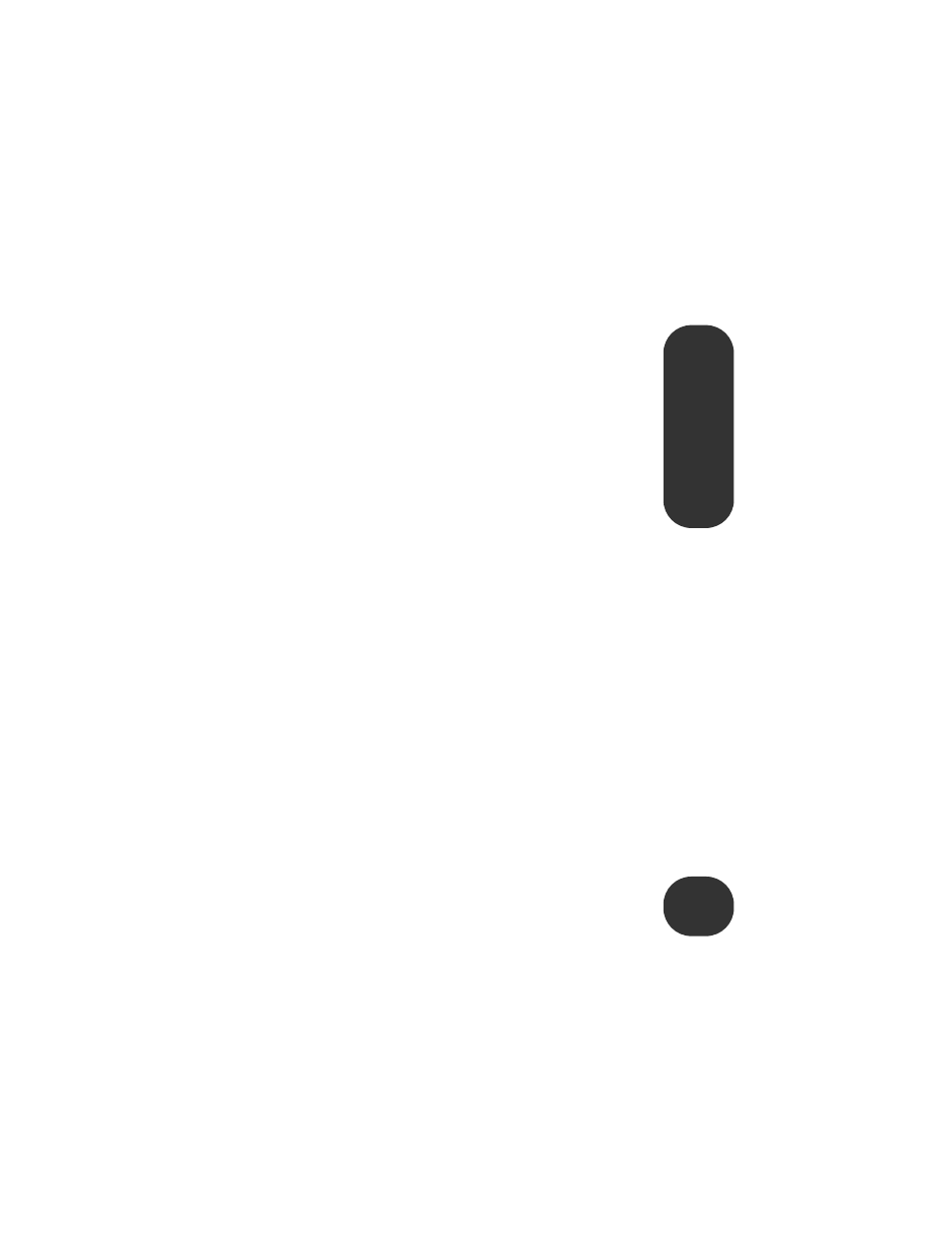
13
menu index
39
Call Barring Set your call barring service (network feature).
Your service provider provides an initial barring password.
Bar Outgoing Calls Bar all calls (except emergency),
International Calls, or International Calls Except Home.
Bar Incoming Calls Bar calls When Roaming or always.
Cancel All Barring Sets all Call Barring options to
Off
.
Change Bar Password Change this 4-digit password.
Fixed Dialing When this is on, your phone can only call
numbers in the fixed dial list (also limits text messages
and Internet access). If you try to call numbers not in the
list,
Restricted
appears. The list stores 40 entries on
your SIM card. Does not restrict emergency numbers.
View Fixed Dial List Displays the Fixed Dial list.
Setup Fixed Dialing Switch Fixed Dialing on or off and
edit the Fixed Dial list (requires PIN2 security code). Call
Barring can affect Fixed Dial (see “Call Barring”).
Restrict My Phone Number Hide or show your phone
number to phones with Caller ID (network feature). To
set for a single call, use the In-Call menu (see page 16).
Network Selection
Your phone automatically registers with networks in this
order of preference: the home network, networks from a
preferred list, and all other networks above a certain signal
strength.
Available Networks Finds and lists available networks.
Select one to:
Register Now Tries to register with the network.
Make Preferred Copy the network to the preferred list.
Network Search Set how your phone finds networks.
Registration Preferences Tell your phone to try to
register on networks automatically (Automatic) or display
a list of networks to select for registration (Manual).
Frequency of Search Set how often your phone
searches for networks when it is waiting to register.
!
Repeated searches may use significant power.
j
r
r
