Internet, 7 internet 22, 7internet – Motorola 2001 Portable Cell Phone User Manual
Page 26
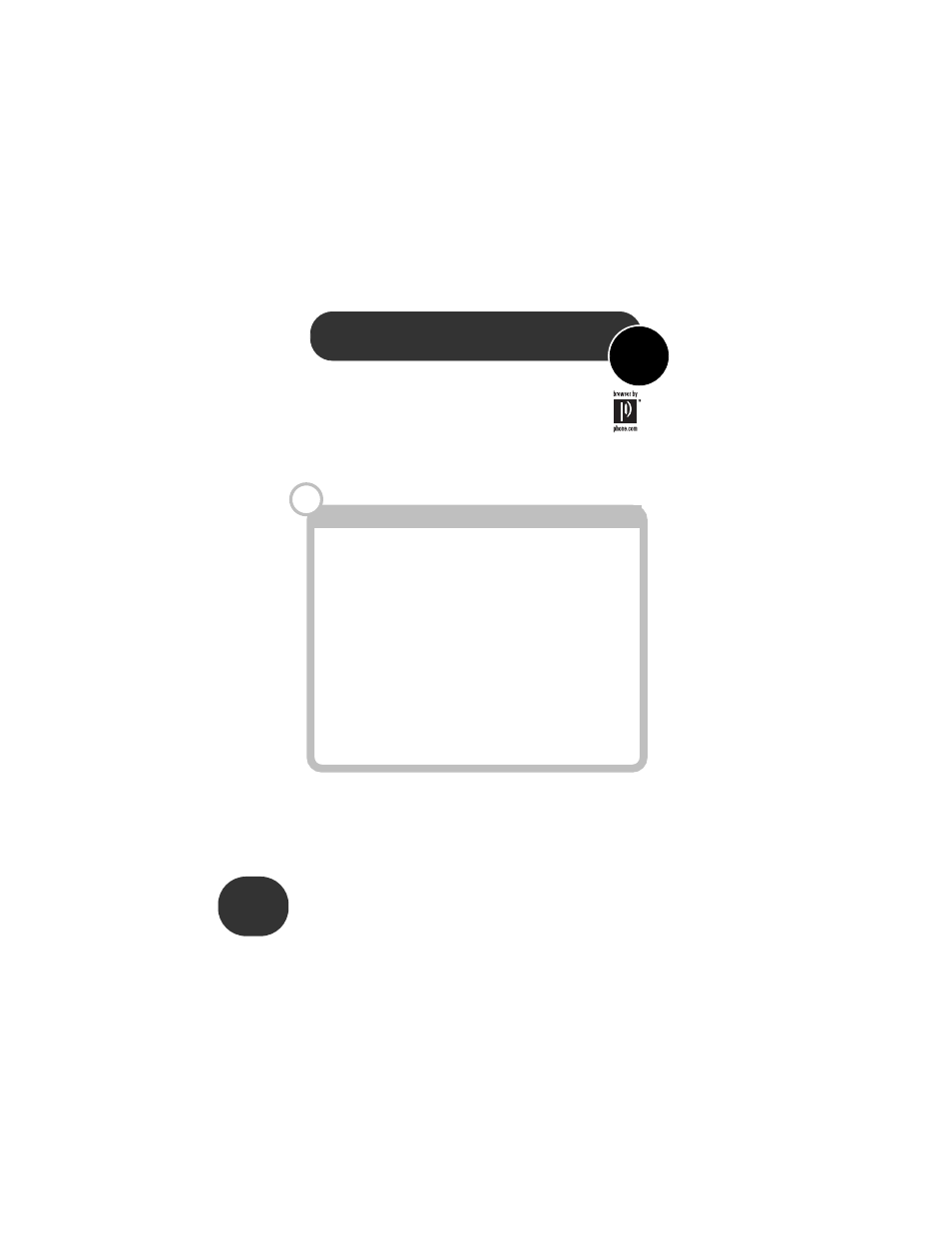
22
7
internet
r
Your phone can use your service provider’s mobile
Internet services (such as news or travel information).
a Confirm that your SIM card is inserted. (If not, see
“Initializing Your SIM for Internet Access” on page 35.)
b Select
Internet
in the main menu to start an Internet
session. Your phone connects and loads your home
page. In Internet pages, you can do the following:
Internet Service Alerts When you receive these alerts
(with or without an Internet session open), your phone
emits a tone and displays a notification with alert details.
Press
O
to display alert contents or press
C
to delete it.
GPRS and CSD For data calls such as Internet access, GPRS
(General Packet Radio Service) uses a dedicated data
channel, and CSD (Circuit Switched Data) uses a voice
channel. Usage charges differ, so the phone displays an icon
to indicate a GPRS connection
ƒ
or a CSD connection
∫
.
(Note: GPRS icon not available on all phones.)
Action
In mobile Internet
In text editor
Press
$
Selects first soft key, turns
on backlight.
See “entering text”
on page 20.
Press
O
Selects second soft key.
Hold
$
Displays Internet menu.
Press
C
Returns to previous page
(ends session in home
page).
Deletes character in
front of the cursor.
Hold
C
Exits the browser.
Deletes all
characters.
Press a
number key
Selects a menu option in a
list (
1
through
9
).
Inserts character.
Hold a
number key
Takes you to a bookmarked
page (
1
through
9
).
Changes case for
letter.
Press
E
Moves up or down through
a list.
Moves cursor to left
or right.
r
To set up
Internet
access, see
π
