Cd/vcd basic operation – Memorex MVD4543 User Manual
Page 48
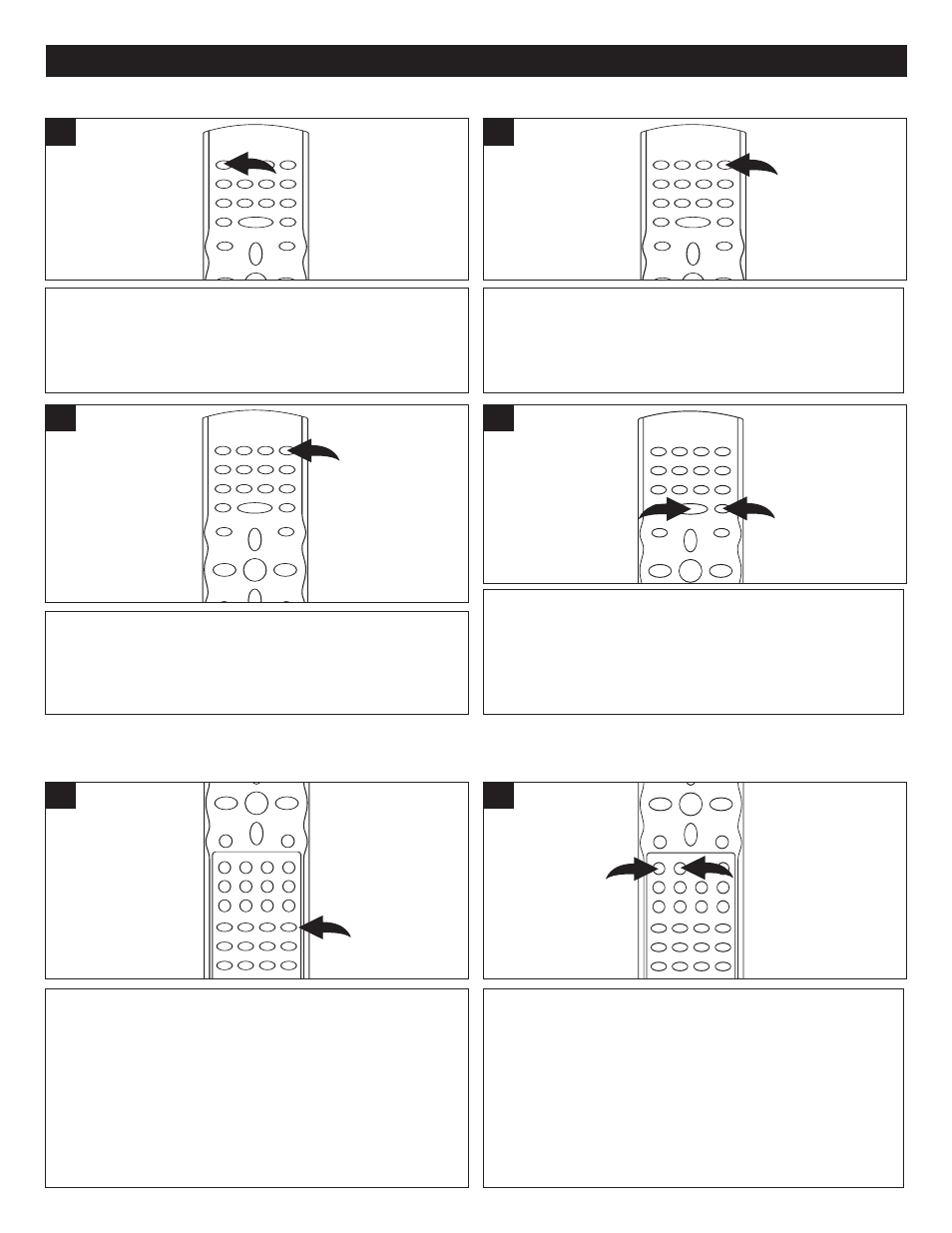
47
CD/VCD BASIC OPERATION
Press the POWER button to turn on the unit.
1
1
While in the DVD mode (DVD button pressed first), press
the OPEN/CLOSE button to open the disc tray, “OPEN”
will appear on the screen. Insert a disc with the label side
facing up on the disc tray.
1
2
Press the OPEN/CLOSE button to close the disc tray.
“CLOSE” will appear on the screen. After loading, playback
will start automatically.
1
3
To stop playback, press the Stop (X) button 1. Press the
PLAY/PAUSE (®p) button 2 to resume playback.
When playing a CD, the unit will resume playback at the
beginning of the track.
2
1
4
PLAYBACK OF A CD/VCD
Press the Number buttons corresponding to the track
number you would like to play, and the unit will playback the
desired track automatically.
For a CD, enter a 3 digit number for the track number; i.e.,
to playback the second track, enter "002”.
1
1
During playback, simply press the NEXT n 1 or
PREVIOUS o 2 button to select a track to be played.
2
1
1
SELECTING TRACKS/FILES USING THE
NUMBER BUTTONS
SELECTING TRACKS/FILES USING THE (
n
) OR
(
o
) BUTTON
