Vcr operation (continued) – Memorex MVD4543 User Manual
Page 35
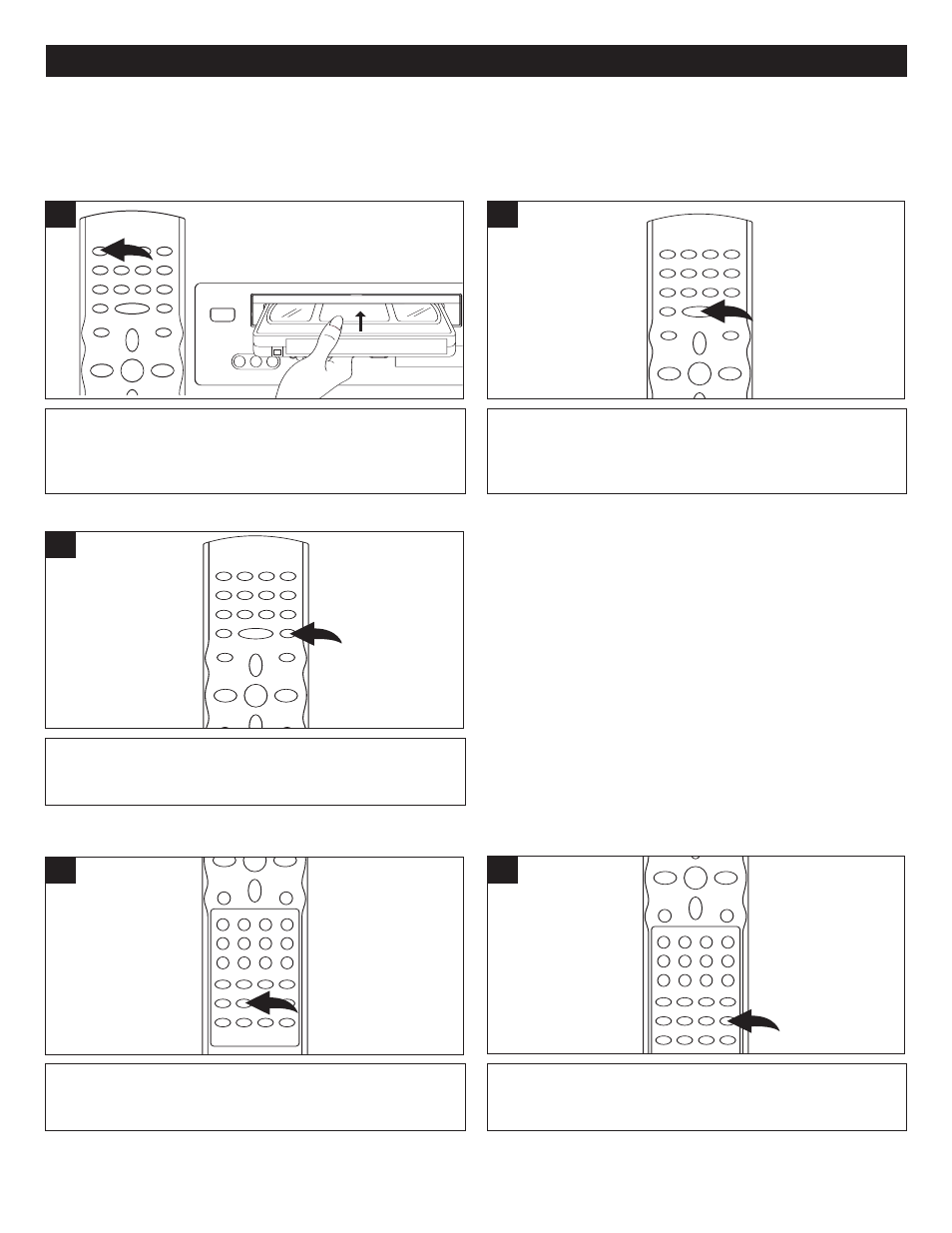
34
VCR OPERATION (CONTINUED)
TO START PLAYBACK
If the unit is in DVD mode, press the DVD/VCR button (on the main unit) or VCR Button (on the
remote) to change the unit to VCR mode.
Press the POWER button to turn on the unit and load a
prerecorded tape. (When loading a tape with the Erase
Prevention Tab intact, playback will begin automatically.)
1
1
If playback does not begin automatically, press the
PLAY/PAUSE ®P button to begin playback. The unit will
automatically adjust the tracking to obtain the best possible
picture.
1
2
TO STOP PLAYBACK
Press the STOP ■ button, the tape will stop, but remain
fully loaded and ready to play.
1
1
TO SELECT THE EXTERNAL INPUT
Press the AV1/AV2 button to cycle between the inputs (AV1
(rear A/V jacks), AV2 (from A/V jacks) or the Antenna/Cable
TV.
1
1
COUNTER RESET
During playing of a cassette tape, press the COUNTER
RESET/CLEAR button once to reset the counter to
0:00:00.
1
1
NOTE: If you are in VCR mode, when playback reaches
the end of the tape, it will stop. Then the tape will be
rewound automatically to the beginning and the unit will
turn off (to the Standby mode) automatically.
