Dvd setup menu – Memorex MVD4543 User Manual
Page 19
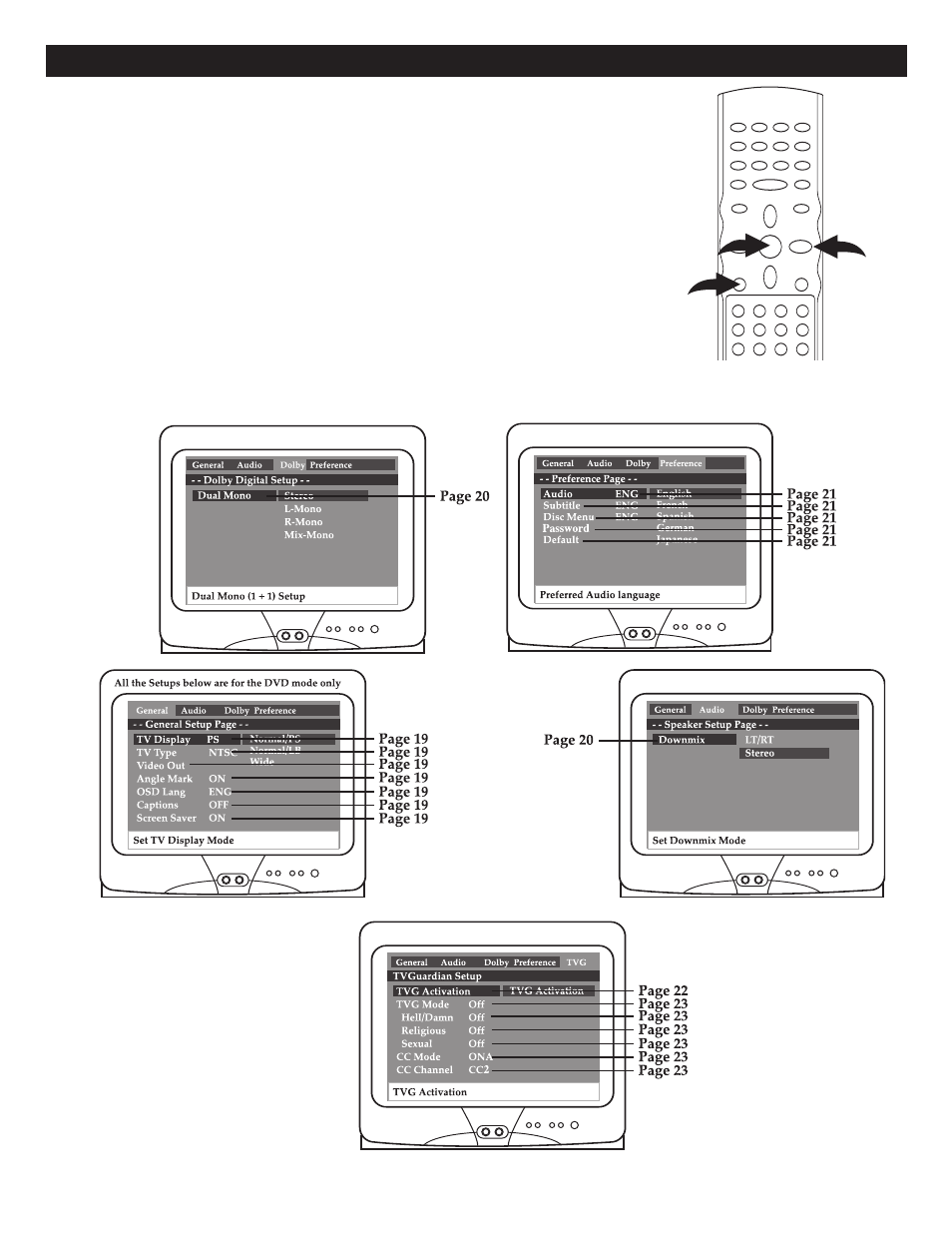
18
DVD SETUP MENU
The SETUP MENU lets you customize the DVD section by allowing you to select
various language preferences, turn captions and screen saver on and off, adjust
what type of television screen you have and more.
While in the DVD mode (DVD button pressed first), enter the SETUP MENU by
pressing the SETUP button 1. Use the Navigation (√,®,π,†) buttons 2 to
navigate through the menus/screens and press the OK button 3 to select the
highlighted option.
To Exit the SETUP MENU, press the SETUP button 1.
NOTE: All of the Setup screens below are for the DVD mode only.
2
1
3
See also other documents in the category Memorex DVD-players:
- MVD-2037 O/M.QXD (40 pages)
- 749720-00314-3 (2 pages)
- MVD2050 (4 pages)
- MVD2037 (36 pages)
- MVT2194 (56 pages)
- 8X (1 page)
- MVD 2040-FLR (1 page)
- MVD2045 (4 pages)
- MVD4541 (68 pages)
- MVD2113 (104 pages)
- MVDP1101 (44 pages)
- MVDP1102 (94 pages)
- iFlipTM (14 pages)
- 3202xxxx (1 page)
- MVT2140 (29 pages)
- MVD2019 (90 pages)
- MVDP1086 (2 pages)
- MMP8568-ACM (92 pages)
- MVD4540C (68 pages)
- MVD2029 (36 pages)
- MVT2137 (29 pages)
- MVD2032 (36 pages)
- Digital Video Disc Player (86 pages)
- MVUC821 (59 pages)
- MVDP1072 (52 pages)
- MVD2015 (4 pages)
- MVDP1085 (94 pages)
- MVT2135B (58 pages)
- MVD2027 (35 pages)
- MVDP1076 (44 pages)
- MVD4540B (112 pages)
- MVD2030 (37 pages)
- portable swivel MVDP1088 (1 page)
- MVDP1083 (46 pages)
- MVD2256 (52 pages)
- MVDT2002A (65 pages)
- MVT2139 (29 pages)
- MVDP1077 (41 pages)
- MVD-2028 (36 pages)
- MVDR2100 (55 pages)
- MVT2090 (29 pages)
- MLTD2622 (123 pages)
- MVD2022 (35 pages)
- MVDP1075 (45 pages)
