Connections (continued) – Memorex MVD4543 User Manual
Page 16
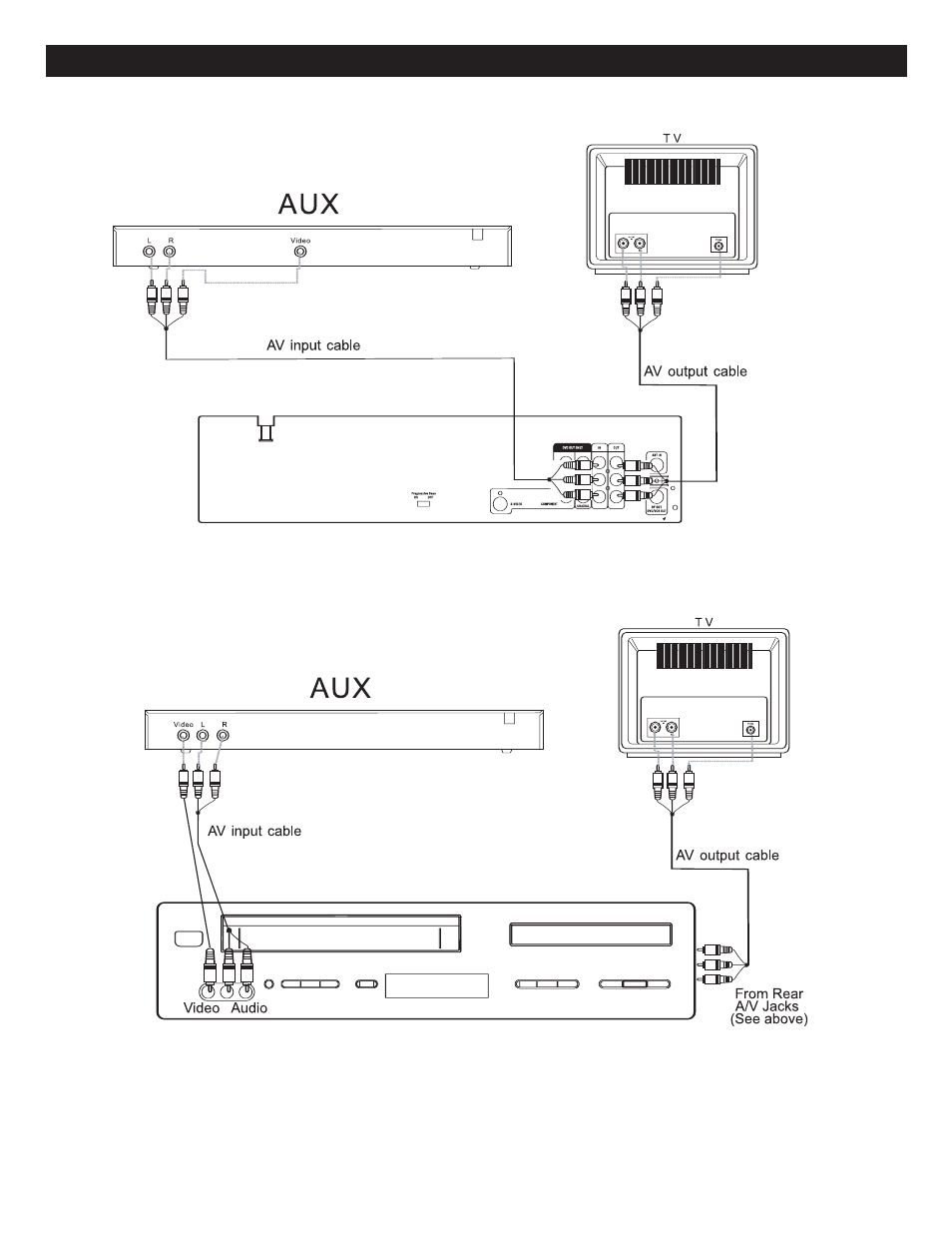
15
CONNECTIONS (CONTINUED)
NOTES:
• When connecting, refer to the owner’s manual of the external unit, as well as this manual.
• When connecting, make sure the power is off and all units are unplugged before making any connections.
• If your TV only has one audio input, the use of a “Y” connector may be necessary. Visit your local electronics supply store.
• When finished connecting, press the Power (On/Standby) button to turn the unit on; then press the DVD/VCR button on
the unit or VCR button on the remote to select VCR mode. Repeatedly press the NAVIGATION/Channel Up (π)/Down
(†) buttons to select VIDEO 1 for the rear A/V input or select VIDEO 2 for the front A/V input.
CONNECTING AN EXTERNAL UNIT TO THIS PLAYER (USING THE REAR A/V JACKS)
CONNECTING AN EXTERNAL UNIT TO THIS PLAYER (USING THE FRONT A/V JACKS)
- MVD-2037 O/M.QXD (40 pages)
- 749720-00314-3 (2 pages)
- MVD2050 (4 pages)
- MVD2037 (36 pages)
- MVT2194 (56 pages)
- 8X (1 page)
- MVD 2040-FLR (1 page)
- MVD2045 (4 pages)
- MVD4541 (68 pages)
- MVD2113 (104 pages)
- MVDP1101 (44 pages)
- MVDP1102 (94 pages)
- iFlipTM (14 pages)
- 3202xxxx (1 page)
- MVT2140 (29 pages)
- MVD2019 (90 pages)
- MVDP1086 (2 pages)
- MMP8568-ACM (92 pages)
- MVD4540C (68 pages)
- MVD2029 (36 pages)
- MVT2137 (29 pages)
- MVD2032 (36 pages)
- Digital Video Disc Player (86 pages)
- MVUC821 (59 pages)
- MVDP1072 (52 pages)
- MVD2015 (4 pages)
- MVDP1085 (94 pages)
- MVT2135B (58 pages)
- MVD2027 (35 pages)
- MVDP1076 (44 pages)
- MVD4540B (112 pages)
- MVD2030 (37 pages)
- portable swivel MVDP1088 (1 page)
- MVDP1083 (46 pages)
- MVD2256 (52 pages)
- MVDT2002A (65 pages)
- MVT2139 (29 pages)
- MVDP1077 (41 pages)
- MVD-2028 (36 pages)
- MVDR2100 (55 pages)
- MVT2090 (29 pages)
- MLTD2622 (123 pages)
- MVD2022 (35 pages)
- MVDP1075 (45 pages)
