Mercedes-Benz 2003 CL 500 User Manual
Page 170
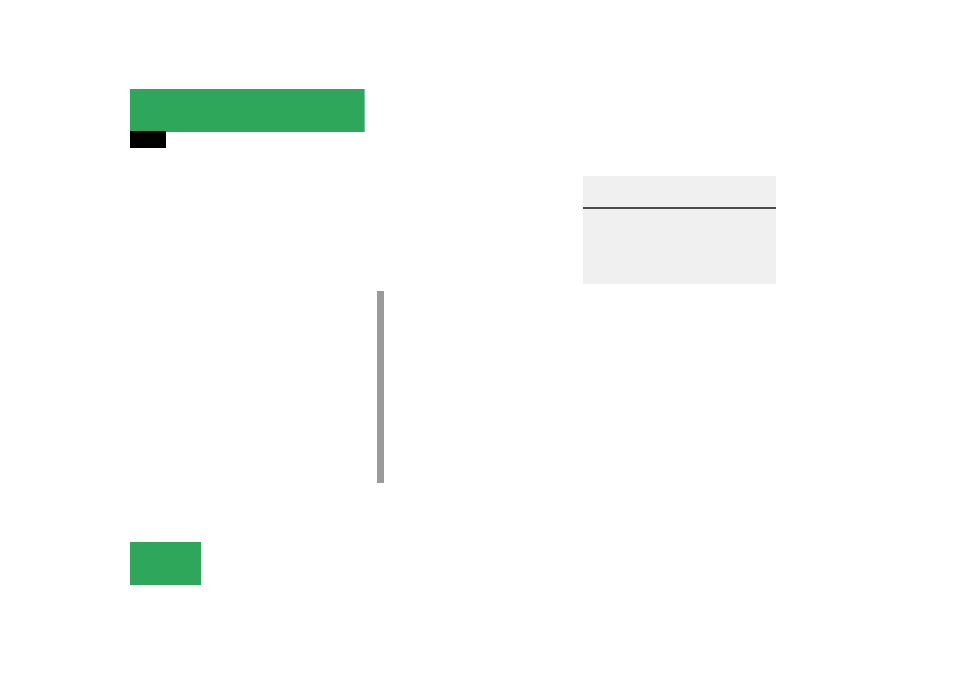
170
Controls in detail
Power windows
̈
Turn key in the starter switch to
position 1 or 2.
Opening the windows
̈
Lightly press switch k to resistance
point.
The window will move downwards until
you release the switch.
Closing the windows
̈
Lightly press switch j to resistance
point.
The window will move upwards until
you release the switch.
If you pull and hold the switch up when
closing the window, and upward move-
ment of the window is blocked by some
obstruction including but not limited to
arms, hands, fingers etc., the automat-
ic reversal will not operate.
Fully opening the windows
̈
Press switch k past the resistance
point and release.
Fully closing the windows
̈
Press switch j past the point of re-
sistance and release.
!
If the upward movement of the window
is blocked during the closing proce-
dure, the window will stop and open
slightly.
Remove the obstruction, press the
switch j again past the resistance
point and release.
If the window still does not close when
there is no obstruction, then hold the
switch j down. The side window
will then close without the obstruction
sensor function.
Warning!
G
Driver's door only:
If within five seconds you again press the
switch past the resistance point and re-
lease, the automatic reversal will not func-
tion.
