Adjusting:air distribution, Adjusting air distribution – Mercedes-Benz 2003 CL 500 User Manual
Page 161
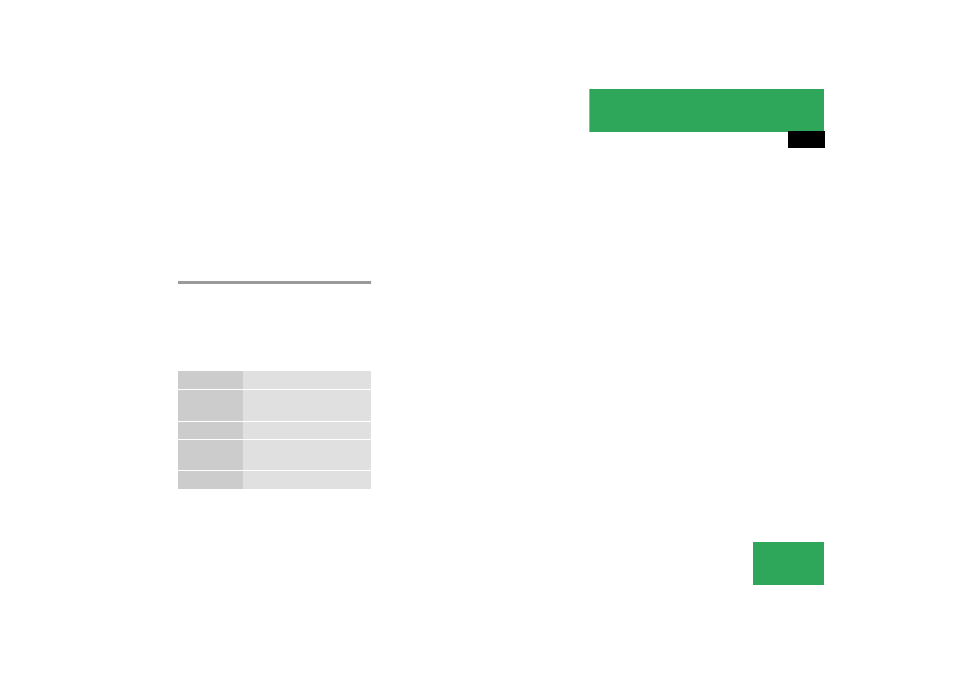
161
Controls in detail
Automatic climate control
Turning on cooler air
̈
Turn thumbwheel 4 in the direction of
the blue marking.
Cooler air will enter from the center air
vent.
Adjusting air distribution
Use the air distribution controls 12 and 6
(
page 159) to separately adjust the air
distribution on each side of the passenger
compartment. The following symbols are
found on the controls:
Adjusting manually
̈
Press button U.
The button emerges and the h,
V, j and k symbols become
visible.
̈
Turn the marking on the regulator to
the desired symbol.
The air will be directed to the vents cor-
responding to this symbol.
Adjusting automatically
̈
Press button U until it clicks in.
The h, V, j and k sym-
bols are no longer visible. The air distri-
bution is adjusted automatically.
Windows fogged on the inside
̈
Press button AC
OFF
to switch on the air
conditioning (
The indicator lamp in the button goes
out.
̈
Press button , to switch off the air
recirculation (
The indicator lamp on the button goes
out.
̈
Adjust left and right air vents 1 and 6
upwards (
̈
Set blower to the maximum speed.
̈
Increase temperature setting.
̈
Open the side air vents 9 and direct
them onto the side windows
(
Symbol
Function
h
Directs air through the cen-
ter air vents
j
Directs air to the windows
V
Directs air into the entire
vehicle interior
k
Directs air to the footwells
