Trip computer menu – Mercedes-Benz 2003 CL 500 User Manual
Page 129
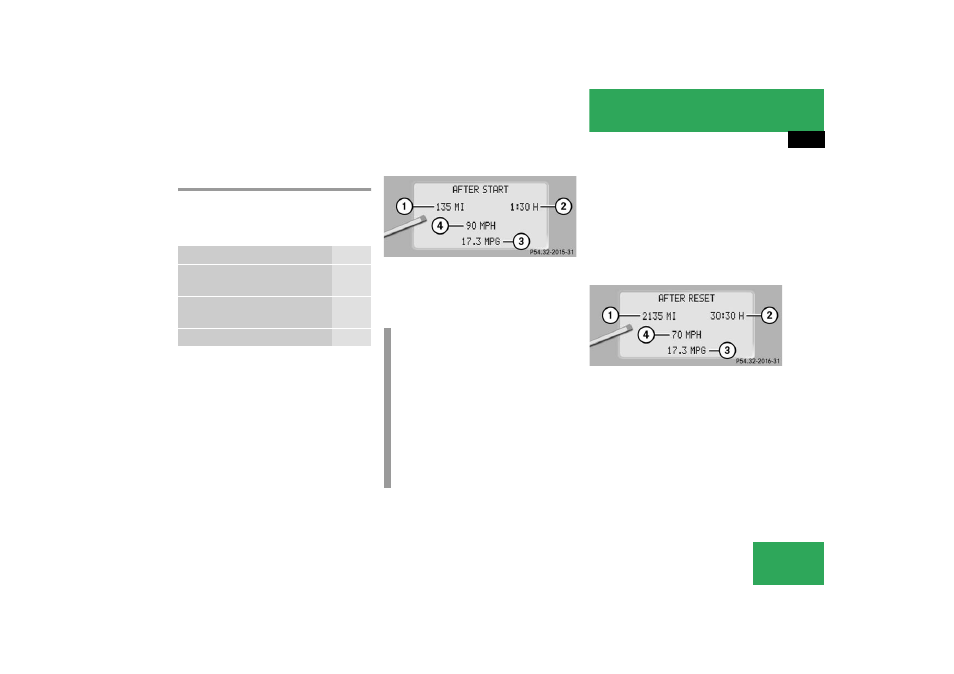
129
Controls in detail
Control system
Trip computer menu
Use the trip computer menu to call up sta-
tistical data on your vehicle. The following
information is available:
Fuel consumption statistics after start
̈
Press button ÿ or è repeatedly
until you see the first function of the
Trip computer menu.
̈
Press button j or k repeatedly
until you see this message in the dis-
play:
AFTER START
.
1 Distance driven since start
2 Time elapsed since start
3 Average fuel consumption since start
4 Average speed since start
Fuel consumption since last reset
̈
Press button ÿ or è repeatedly
until you see the first function of the
Trip computer menu.
̈
Press button j or k repeatedly
until you see this message in the dis-
play:
AFTER RESET
.
1 Distance driven since last reset
2 Time elapsed since last reset
3 Average fuel consumption since last re-
set
4 Average speed since last reset
Function
Page
Fuel consumption statistics after
start
Fuel consumption statistics
since last reset
Call up range (distance to empty) 130
i
The
AFTER START
display will flash until
a distance of approximately 1 mile
(1.6 km) has been covered or two min-
utes have elapsed since the engine was
restarted. During this period, you can
incorporate the values for the previous
journey by pressing button
J in the in-
strument cluster.
If button
J is not pressed, the
AFTER
START
values are set to “0”.
