Powering and surge protection – Motorola BT100 User Manual
Page 39
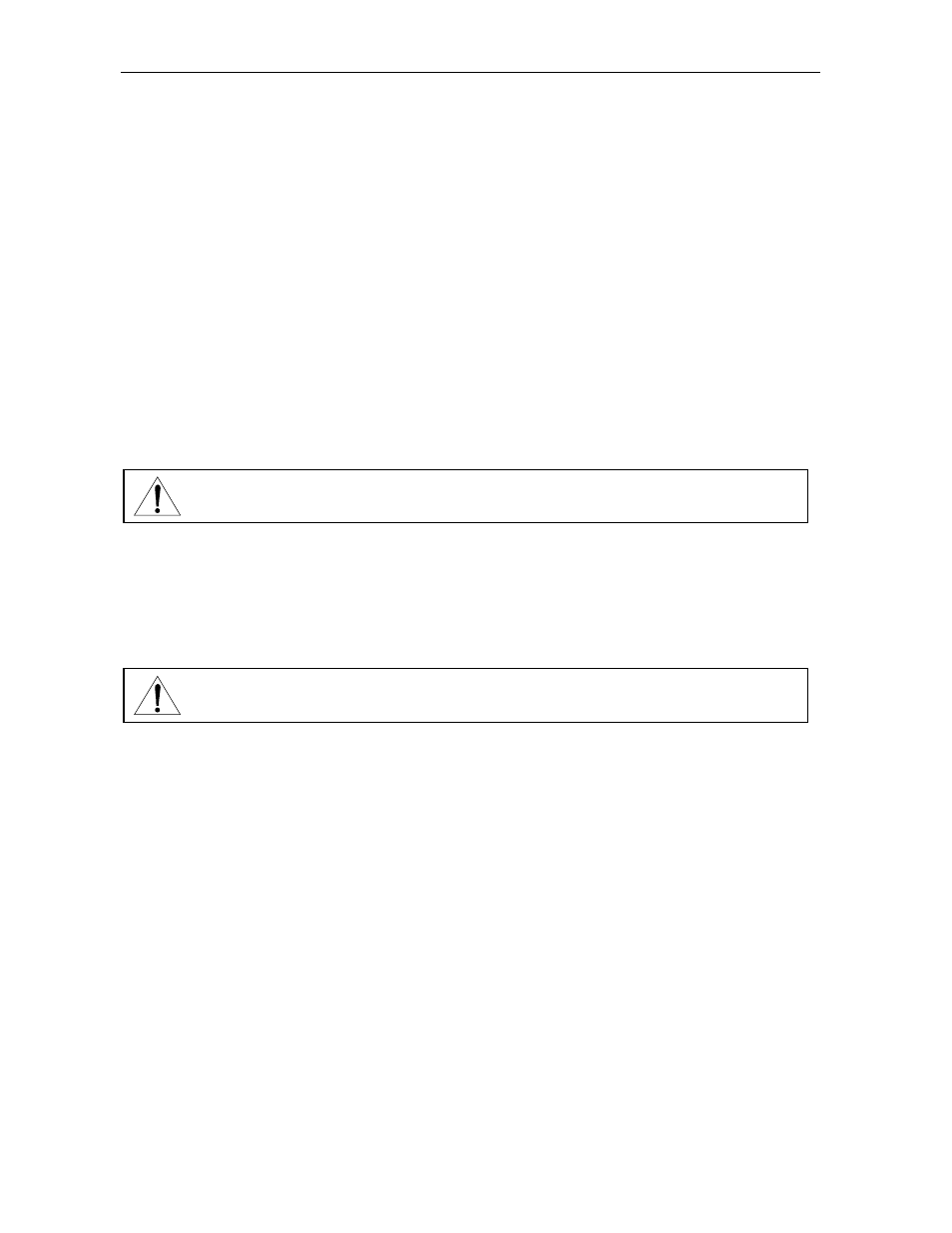
3-14
Amplifier Setup
BT100 Installation and Operation Manual
path, you may install the JXP-RPC in the return output pad facility, or the common pad facility
located prior to the return hybrid.
You can verify proper return alignment by injecting a carrier, at the design level, into any
amplifier at random. Proper alignment is achieved if you observe the reference level at the
headend optical receiver output.
Return levels used for alignment are not necessarily operational system levels. These levels
vary from system to system due to differences in equipment, architectures and design
philosophies. For an in-depth analysis and discussion of the return path, refer to Motorola
reference guide, Return Path Level Selection, Setup and Alignment Procedure.
Powering and Surge Protection
In conventional applications, BT100s are powered either through the input port (Port
IN
) or the
powering port (Port
2
).
CAUTION!
To avoid damage to the hybrids, it is recommended that you remove the input pad (JXP-IN) before you apply power to
the BT100.
A 20-ampere, blade-type fuse is furnished in each active port of the amplifier module and
provides overcurrent protection for AC power applied to the input. You can power the BT100
from the output without passing power through to the input port. To block power from the input
port, remove the 20-amp fuse located in the input port as illustrated in Figure 2-9.
WARNING!
To avoid possible injury to personnel or damage to the equipment, remove 60/90 volt AC power from the system
before you remove any components from the housing.
The BT100 is shipped from the factory configured for 38 through 90 VAC powering as described
in Section 2, “Overview”. To configure the BT100 for 55 VAC through 90 VAC operation:
1
Remove the power-supply cover.
2
Move the 60/90 V selector on the power-supply board from the
J
2
to
J
4
(60 V) position to the
J
2 to
J
3 (90 V) position. Figure 2-8 illustrates the 60/90 V selector.
3
Reinstall the power-supply cover and torque the screws to 10 to 12 in-lbs.
