Rear panel, 1remote terminal 2 (mini din 8 pin), 2remote terminal 1 (stereo jack) – MITSUBISHI ELECTRIC CP900E User Manual
Page 9: 3rs-232c port, 4video signal input/output terminal, 5impedance switch [impedance rgb sync, 6s-video input/output terminal, 7rgb analog input terminals [r g/g+sync b h+v-sync, 9ac line socket
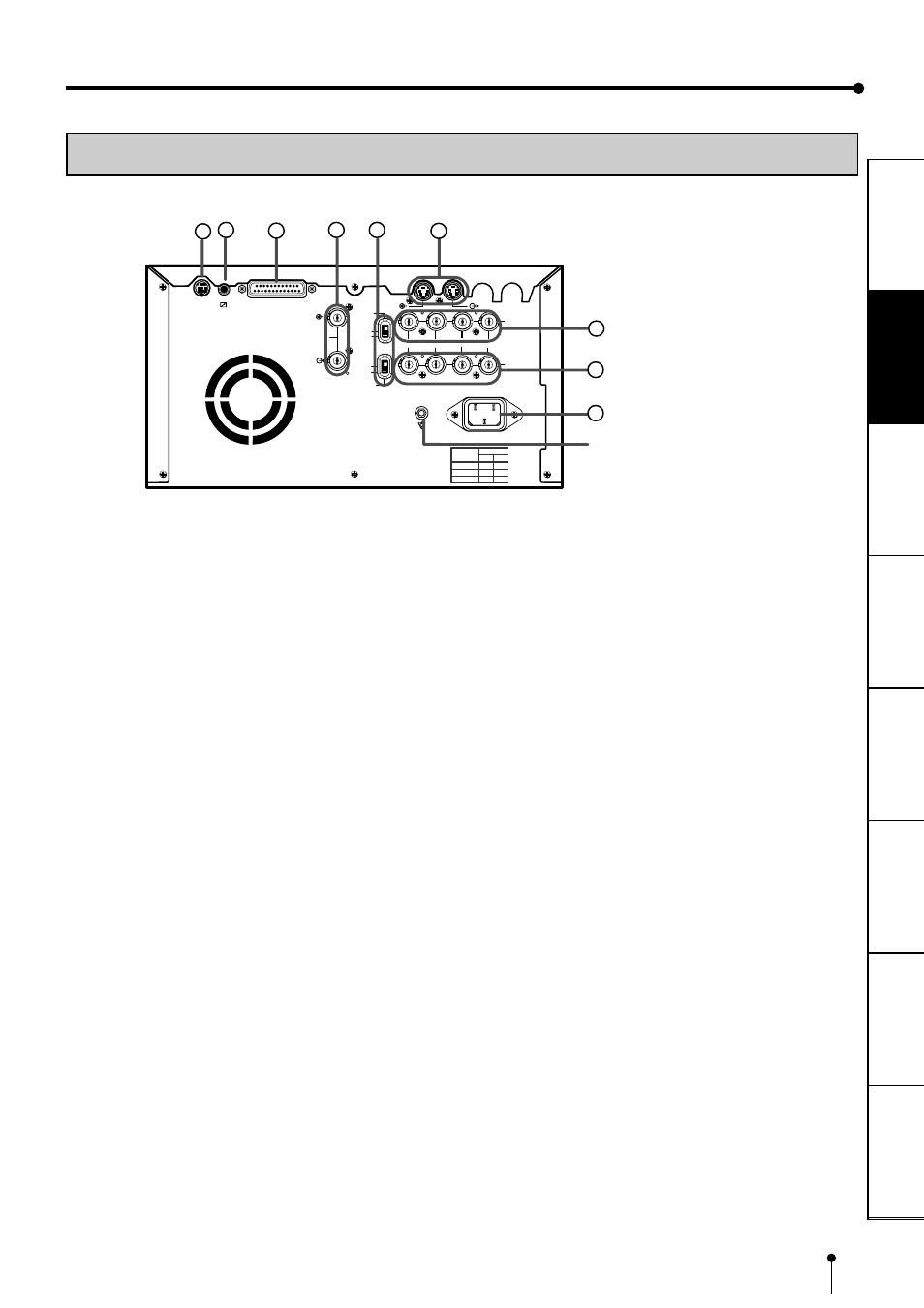
9
CONNECTIONS
PRINTING
ADJUSTMENTS
FEA
TURES
PREP
ARA
TION
OTHERS
TROUBLE-
SHOOTING
PRECAUTIONS
REAR PANEL
1
1
1
1
1
REMOTE TERMINAL 2 (MINI DIN 8 PIN)
Memorizing images and printing is available by the remote
signal inputted through this terminal. It is necessary to
make a circuit for remote control unit to use the function.
See pages 32-33.
2
2
2
2
2
REMOTE TERMINAL 1 (STEREO JACK)
Memorizing images is available by the remote signal
inputted through this terminal. It is necessary to make a
circuit for remote control unit to use the function. See page
31.
3
3
3
3
3
RS-232C PORT
Use these terminals to connect this unit to a device
equipped with RS-232C interface. See pages 15-16 for
connection.
4
4
4
4
4
VIDEO SIGNAL INPUT/OUTPUT TERMINAL
Use these terminals to connect this unit to VIDEO signal
equipment. See pages 13.
5
5
5
5
5
IMPEDANCE SWITCH
[IMPEDANCE RGB SYNC.]
This is a 75
Ω
HIGH/75
Ω
/HIGH impedance selection switch
for RGB or Sync. signal.
6
6
6
6
6
S-VIDEO INPUT/OUTPUT TERMINAL
Use these terminals to connect to S-VIDEO signal
equipment. See pages 13.
7
7
7
7
7
RGB ANALOG INPUT TERMINALS
[R G/G+SYNC B H+V-SYNC]
This is a BNC type input terminal for a RGB analog signal.
The sync. signal can be automatically selected between
H/V composite and SYNC. ON GREEN (sync. signal
imposed on the green video signal) signals. See page 14.
8
8
8
8
8
RGB ANALOG OUTPUT TERMINALS
[R G/G+SYNC B H+V-SYNC]
This is a monitor output terminal for a RGB analog signal.
The sync. signal can be selected between 0.3V (H+V-
SYNC) and TTL (H+V-SYNC) signals. See page 14.
9
9
9
9
9
AC LINE SOCKET
Connects to the provided power cord. Insert the cord firmly.
REMOTE
RS-232C
S-VIDEO IN
S-VIDEO OUT
R
G/G+SYNC
B
Y/SYNC
IN
VIDEO
75
Ω
75
Ω
/HIGH
AC LINE
OUT
75
Ω
/HIGH
75
Ω
75
Ω
75
Ω
75
Ω
HIGH
HIGH
HIGH HIGH
ON
OFF
POWER
HIGH
IMPEDANCE
RGB
75
Ω
75
Ω
/HIGH
HIGH
SYNC
1 2
3
4
6
7
8
9
5
Potential equalization connector
This is used to equalize the potential of the
equipment connected to the unit.
For details, refer to the installation instruction
of the equipment to be connected.
