MITSUBISHI ELECTRIC CP900E User Manual
Page 23
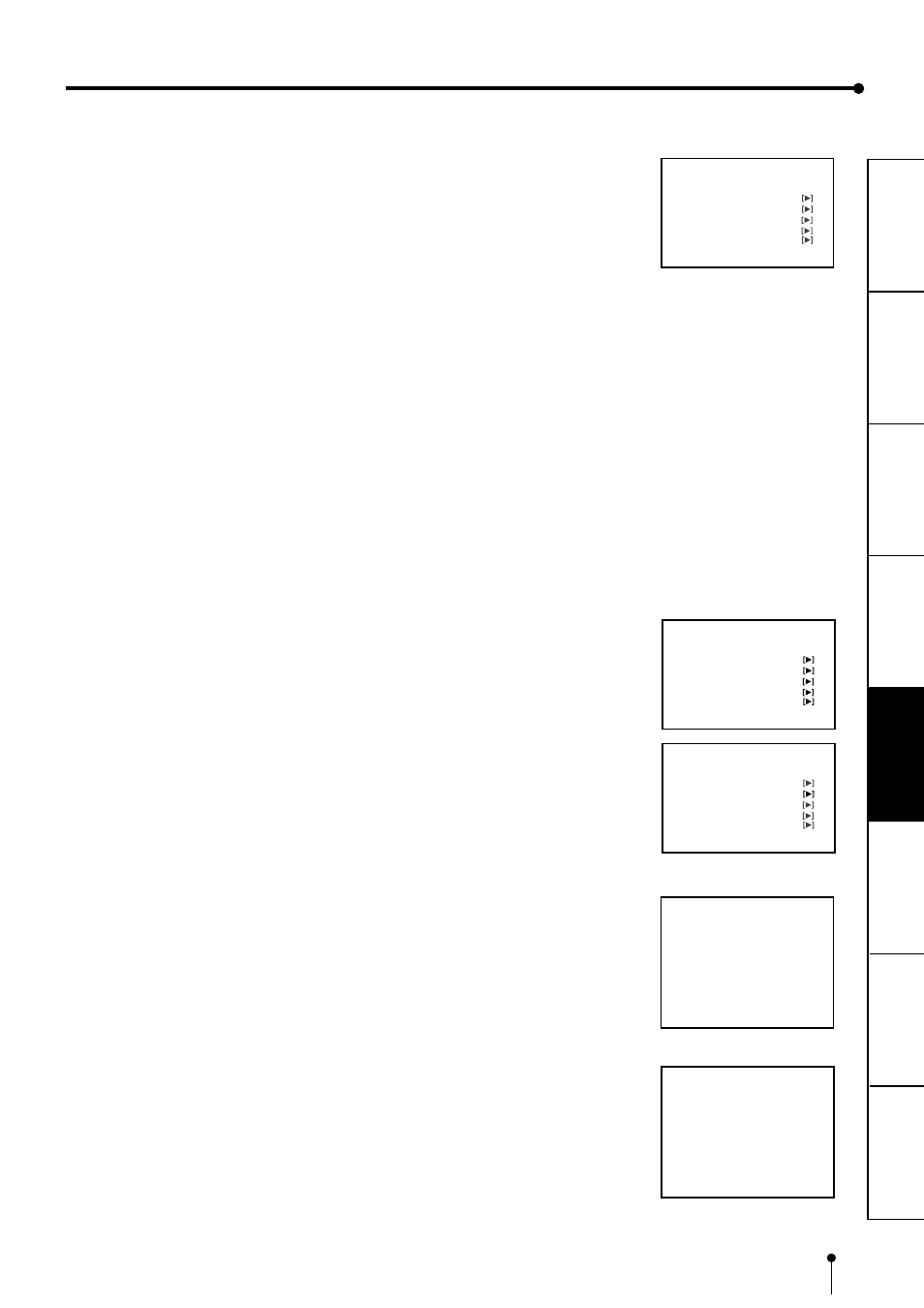
23
CONNECTIONS
PRINTING
ADJUSTMENTS
PRECAUTIONS
FEA
TURES
PREP
ARA
TION
OTHERS
TROUBLE-
SHOOTING
5
5
5
5
5
Press
[
[
[
[
[
,
]
]
]
]
]
button to select one of the program number (1-3) to
memorize the setting.
The program is replaced. In case of keeping the stored program, do not select the
program number in which the setting is stored.
6
6
6
6
6
Press SET button.
The source image is displayed.
The selecting of input signal is completed.
MAIN MENU
INPUT VIDEO / S-VIDEO / RGB
COLOR ADJ
LAYOUT
COMMENT
MEMORY POSITION
SAVE PRG
1 / 2 /
3
/ CANCEL
MAIN MENU
INPUT VIDEO / S-VIDEO / RGB
COLOR ADJ
LAYOUT
COMMENT
MEMORY POSITION
SAVE PRG 1 / 2 / 3 / CANCEL
LAYOUT
MODE
AUTO
/S
MULTI
OFF/OFF(PRN SELECT)/ON
MODE
SAME/DIFF/PHOTO1
IMAGES 2/2S/4/16
SIZE
W/M/N/USER
LAYOUT
MODE
AUTO/
S
MULTI
OFF/OFF(PRN SELECT)/ON
MODE
SAME/DIFF/PHOTO1
IMAGES 2/2S/4/16
SIZE
W/M/N/USER
MAIN MENU
INPUT VIDEO / S-VIDEO / RGB
COLOR ADJ
LAYOUT
COMMENT
MEMORY POSITION
SAVE PRG 1 / 2 / 3 / CANCEL
2
2
2
2
2
SELECTING PRINT SIZE
•
“AUTO” is selected for initial setting. “S” is selected when THERMAL is set to “ON”.
•
Select “AUTO” or “S” according to the print size.
AUTO :
Selects print size automatically according to the installed ink sheet.
S :
Selects S size regardless of the installed ink sheet.
When selecting THERMAL:ON,
L : Prints with L size.
S : Prints with S size.
•
The print size can be set on the menu displayed on the monitor screen and LCD.
•
Unless the ink sheet size is changed, it is not necessary to select the print size every
time.
1
1
1
1
1
Press MENU button and MAIN MENU is displayed.
2
2
2
2
2
Press
{
{
{
{
{
,
}
}
}
}
}
button to select “LAYOUT”.
3
3
3
3
3
Press
]
]
]
]
]
button.
•
LAYOUT is displayed.
•
Normally, “MODE” is selected when opening LAYOUT. When other item is
selected, press
{
or
}
button to select “MODE”.
4
4
4
4
4
Press
[
[
[
[
[
,
]
]
]
]
]
button to select “AUTO” or “S”.
(Select “L” or “S” when THERMAL is set to ON.)
•
Select “AUTO” for normal setting. Select “S” to print S size with L size ink sheet.
•
When printing with thermal paper, L or S size printing is available by selecting “L” or “S”.
