16 connections – MITSUBISHI ELECTRIC CP900E User Manual
Page 16
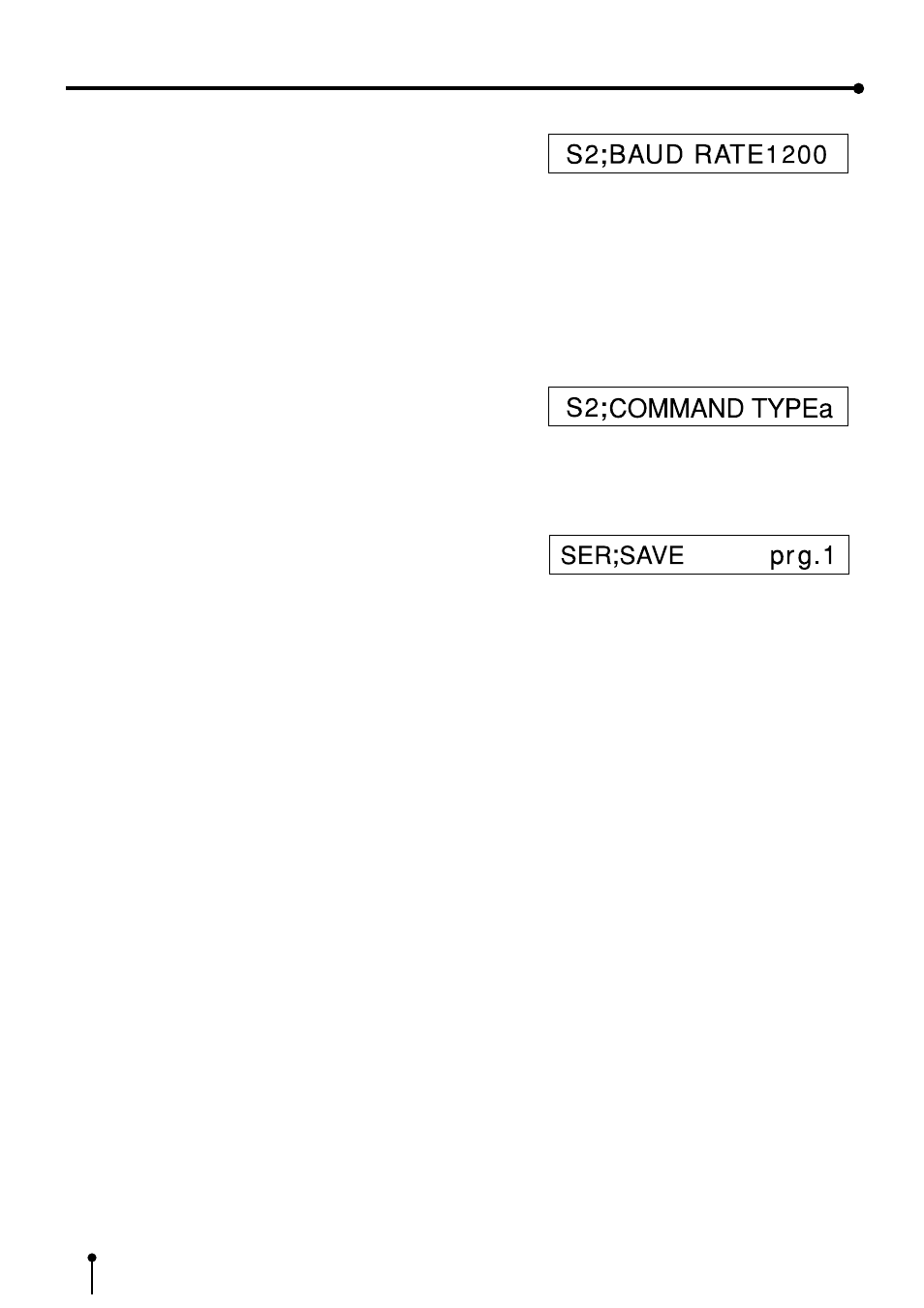
16
CONNECTIONS
4
4
4
4
4
Press
]
]
]
]
]
button.
RS232C menu is displayed.
Set “BAUD RATE” on this menu.
5
5
5
5
5
Press
{
{
{
{
{
or
}
}
}
}
}
button to select “BAUD RATE”.
The setting BAUD RATE (e.g. 1200) will be displayed.
6
6
6
6
6
Press
[
[
[
[
[
or
]
]
]
]
]
button to select “1200”, “2400”, “4800”
or “9600” (bit/s).
7
7
7
7
7
Press
{
{
{
{
{
or
}
}
}
}
}
button to select “COMMAND TYPE”.
8
8
8
8
8
Press
[
[
[
[
[
or
]
]
]
]
]
button to select “a” , “b” or “c” .
Select “a” for normal setting. Depending on the connected equipment,
select “b” or “c”.
9
9
9
9
9
Press SET button.
SERVICE MENU is displayed.
“SAVE” is indicated.
A
A
A
A
A
Press
[
[
[
[
[
or
]
]
]
]
]
button to memorize the setting in “prg.1”,
“prg.2” or “prg.3.”
Select “CANCEL” to cancel the setting.
B
B
B
B
B
Press SET button.
The source image (input signal from the equipment) is displayed.
The setting of BAUD RATE and COMMAND TYPE is
completed.
C
C
C
C
C
Set the communication format of the computer with a
computer connected.
Synchronizing system
: Asynchronous communication
Data bit length
: 8 bits
Parity bit
: Nothing
Stop bit length
: 1
Transmission order
: Sent from LSB
Baud rate (bit/sec.)
: 1200, 2400, 4800, 9600
