MITSUBISHI ELECTRIC CP900E User Manual
Page 29
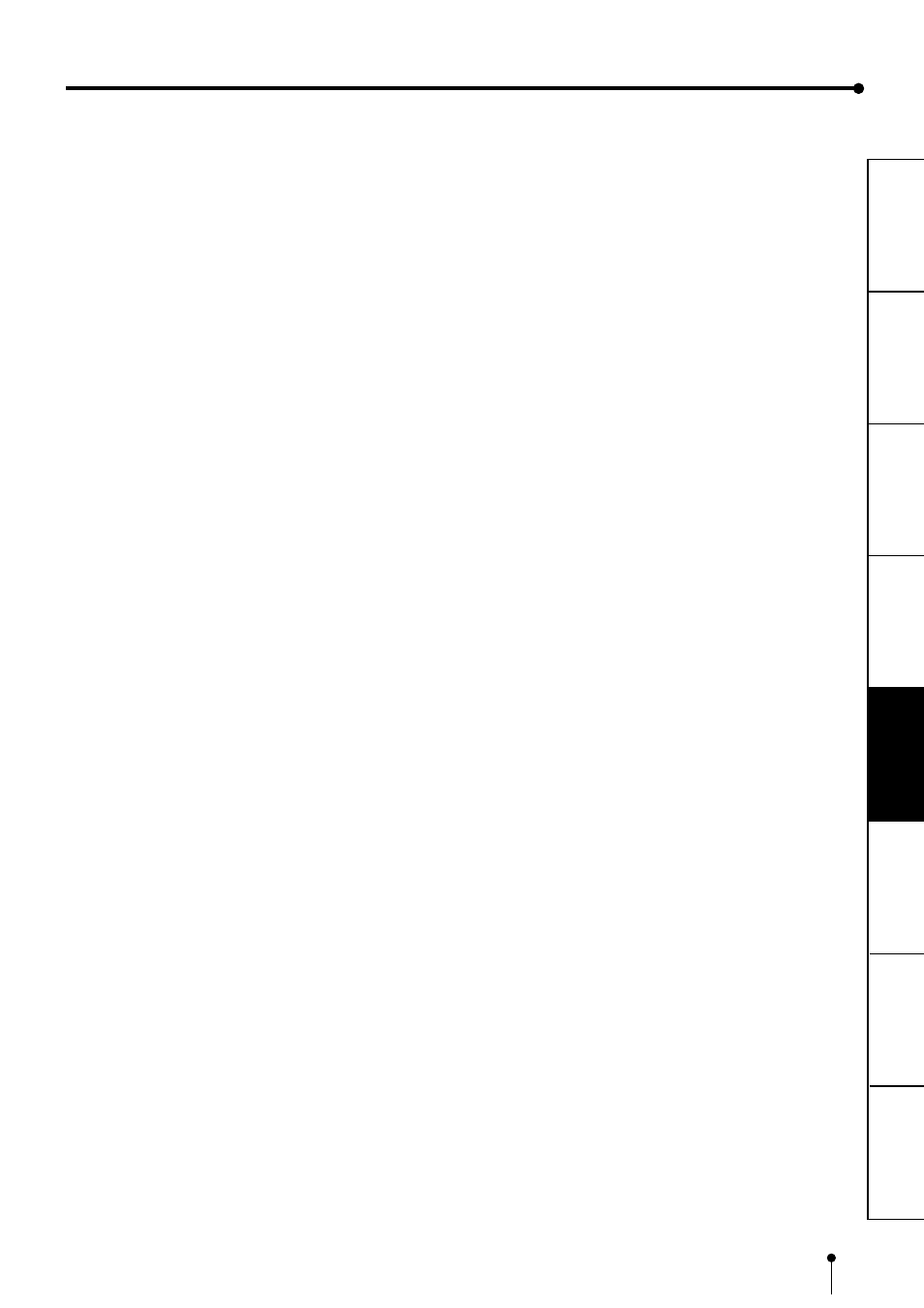
29
CONNECTIONS
PRINTING
ADJUSTMENTS
PRECAUTIONS
FEA
TURES
PREP
ARA
TION
OTHERS
TROUBLE-
SHOOTING
2
2
2
2
2
WHEN SETTING TO MODE : DIFF, IMAGES :4;
Repeat the following procedure to store the set number of images in memory.
1
1
1
1
1
Press DISPLAY button to display the set condition.
2
2
2
2
2
Press MONITOR button and select the source image (“LIVE” is
displayed on the monitor.) to display the image to be stored.
3
3
3
3
3
Press MEMORY button to store the image to be printed.
•
For normal setting, when the image is stored, the source image (LIVE image) is
displayed after displaying the stored image about 1 second.
4
4
4
4
4
When selecting the position to store the image, press MEMORY
PAGE button to select the memory page.
•
Press
{
,
}
,
[
,
]
button to determine the position to store the image.
•
The image is stored in the selected memory page.
•
The position number where the image can be stored is indicated in yellow.
2
2
2
2
2
WHEN SETTING TO MODE : SAME, IMAGES : 4;
Only one image will be displayed on the monitor screen.
1
1
1
1
1
Press DISPLAY button to display the set condition.
2
2
2
2
2
Press MONITOR button and select the source image (“LIVE” is
displayed on the monitor.) to display the image to be stored.
3
3
3
3
3
Press MEMORY button to store the image to be printed.
•
When the image is stored, the source image (LIVE image) is displayed after
displaying the stored image about 1 second. (When MEM&MONI:OFF in SERVICE
MENU)
4
4
4
4
4
When selecting the memorizing page (A, B, C), press MEMORY
PAGE button to select .
•
The position number where the image can be stored is indicated in yellow.
