Configuration guide, 1 configuration with keypad – Grandstream Networks GXP-2000 User Manual
Page 20
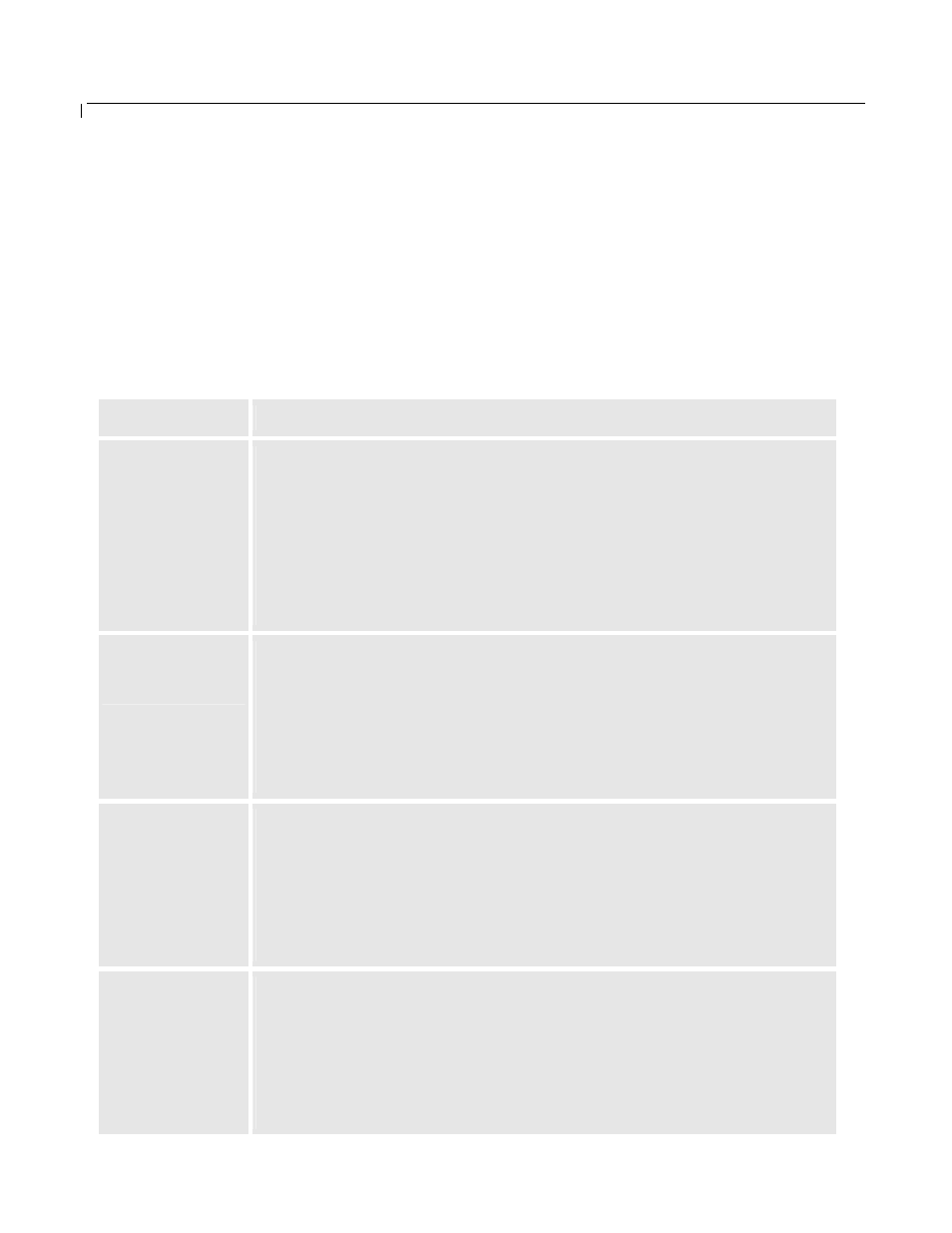
GXP-2000 User Manual
Grandstream Networks, Inc.
- 21 -
5
Configuration Guide
5.1 Configuration with Keypad
When the phone is on-hook, press the MENU button to enter MENU state. When the
phone goes off-hook or a call comes in, the phone automatically exits the MENU state
and prepares for the call. It also exits the MENU state if left idle for 20 seconds.
Here are the Menu options supported:
Menu Item
Menu Functions
1
Display “[1] DHCP Mode Enabled ”
or “[1] DHCP Mode Disabled” for the current
selection
Press Menu to enter edit mode
Press ‘↓’ or ’↑’ to toggle the selection
Press Menu to save and exit
Must recycle power to take effect
2
Display “[2] IP Address ”
Press Menu to display the current IP address
Enter new IP address if DHCP is OFF
Press ‘↓’ or ’↑’ to exit
Press Menu to (save and) exit
Must recycle power to take effect
3
Display “[3] Subnet Mask ”
Press Menu to display the Subnet address
Enter new Subnet address if DHCP is OFF
Press ‘↓’ or ’↑’ to exit
Press Menu to (save and) exit
Must recycle power to take effect
4
Display “[4] Default Gateway ”
Press Menu to display the Router/Gateway address
Enter new Router/Gateway address if DHCP is OFF
Press ‘↓’ or ’↑’ to exit
Press Menu to (save and) exit
Must recycle power to take effect
