3 making and answering phone calls – Grandstream Networks GXP-2000 User Manual
Page 14
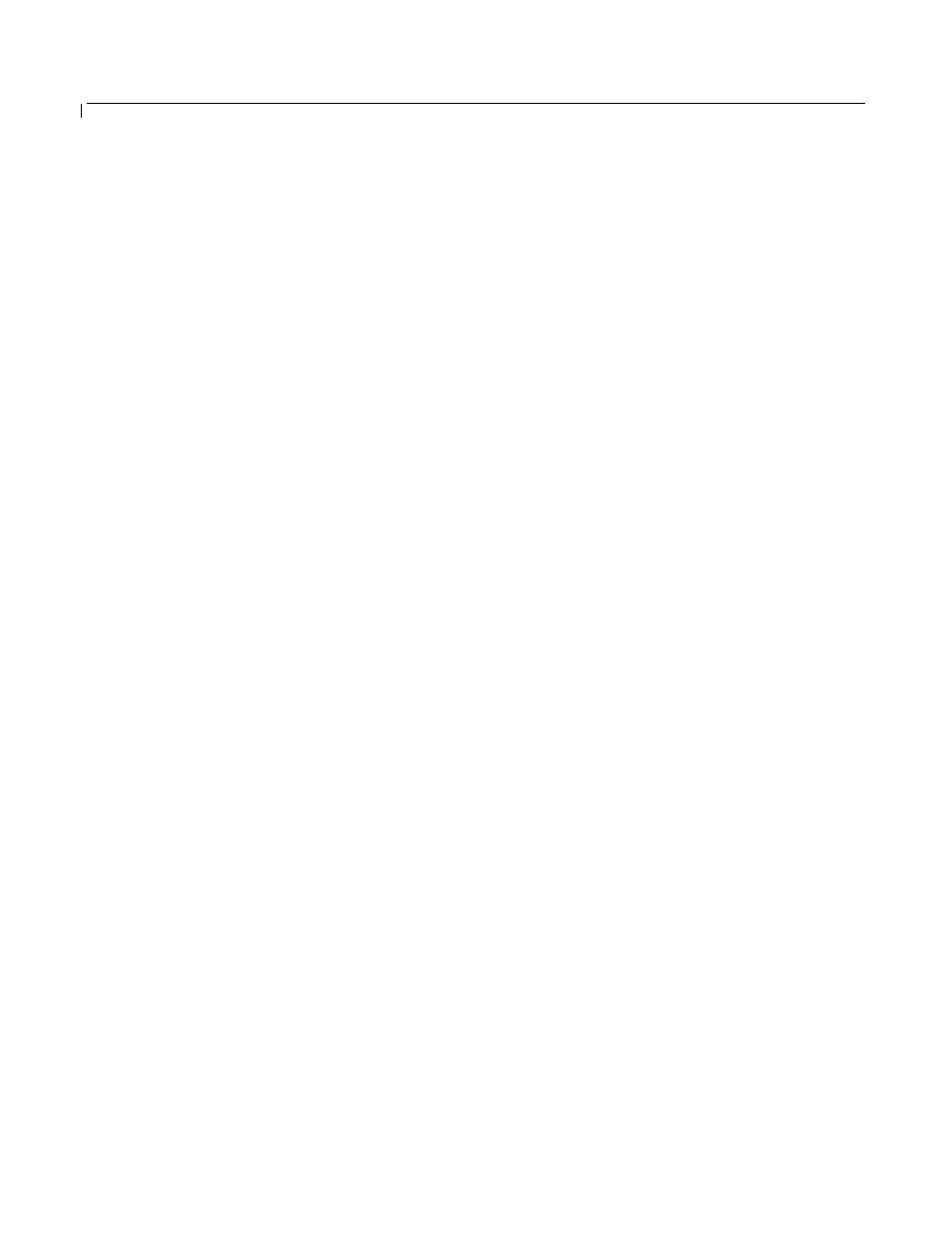
GXP-2000 User Manual
Grandstream Networks, Inc.
- 15 -
4.3 Making and Answering Phone Calls
4.3.1 Handset, Speakerphone and Headset Mode
Handset can be switched with either Speaker or Headset, however, whenever Headset is
plugged in, Speaker will be switched to Headset.
To Switch between Handset and Speaker/Headset, simply press the Hook Flash in the
Handset cradle.
4.3.2 Lines and Calls
By default, GXP-2000 support 4 lines with LED and they can be extended up to 11
lines. A LINE is defined “ACTIVE” when it is making or receiving a call, and its
corresponding LINE LED in solid RED.
GXP-2000 will pick up the next available LINE when active one or more LINE are on
hold, for incoming calls, GXP-2000 will flash the available (in ascending order) LINE
in red color, for outgoing calls, GXP-2000 will pick up the next available (in ascending
order) LINE in solid red color, or use the LINE pressed.
4.3.3 Making Calls
There are three ways to make phone calls:
1. Make Handset/SPEAKER/Headset off hook, or press the available LINE key, the
corresponding LINE LED will light up solid red then enter the phone numbers
and then SEND key.
2. Make Handset/SPEAKER/Headset off hook, or press the available LINE key, the
corresponding LINE LED will light up solid red then press the SEND/REDIAL
button directly to redial the last number called and then SEND key.
3. Make Handset/SPEAKER/Headset off hook, or press the available LINE key, the
corresponding LINE LED will light up solid red then press the Speed Dial key to
call the preset calling party number and then SEND key.
Note:
