Grandstream Networks GXP-2000 User Manual
Page 17
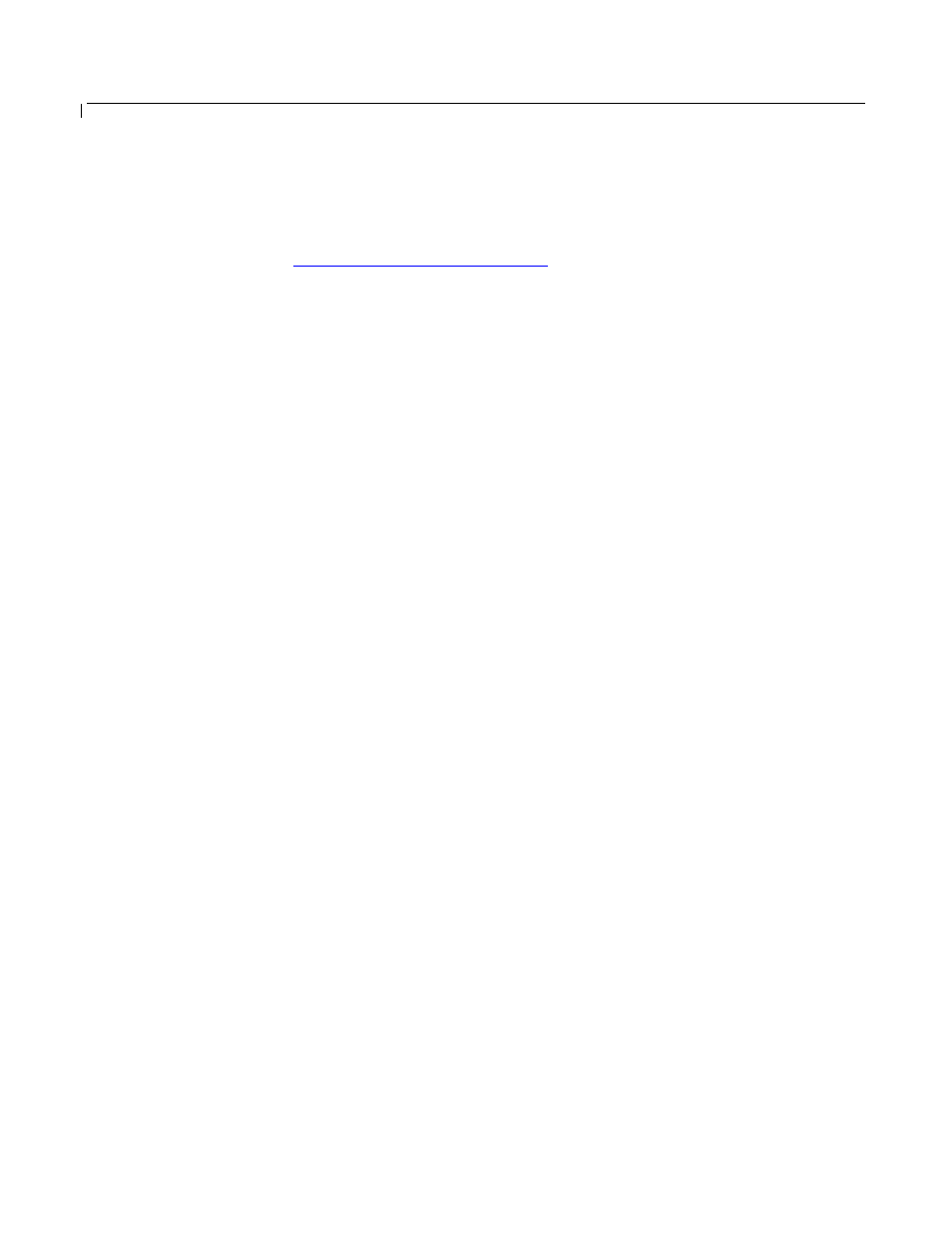
GXP-2000 User Manual
Grandstream Networks, Inc.
- 18 -
If the target IP address/port is 192.168.1.20:5062, then the dialing convention would be:
Menu_key 192168001020*45062
followed by pressing the “SEND(Re)Dial” button or the “#” key is it is configured as a
send key.
If the target address is
[email protected]:5062
, then the dialing convention would
be:
Menu_key 51634262*3192168001100*45062
followed by pressing the “SEND/(Re)Dial” button or the “#” key is it is configured as a
send key.
4.3.5 Answering Incoming Calls
There are two states when GXP-2000 receives a call:
1. When receiving an initial call. Besides ringing with selected Ring Tone, LINE1
will flash in red, making Handset/SPEAKER/Headset off hook will enable user to
hear the calling party in Handset/SPEAKER/Headset mode.
2. When receiving second or more incoming calls, besides playing stutter Call
Waiting tone, GXP-2000 will pick up the next available LINE as described in
section 4.3.2.
4.3.6 Call Hold
While in conversation, pressing the “HOLD” button will put the calling party on hold.
User can resume the conversation by pressing the corresponding LINE. User will also
put the current line on “HOLD” by simply press another available LINE for making or
receiving phone calls.
4.3.7 Call Waiting and Switch between Calls
GXP-2000 can support up to 11 Lines, thus, user can put an active call on Hold and
automatically switch to the other line for making or answering calls.
When receiving second or more incoming calls, besides playing stutter Call Waiting
tone, GXP-2000 will pick up the next available LINE as described in section 4.3.2.
4.3.8 Call Transfer
GXP-2000 support both BLIND and ATTENDED Transfer:
