Watching the captured images on tv – Gateway DC-M50 User Manual
Page 160
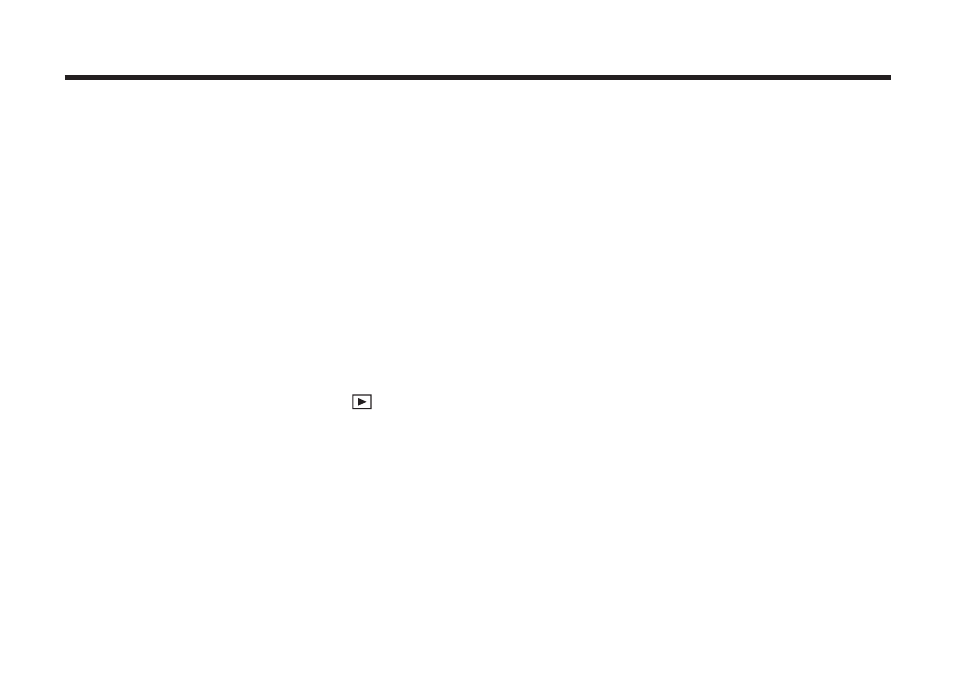
160
WATCHING THE CAPTURED IMAGES ON TV
WATCHING THE CAPTURED IMAGES ON TV
By connecting this camera to your TV with the supplied video cable, you can watch the captured
images on TV.
1.Confirm that the video out signal from the video-out terminal is set to NTSC or
PAL according to the color system in your country ( see page 125 ).
2.Turn off the camera and TV.
3.Open the terminal cover on the left side of the camera and connect the mini
plug of the supplied video cable to the video-out port on the camera.
• The LCD monitor is turned off.
4.Connect the other end of the video cable to the video input port on the TV.
5.Turn on the TV.
6.Rotate the function dial to
7.Slide the power switch to turn on the camera.
8.Switch the video input of the TV according to the port to which the video cable
is connected.
• The images recorded in the CF card can be displayed both on the LCD monitor and TV.
9.You can watch the images in the various play modes.
• The images can be played back in the slide show mode ( see page 82 ) , etc.
