Setting fence stops – Grizzly Extren Series Jointer g9860 User Manual
Page 44
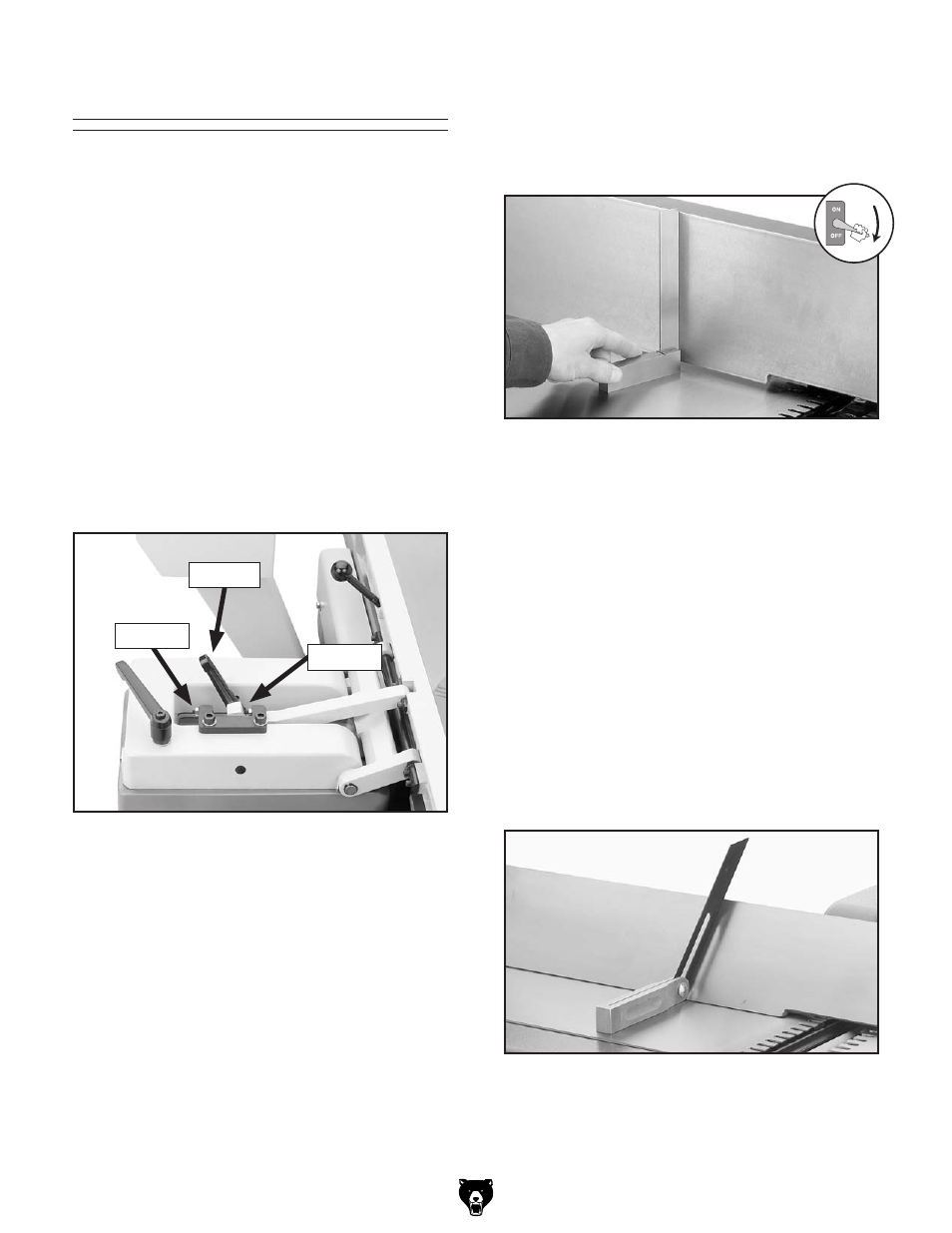
-42-
Extreme series Jointer (Mfg. since 9/11)
Setting Fence Stops
the fence stops simplify the task of setting the
fence to 90° and 45° (135°).
Models G9860 & G9860ZX
Tools Needed
Qty
Machinist's square ............................................ 1
Bevel square ..................................................... 1
hex Wrench 3mm .............................................. 1
Wrench 10mm ................................................... 1
To set the 90° fence stop:
1. disCoNNECt JoiNtEr FroM poWEr!
2. loosen the fence tilt lock and the jam nut on
the 90° stop, then back off the set screw (see
Figure 64).
3. place the machinist's square flat on the
outfeed table fairly close to the cutterhead,
as shown in
Figure 65, adjust the fence to
the square, then tighten the fence tilt lock to
secure the setting.
Figure 65. setting the fence to 90° (cutterhead
guard moved away for clarity).
4. adjust the 45° set screw until it just touches
the tilting arm, then re-tighten the jam nut.
Figure 66. setting the fence to 45° (135°), with
the cutterhead guard removed for clarity.
4. adjust the 90° set screw until it just touches
the tilting arm, then re-tighten the jam nut.
To set the 45° fence stop:
1. disCoNNECt JoiNtEr FroM poWEr!
2. loosen the fence tilt lock and the jam nut on
the 45° stop, then back off the set screw (see
Figure 64 on the previous page).
3. place the bevel square set at 135° flat against
the outfeed table close to the cutterhead, as
shown in
Figure 66, adjust the fence to
match the angled face of the square, then re-
tighten the tilt lock.
Figure 64. Fence stop controls.
tilt lock
90° stop
45° stop
