Troubleshooting, Motor & electrical – Grizzly Extren Series Jointer g9860 User Manual
Page 38
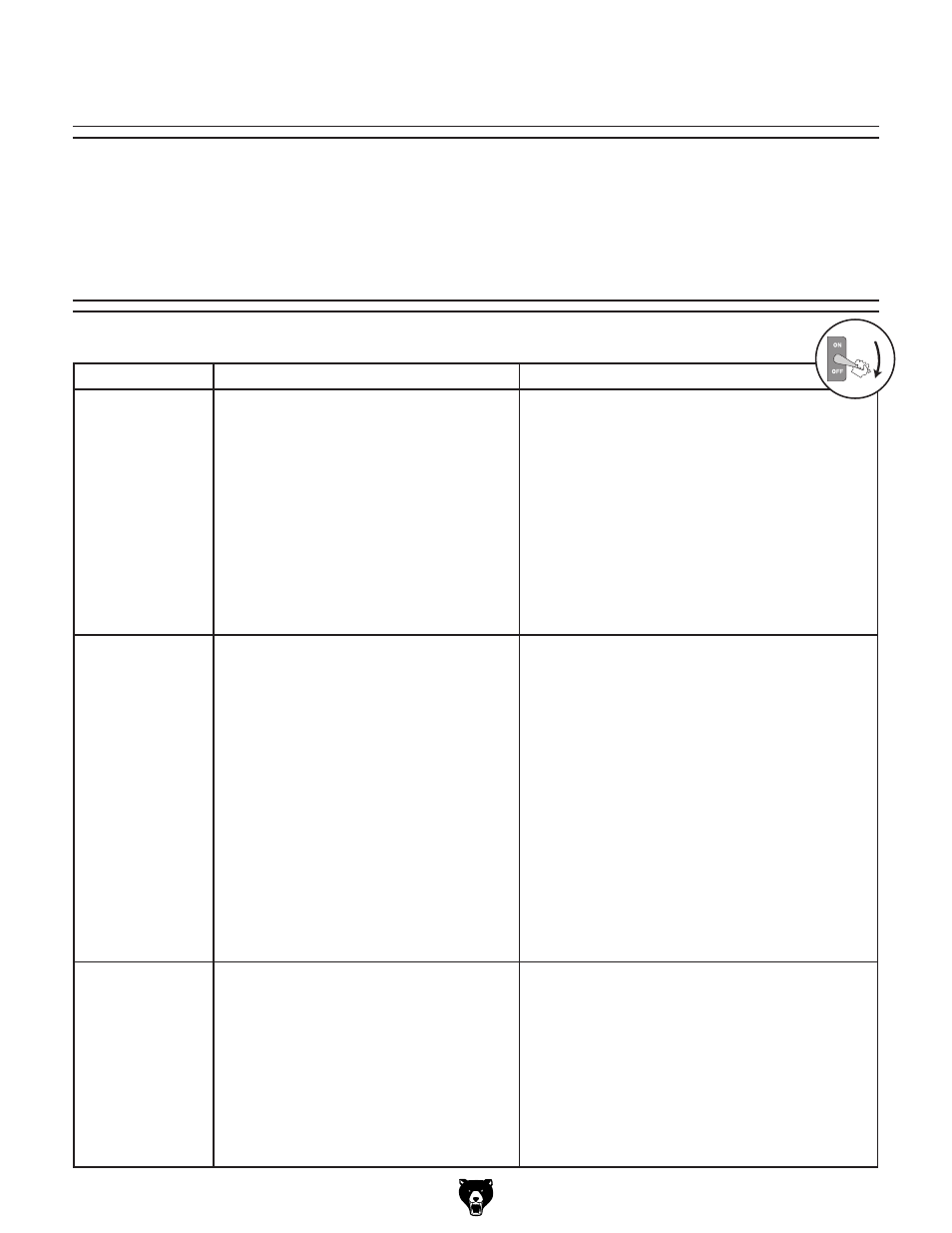
-36-
Extreme series Jointer (Mfg. since 9/11)
review the troubleshooting and procedures in this section to fix or adjust your machine if a problem devel-
ops. if you need replacement parts or you are unsure of your repair skills, then feel free to call our technical
support at (570) 546-9663.
SEcTION 7: SERvIcE
Troubleshooting
Motor & Electrical
symptom
possible Cause
possible solution
Machine does
not start or a
breaker trips.
1. stop push-button engaged/faulty.
2. power supply switched oFF or at fault.
3. plug/receptacle at fault/wired wrong.
4. Motor connection wired wrong.
5. thermal overload relay has tripped.
6. Wall circuit breaker tripped.
7. Contactor not energized/has poor contacts.
8. Wiring open/has high resistance.
9. Motor oN/oFF switch at fault.
10. Brake switch at fault (g9953, g9953zX
& g9953zXF only).
11. Motor at fault.
1. rotate button to reset/replace it.
2. Ensure power supply is on/has correct voltage.
3. test for good contacts; correct the wiring.
4. Correct motor wiring connections (
page 48).
5. reset; adjust trip load dial if necessary; replace.
6. Ensure circuit size is correct/replace weak breaker.
7. test all legs for power/replace if faulty.
8. Check/fix broken, disconnected, or corroded wires.
9. replace switch.
10. inspect/replace switch.
11. test/repair/replace.
Machine stalls
or is underpowered.
1. Feed rate/cutting speed too fast.
2. Workpiece material not suitable for
machine.
3. dust collection ducting problem.
4. V-belt(s) slipping.
5. Motor wired incorrectly.
6. plug/receptacle at fault.
7. pulley/sprocket slipping on shaft.
8. Motor bearings at fault.
9. Machine undersized for task.
10. Contactor not energized/has poor contacts.
11. Motor overheated.
12. Motor at fault.
1. decrease feed rate/cutting speed.
2. only cut wood/ensure moisture is below 20%.
3. Clear blockages, seal leaks, use smooth wall
duct, eliminate bends, close other branches.
4. tension/replace belt(s); ensure pulleys are
aligned (
page 35).
5. Wire motor correctly (
page 48).
6. test for good contacts/correct wiring.
7. replace loose pulley/shaft.
8. test/repair/replace.
9. use sharp knives/inserts; reduce feed rate/
depth of cut.
10. test all legs for power/replace if faulty.
11. Clean motor, let cool, and reduce workload.
12. test/repair/replace.
Machine has
vibration or
noisy operation.
1. Motor or component loose.
2. Knives/gibs at fault.
3. V-belt(s) worn or loose.
4. pulley loose.
5. Machine incorrectly mounted.
6. Motor fan rubbing on fan cover.
7. Motor bearings at fault.
1. inspect/replace damaged bolts/nuts, and
re-tighten with thread locking fluid.
2. resharpen/replace knives; set knife alignment/
height correctly.
3. inspect/replace belts with a new matched set.
4. realign/replace shaft, pulley, setscrew, and key.
5. tighten mounting bolts; relocate/shim machine.
6. Fix/replace fan cover; replace loose/damaged fan.
7. test by rotating shaft; rotational grinding/loose
shaft requires bearing replacement.
