Record with the handset microphone – GE TC28041 Series User Manual
Page 34
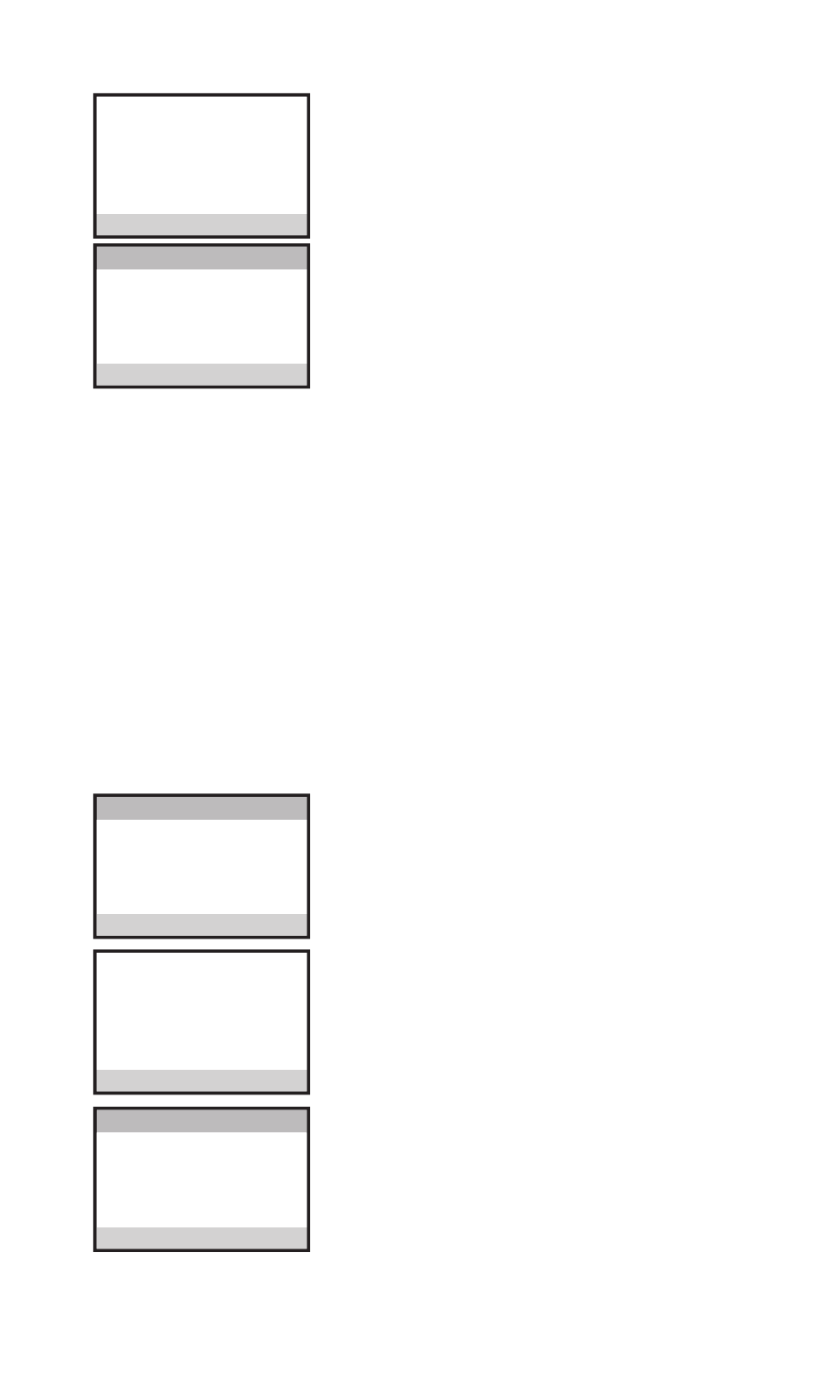
34
3. Verify the cable/headset is connected to
your handset, then press the SELECT button
again to start the count-down display. The
handset will start recording and the second
number will decrease automatically.
4. The recording will stop when the display
counts down to 0 seconds. Or you may press
the SELECT button any time to stop.
When the recording stops, the display will
show options:
REPLAY and RE-RECORD.
NOTE: After recording, you may also
press the *EXIT button to return to the
Sound Setting menu.
To replay the recorded ringer tone:
1. Use the 6 or 5 button to scroll to
REPLAY.
. Press the SELECT button to play the recorded ringer tone.
3. When finished, the display shows both options again.
To re-record the ringer tone:
1. Use the 6 or 5 button to scroll to
RE-RECORD.
. Press the SELECT button to confirm, and the display will show the
count-down display again.
3. Follow the recording steps to record the ringer tone.
Record with the Handset Microphone
From the REC RINGER TONE menu;
1. Use the 6 or 5 button to scroll to the
MICROPHONE.
. Press the SELECT button to enter the count-
down display.
3. Press the SELECT button to start, then the
handset will start recording and the second
number will decrease automatically.
4. The recording will stop when the display
counts down to 0 seconds.
Or you may press the SELECT button any
time to stop.
When the recording stops, the display will
show options:
REPLAY and RE-RECORD.
Follow the steps under section "Record
with Included Audio Cable or an Optional
Headset" to replay the recorded ringer tone
or re-record the ringer tone.
START
AUDIO CABLE
12 SECONDS
PRESS SELECT TO
AUDIO CABLE
RE-RECORD
REPLAY
START
MICROPHONE
12 SECONDS
PRESS SELECT TO
MICROPHONE
RE-RECORD
REPLAY
MICROPHONE
REC RINGER TONE
HEADSET
AUDIO_CABLE
