Solving problems, Checking for software updates – Epson ARTISAN 725 User Manual
Page 48
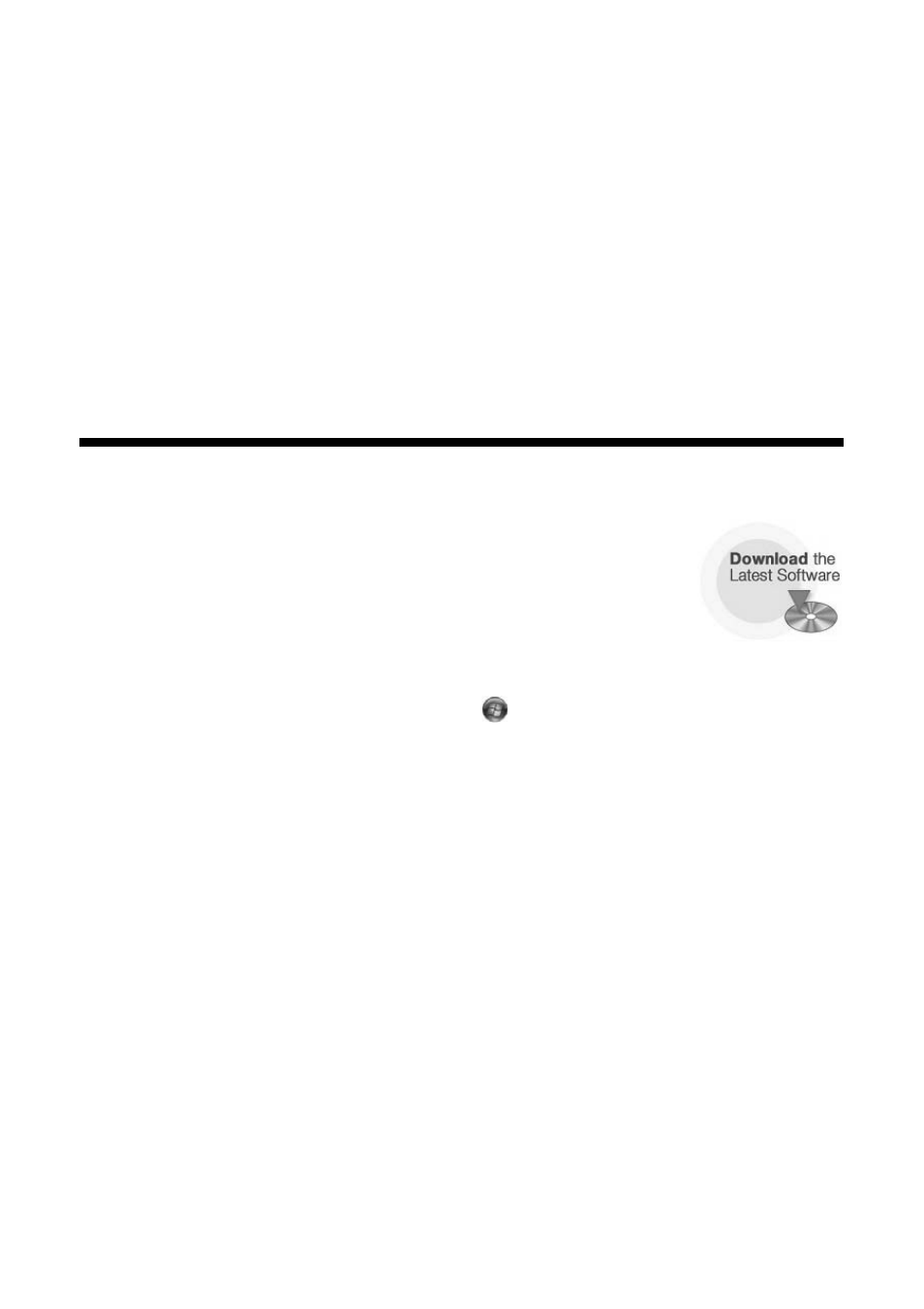
48
Solving Problems
Solving Problems
Check the messages on the display screen to diagnose the cause of most problems.
Press the
Home
button, if necessary, then press
r
or
l
to select
Problem Solver
.
Press
OK
, then press
u
or
d
to see all the help topics.
You can also check the basic troubleshooting suggestions on page 49 or see the
online User’s Guide for more detailed help.
Checking for Software Updates
Periodically, it’s a good idea to check Epson’s support website for
free updates to your product software. Open your online User’s
Guide and select
Download the Latest Software
or visit
Epson’s support website at epson.com/support (U.S.) or
epson.ca/support (Canada).
With Windows, you can select
Driver Update
on the Maintenance tab in the
printer settings window. You can also click
or
Start
, select
All
Programs
or
Programs
, select
EPSON
, select your product, and click
Driver Update
.
- R300 (6 pages)
- C120 (2 pages)
- R380 (72 pages)
- STYLUS PHOTO R800 (6 pages)
- PictureMate 239 (3 pages)
- Ultra Hi-Definition Photo Printer R260 (82 pages)
- STYLUS DX6000 (36 pages)
- PictureMate 238 (1 page)
- PictureMate 500 (90 pages)
- Stylus Color 800 (20 pages)
- All in One Stylus CX7800 (12 pages)
- SUBLIJET IQ R800 (53 pages)
- Sylus Pro 10600 (16 pages)
- CPD-18557R1 (1 page)
- PictureMate 222 (1 page)
- T087720 (4 pages)
- PictureMate CZ 283 (2 pages)
- Stylus Photo R300 Series (124 pages)
- 1400 (6 pages)
- Stylus Photo EX 220-240 V (12 pages)
- Stylus Photo 750 (11 pages)
- STYLUS PHOTO 900 (2 pages)
- Photo PX700W (3 pages)
- 221 (2 pages)
- Stylus Pro 9800 (8 pages)
- Stylus Photo R220 (10 pages)
- CPD-19345R0 (119 pages)
- PIS T079620 (4 pages)
- PictureMate (126 pages)
- PictureMate (6 pages)
- 790 (26 pages)
- LQ-680Pro (16 pages)
- STYLUS PHOTO 915 (4 pages)
- RX650 (2 pages)
- STYLUS R2880 (64 pages)
- PowerLite 1260 (2 pages)
- Stylus NX200 (2 pages)
- HP 7960 (1 page)
- R Series (6 pages)
- R340 (40 pages)
- Stylus CX3100 (57 pages)
- 870 (8 pages)
- STYLUS R1900 (56 pages)
- STYLUS R3000 (5 pages)
- Photo 925 (152 pages)
