Basic tuner operation, Presetting radio stations, 7 use the 0-9 keys to enter a number from 01 to 15 – GoVideo DHT7000 User Manual
Page 29
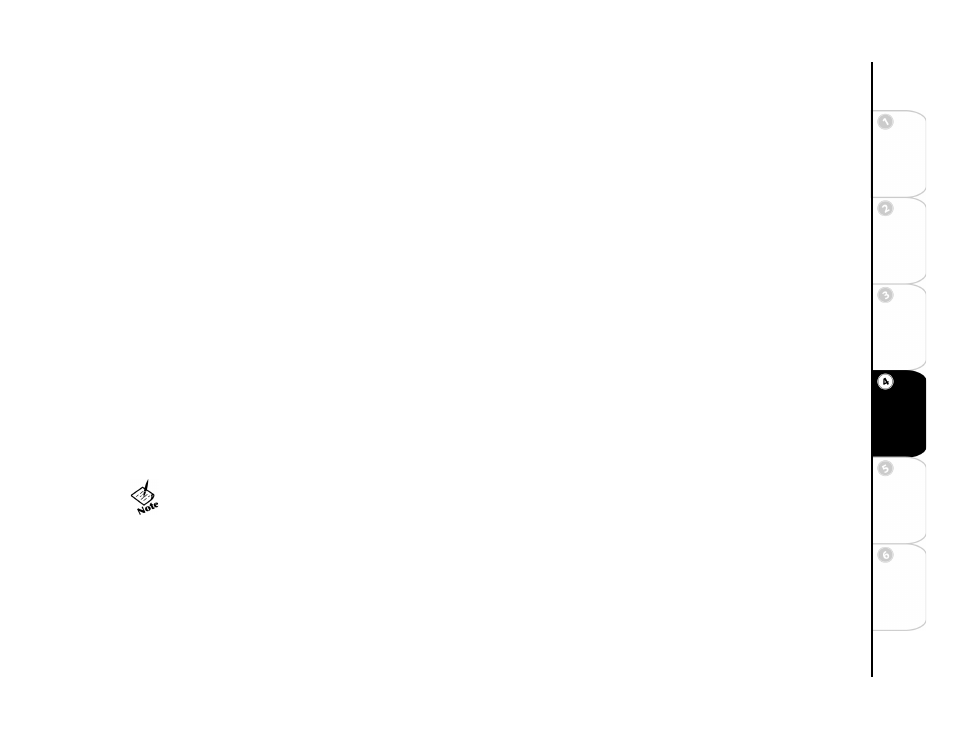
23
Connections
Getting Sta
rted
Se
tu
p
Basi
c
Ope
rations
Ad
vanc
e
d
Fe
atures
He
lp
•
To stop playback, press STOP once. The message “Stop (Play to resume)” appears on the TV screen. To resume playback from
the same place on the disc, press PLAY.
•
To stop playback completely and restart the disc, press STOP twice. To restart the disc, press PLAY.
•
To mute audio output, press MUTE. Press again to restore audio output.
:: Basic Tuner Operation
Presetting Radio Stations
You can preset up to 15 FM stations and 15 AM stations. To preset radio stations:
1
Before you begin, turn the volume down on the system to avoid sudden and excessive noise from the speakers.
2
Press the FUNCTION button to switch to the Tuner (AM/FM) function.
•
The last station received is tuned in and its band and frequency are displayed on the front panel display.
•
You can also press the AM/FM key as a shortcut to enter the Tuner function.
3
Press the AM/FM button to select the desired band.
4
Press and hold TUNING + or - until the frequency starts to change, then release.
5
Scanning stops when the system tunes in a station. “Tuned” appears on the front panel display.
6
Press MEMORY. “Mem To - -” appears on the front panel display.
7
Use the 0-9 keys to enter a number from 01 to 15.
8
Press ENTER to confirm the memory number. The station is stored.
9
Repeat steps 3 to 8 to preset up to 15 stations in each band.
• To tune in a weak station, press the TUNING +/- buttons to tune
in the station manually.
• To change a preset station, simply save over the previously
memorized station.
• Press ST/MONO to set the Tuner audio to Stereo or Mono.
