Trim levels, Volume level, Dht7000 home theater system – GoVideo DHT7000 User Manual
Page 26
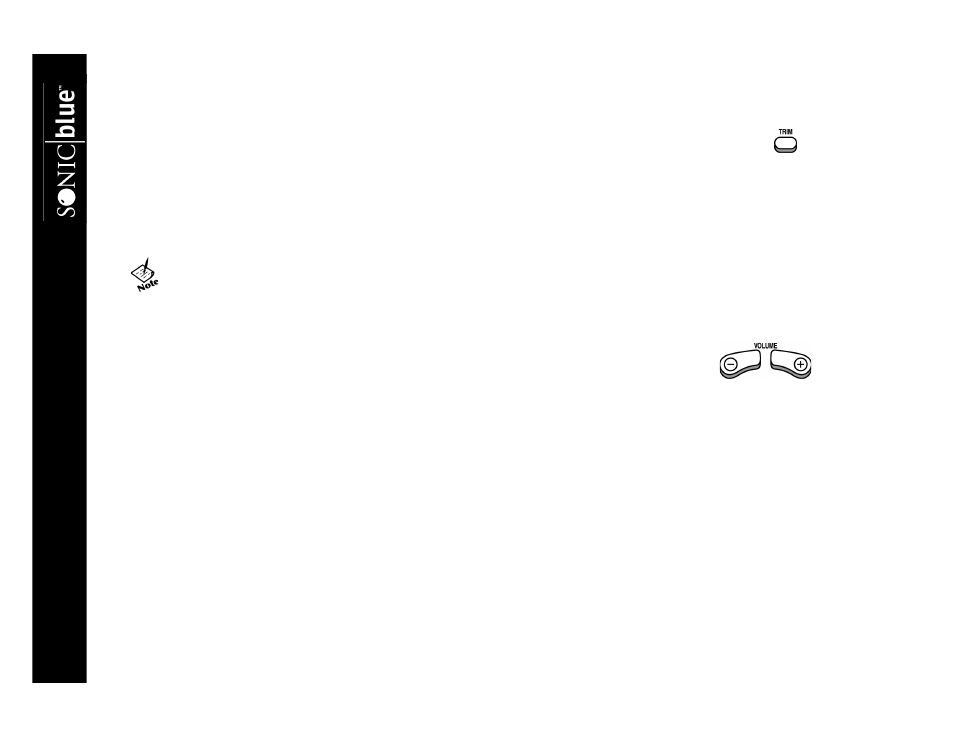
20
DHT7000 Home Theater System
Trim Levels
Use the Trim feature to fine-tune speaker levels during DVD playback:
1
To use the Trim feature, a DVD disc must be loaded and playing.
•
See page 21 for information on inserting and playing discs.
2
Press the TRIM button on the remote control to cycle through the six speakers in the following order: Left, Cen-
ter, Right, Left Surround, Right Surround and Subwoofer.
3
Press the VOLUME +/- buttons on the remote control to fine-tune the volume level for each speaker.
•
The selected channel is indicated on the front panel display.
•
You can adjust the level from -6dB to +6dB in 1dB steps.
Volume Level
Press the VOLUME +/- buttons on the remote control or rotate the VOLUME/CONTROL dial on the
front panel to adjust the volume for all six speakers simultaneously.
• For best results, use the Test Tone Generator as your primary reference level, and only use the
TRIM function to fine-tune the system.
• Both TEST TONE and TRIM functions share the same settings; i.e., whatever adjustments you
make to one function will be reflected in the other.
