L/r speaker setting, 1 press setup, 2 select more audio and press enter – GoVideo DHT7000 User Manual
Page 24: 3 select l/r speaker and press enter, Small, Large, 5 press setup to save and exit, Rating setup, Setting the password & rating level, 2 select rating and press enter
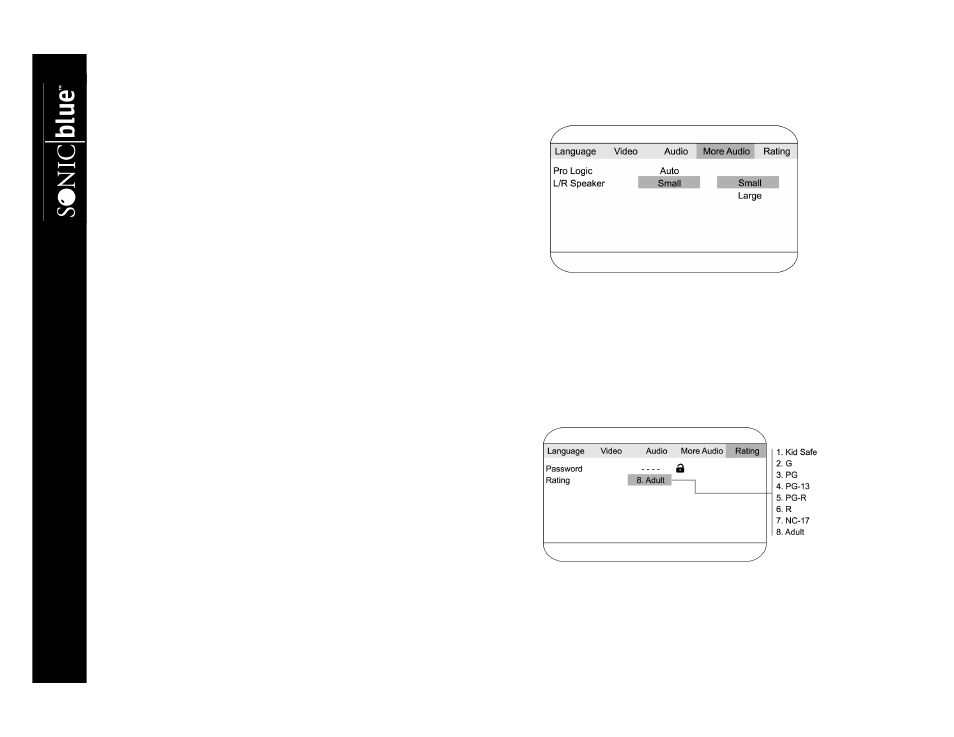
18
DHT7000 Home Theater System
L/R Speaker Setting
If you use different left and right front speakers than those supplied with the
system, you can specify their size as Small or Large:
1
Press SETUP.
2
Select More Audio and press ENTER.
3
Select L/R Speaker and press ENTER.
4
Select the desired Left/Right Speaker size and press ENTER:
Small
(default) Indicates that you are using the supplied front speakers.
Large
Indicates you are connecting custom front speakers that are
larger than the supplied speakers.
5
Press SETUP to save and exit.
:: Rating Setup
The Rating category allows you to block playback of inappropriate content with a password-protected Rating system (not all discs
are rated).
Setting the Password & Rating Level
1
Press SETUP.
2
Select Rating and press ENTER.
3
Select Rating and press ENTER repeatedly to set the rating from 1
(most restrictive) to 8 (least restrictive).
•
If a password has already been set, the lock icon will be closed. You
will not be able to select Rating until you enter the correct password
using the 0-9 keys.
4
Select Password.
5
Use the 0-9 keys to enter a 4-digit password and press ENTER. The lock
icon will close to indicate that the rating and password are set.
6
Press SETUP to save and exit.
