Using the ezpad touchpad, Using the ez pad touchpad – Gateway 200 User Manual
Page 39
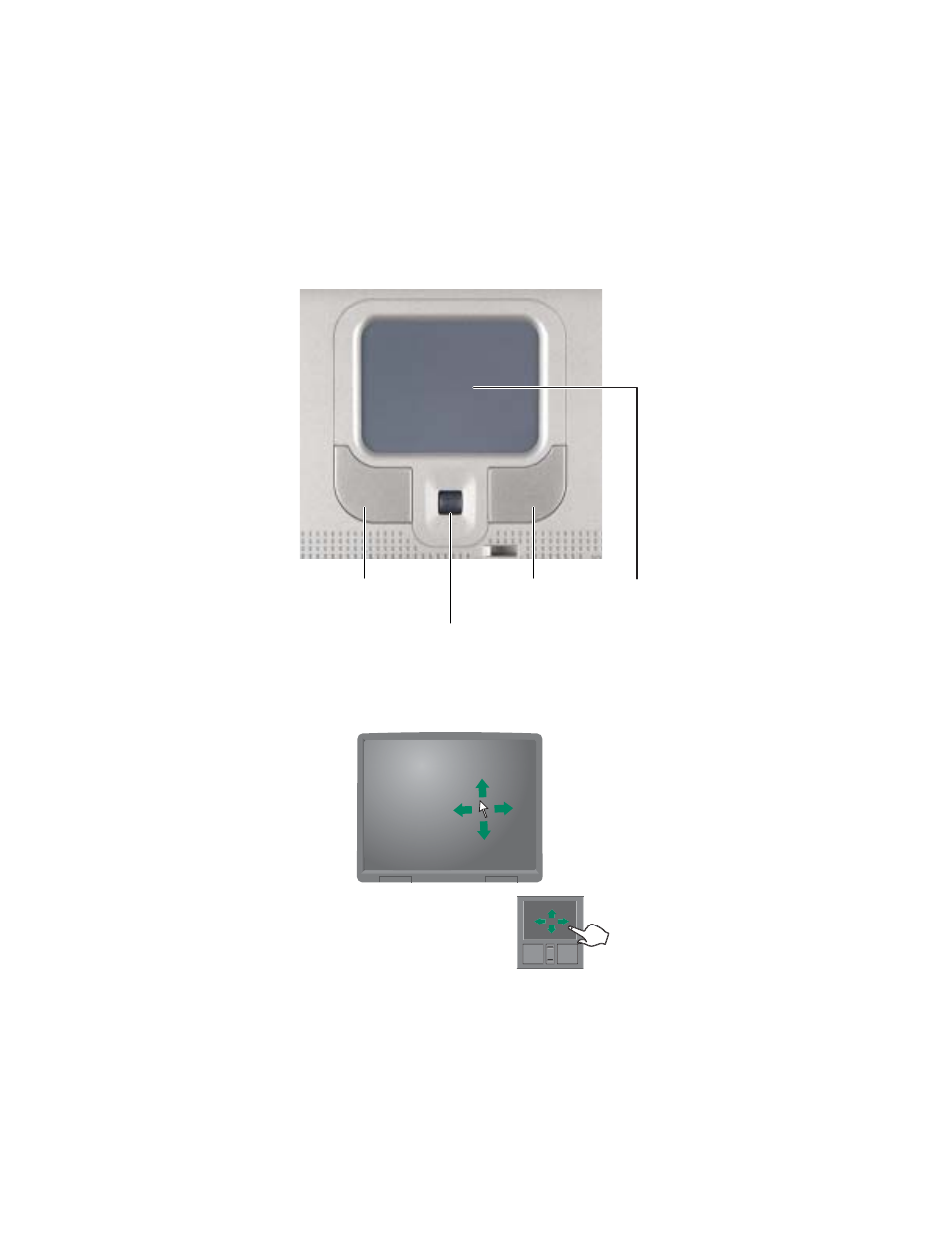
29
Using the EZ Pad touchpad
www.gateway.com
Using the EZ Pad touchpad
The EZ Pad™ consists of a touchpad, two buttons, and a scroll wheel.
When you move your finger on the touchpad, the pointer (arrow) on the screen
moves in the same direction.
Left touchpad
button
Right touchpad
button
Touchpad
Scroll wheel
