Gateway 200 User Manual
Page 127
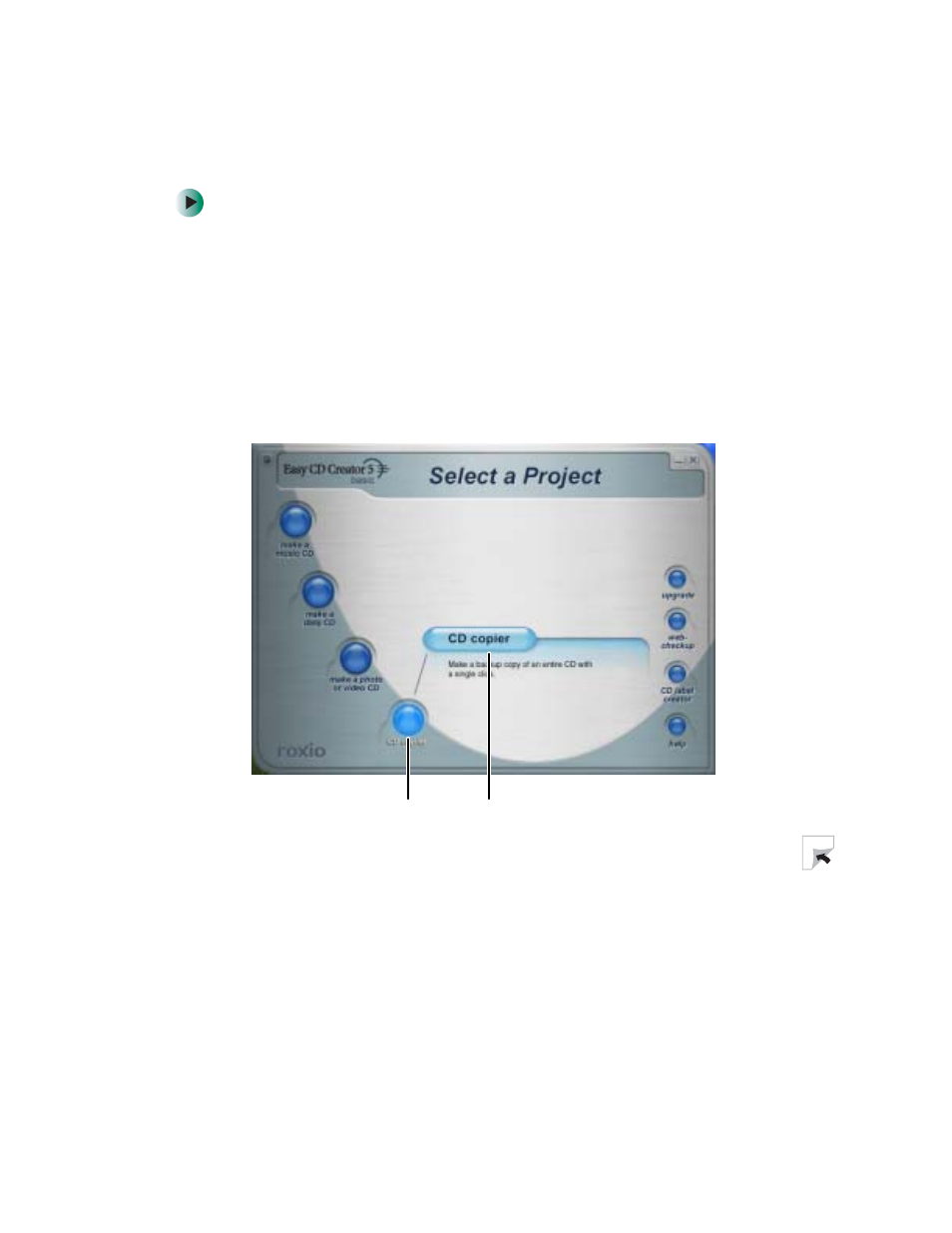
117
Using a recordable drive
www.gateway.com
To copy a CD or DVD:
1
Insert the CD or DVD you want to copy into your recordable CD or DVD
drive.
2
If a dialog box opens, click
Take no action
.
3
If a CD Drive dialog box opens, click
Create a CD using Roxio Easy CD Creator
,
then click
OK
. The Select a Project window opens.
- OR -
If a dialog box does not open, click
Start
,
All Programs
,
Roxio Easy CD Creator
,
then click
Project Selector
. The Select a Project window opens.
CD copier
CD copier
