System key combinations – Gateway 200 User Manual
Page 36
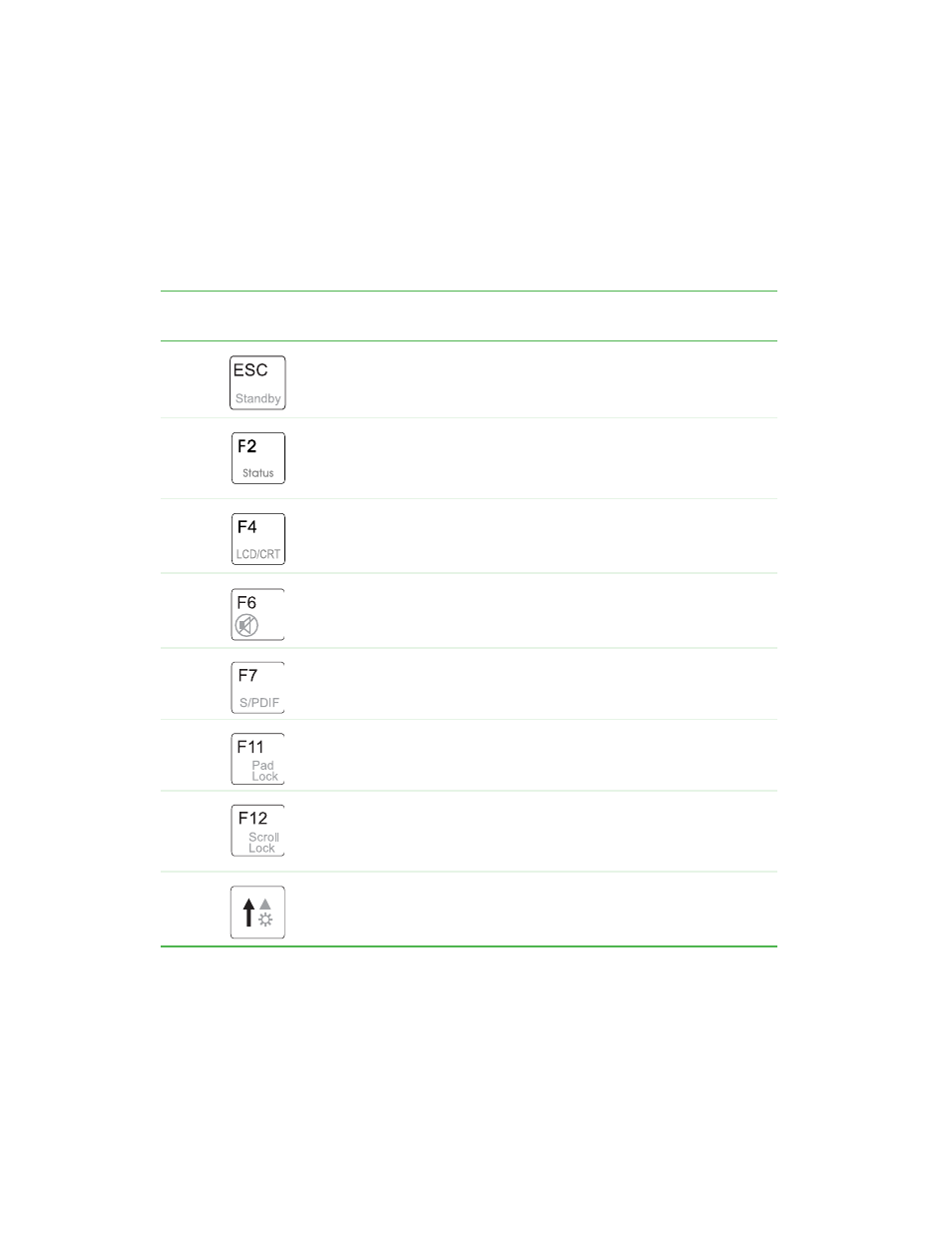
26
Chapter 2: Getting Started
www.gateway.com
System key combinations
When you press the F
N
key and a system key at the same time, your notebook
performs the action identified by the colored text or icon on the key.
Press and hold F
N
, then
press this system key...
To...
Enter Standby mode. Press the power button to leave Standby
mode. For more information, see “Changing power modes” on
page 148.
Display the power status box in the upper-left corner of your
display. The box shows the battery charge level, the BIOS version,
and whether the AC adapter is being used. Press the key
combination again to close this box.
Toggle the notebook display between the LCD, an external
monitor, or both displays at the same time. A monitor must be
plugged into the monitor port on your notebook.
Mute the sound. Press the key combination again to restore the
sound. For more information, see “Adjusting the volume” on
page 78.
Turn the S/PDIF digital audio jack on and off. S/PDIF must be
enabled before this system key combination will work. For more
information, see “Using S/PDIF digital audio” on page 86.
Turn on Pad Lock so you can use the numeric keypad. Press this
key combination again to turn off Pad Lock. The Pad Lock status
indicator appears when this function is turned on.
Pause the text scrolling in a DOS screen. Press this key
combination again to continue scrolling. The Scroll Lock status
indicator appears when this function is turned on. (This function
is only available in some programs.)
Increase the brightness of the display.
