See digital camera – Gateway 200 User Manual
Page 299
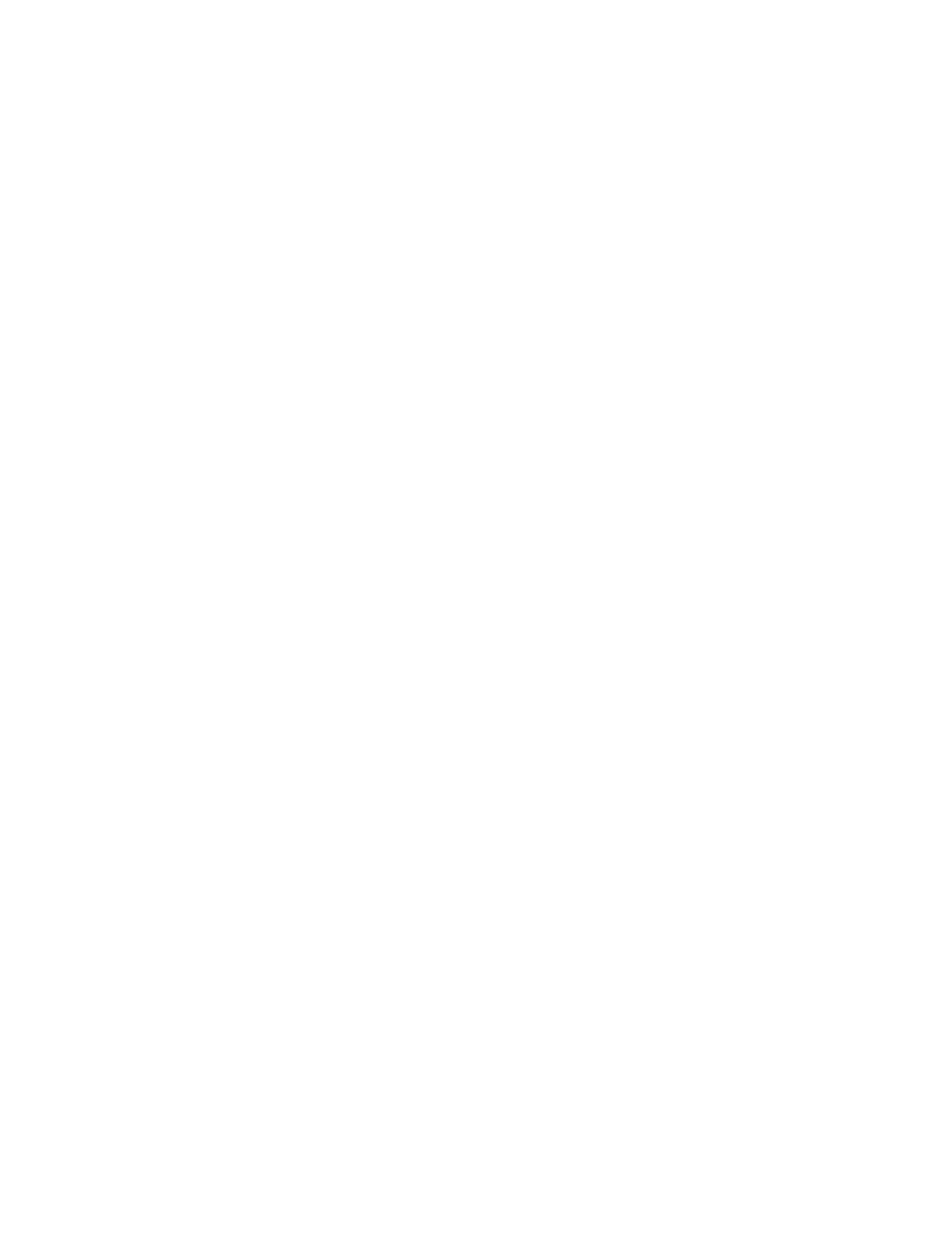
289
connections
audio
digital audio jack
digital camera
digital video camera
,
diskette drive
,
Ethernet
,
external audio
external speakers
Firewire
,
,
headphone
i.Link
,
IEEE 1394
keyboard
microphone
modem
monitor (VGA)
mouse
network
power
printer
,
S/PDIF digital audio
scanner
,
speaker
S-Video (TV) out
USB
,
,
VGA
video camera
Zip drive
,
copying
CD
files and folders
,
text and graphics
copyright notice
creating
data CD
data DVD
desktop icons
desktop shortcuts
documents
folders
movies
MP3 files
music CD
music files
startup diskette
video DVD
Customer Service
Accounting
Sales
Warranty
customizing
cutting
files and folders
,
text and graphics
D
default printer
defragmenting hard drive
deleting files and folders
desktop
adding icons
adding shortcuts
adjusting settings
changing background
changing color depth
changing color scheme
changing number of colors
selecting screen saver
using
using Start menu
device drivers
dialing codes
digital audio
S/PDIF jack
using
digital camera
connecting
USB port
,
digital photography
connecting a digital camera
digital video camera
connecting
IEEE 1394 port
