Optional components, Installation overview – FUJITSU T1000 User Manual
Page 29
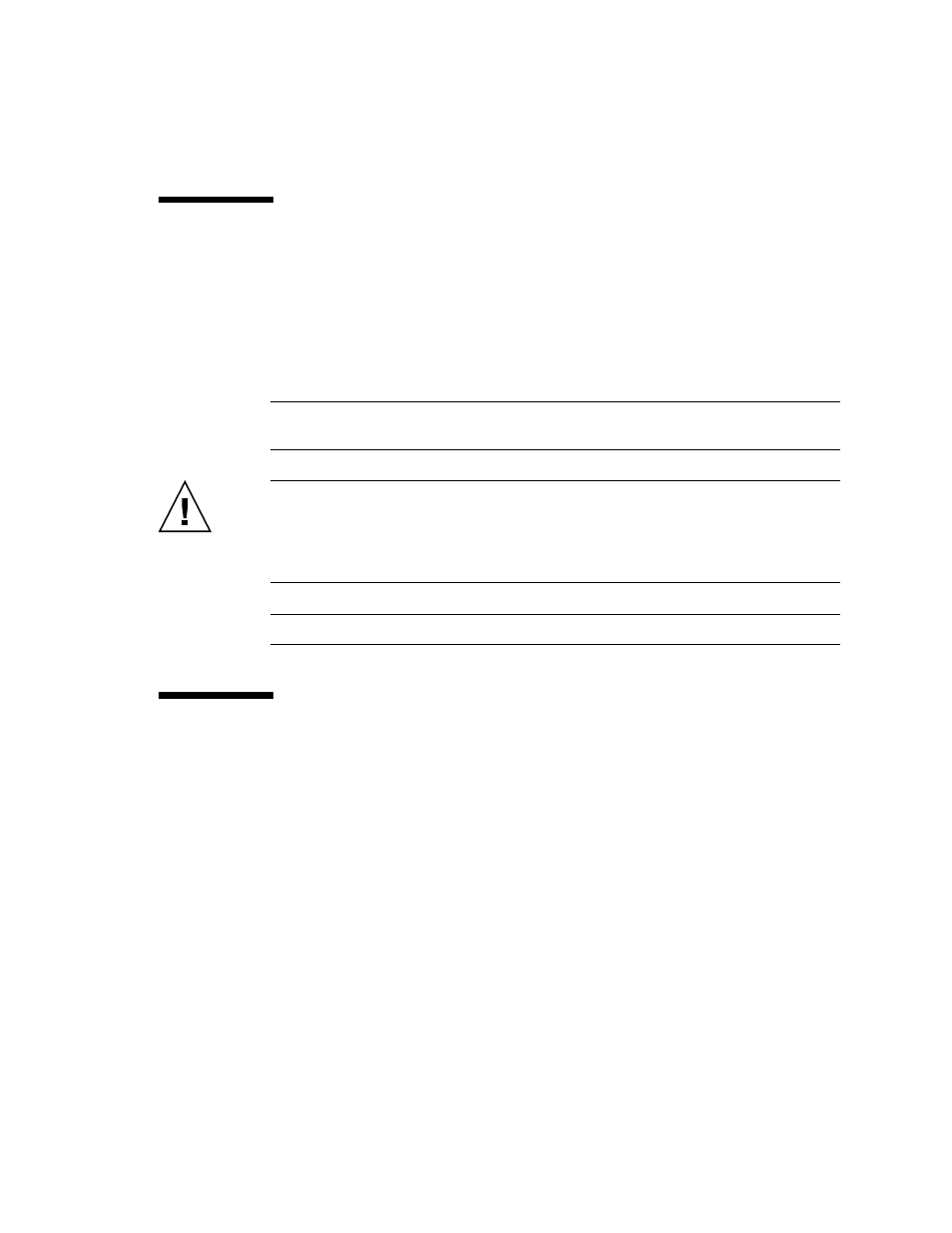
Chapter 1
Preparing for Installation
3
Optional Components
The standard components of the server are installed at the factory. However, if you
ordered options such as additional memory or a PCI card, these may be shipped
separately. Install these components prior to installing the server in a rack.
If you ordered any other options that are not factory-installed, see the SPARC
Enterprise T1000 Server Service Manual for installation instructions.
Note –
All internal components must be installed only by qualified service
technicians.
Caution –
Electrostatic damage can permanently disable the system or require
repair by service technicians. Place components on an antistatic surface, such as an
antistatic discharge mat, an antistatic bag, or a disposable antistatic mat. Wear an
antistatic grounding strap connected to a metal surface on the chassis when you
work on system components.
Note –
The list of optional components can be updated without notice.
Installation Overview
This installation guide provides procedures that must be performed in the following
order.
1. Verify that you have received all of the components that ship with your server.
2. Gather configuration information for your system. See your system administrator
for specific details, including these parameters:
■
Gateway IP address
■
IP address for the system controller
■
Netmask
3. Install any optional components shipped with your system. If you have
purchased other optional components such as additional memory, install them
prior to mounting the server in a rack. See
