Related information, Sparc enterprise t5x40 device tree – FUJITSU T5140 User Manual
Page 55
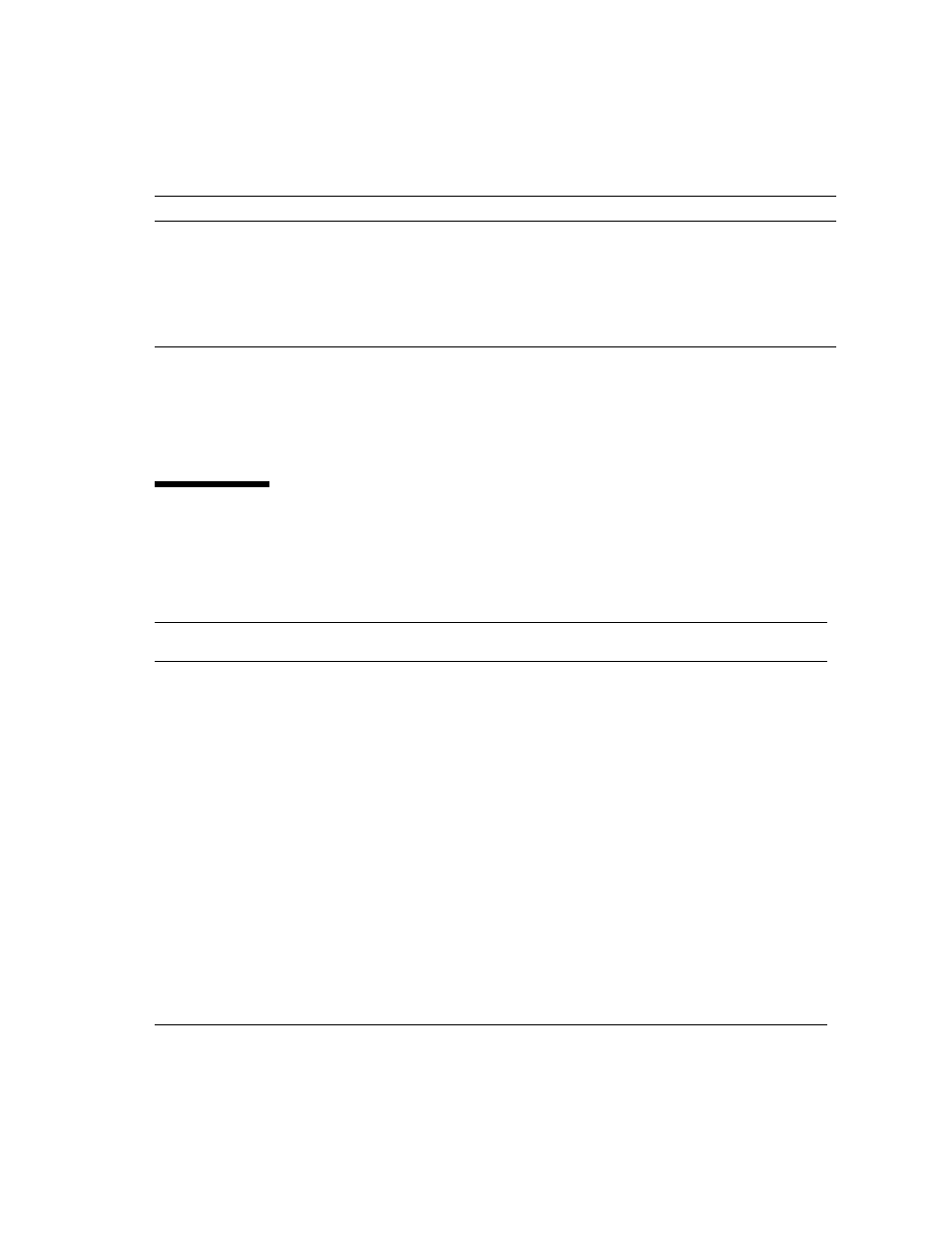
Managing Devices
39
Related Information
■
“Unconfigure a Device Manually” on page 37
■
“Reconfigure a Device Manually” on page 38
SPARC Enterprise T5x40 Device Tree
The following table shows the correspondence of the SPARC Enterprise T5140 and
T5240 server devices to the Solaris Operating System device tree.
/SYS/USBBD/USBnumber
USB ports (2-3, located on
front of chassis)
/SYS/TTYA
DB9 Serial Port
/SYS/MB/CMPn/MRn/BR/
branch_number/CHchannel_number/Ddimm_number
CMP (0-1) Riser (0-1) Branch
(0-1) Channel (0-1) DIMM
(0-3)
Device
(as Indicated on Chassis Label)
Solaris OS Device Tree
DVD Drive
/pci@400/pci@0/pci@1/pci@0/usb@0,2/storage@2/disk
HDD disk[0-n]
*
/pci@400/pci@0/pci@8/scsi@0/disk@[0-
n]
NET 0
/pci@500/pci@0/pci@8/network@0
NET 1
/pci@500/pci@0/pci@8/network@0,1
NET 2
/pci@500/pci@0/pci@8/network@0,2
NET 3
/pci@500/pci@0/pci@8/network@0,3
PCIe 0
/pci@500/pci@0/pci@9
PCIe 1
/pci@400/pci@0/pci@c
PCIe 2
/pci@400/pci@0/pci@9
PCIe 3
(T5240 only)
/pci@400/pci@0/pci@d
PCIe 4
(T5240 only)
/pci@500/pci@0/pci@d
PCIe 5
(T5240 only)
/pci@500/pci@0/pci@c
Device Identifiers (Continued)
Devices (Continued)
