Related information, Display the ilom ->prompt – FUJITSU T5140 User Manual
Page 20
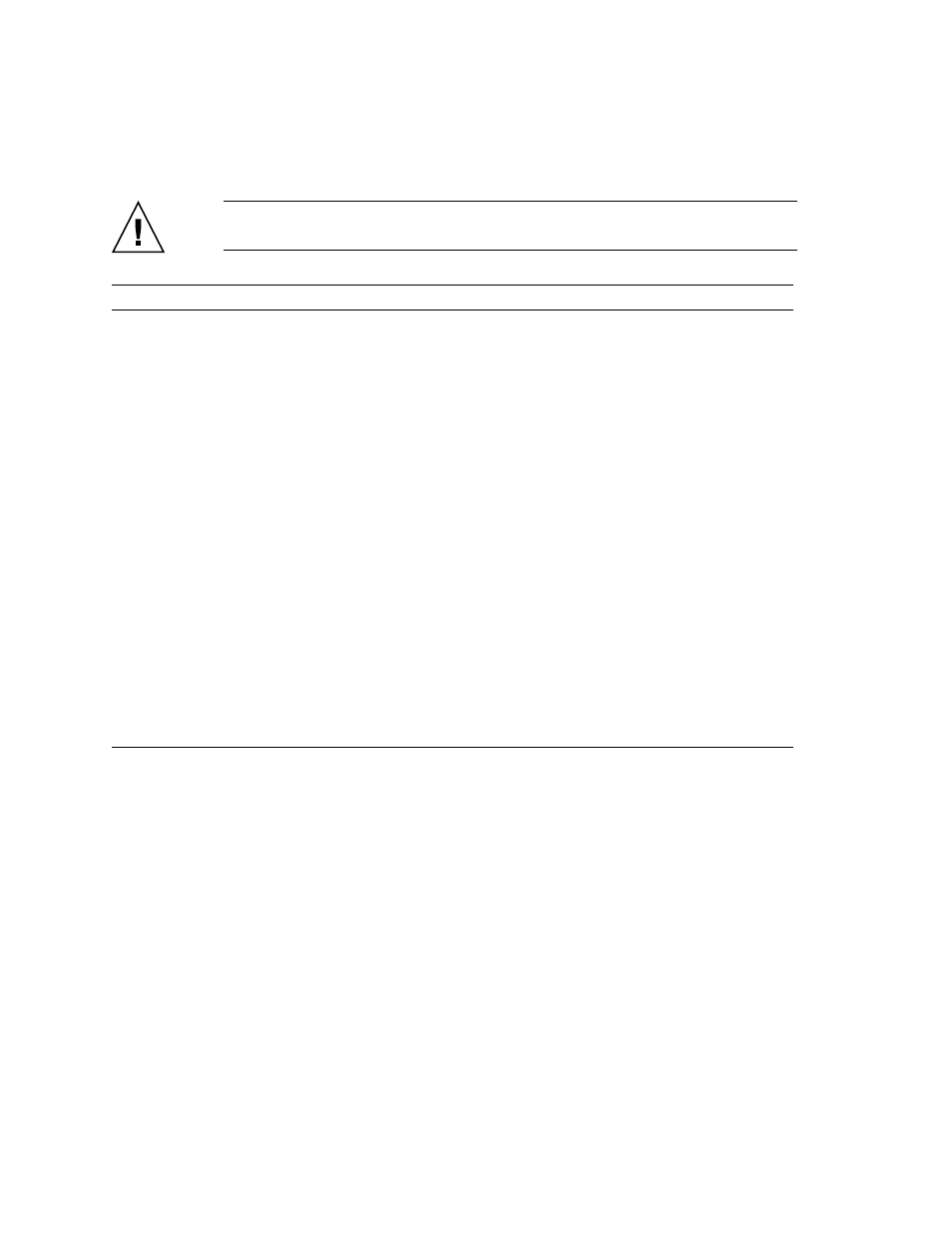
4
SPARC Enterprise T5140 and T5240 Servers Administration Guide • July 2009
Caution –
When possible, reach the ok prompt by performing a graceful shutdown
of the OS. Any other method used might result in the loss of system state data.
Related Information
■
■
“OpenBoot Configuration Variables on the SCC” on page 53
▼ Display the ILOM ->Prompt
●
Use one of the following ways to get to the ILOM -> prompt:
■
From the system console, type the ILOM escape sequence (#.).
■
Log in to ILOM directly from a device connected to the serial management port
or network management port.
System State
What To Do
OS Running and
Responsive
Shut down the system using one of these methods:
• From a shell or command tool window, issue an appropriate command (for example,
the shutdown or init 0 command) as described in Solaris system administration
documentation.
• From the ILOM -> prompt, type:
-> Stop /SYS
• Use the system Power button.
OS Unresponsive
Shut down the system from ILOM
(provided the operating system software is not running and the server is already under
OpenBoot firmware control).
From the ILOM -> prompt, type:
-> set /HOST send_break_action=break
Press Enter.
Then type:
-> start /SP/console
OS Unresponsive and
Need to Prevent
auto-boot
Shut down the system from ILOM and disable autoboot.
From the ILOM -> prompt, type:
-> set /HOST/bootmode script=”setenv auto-boot? false”
Press Enter.
Then type:
-> reset /SYS
-> start /SP/console
