FUJITSU T5140 User Manual
Page 39
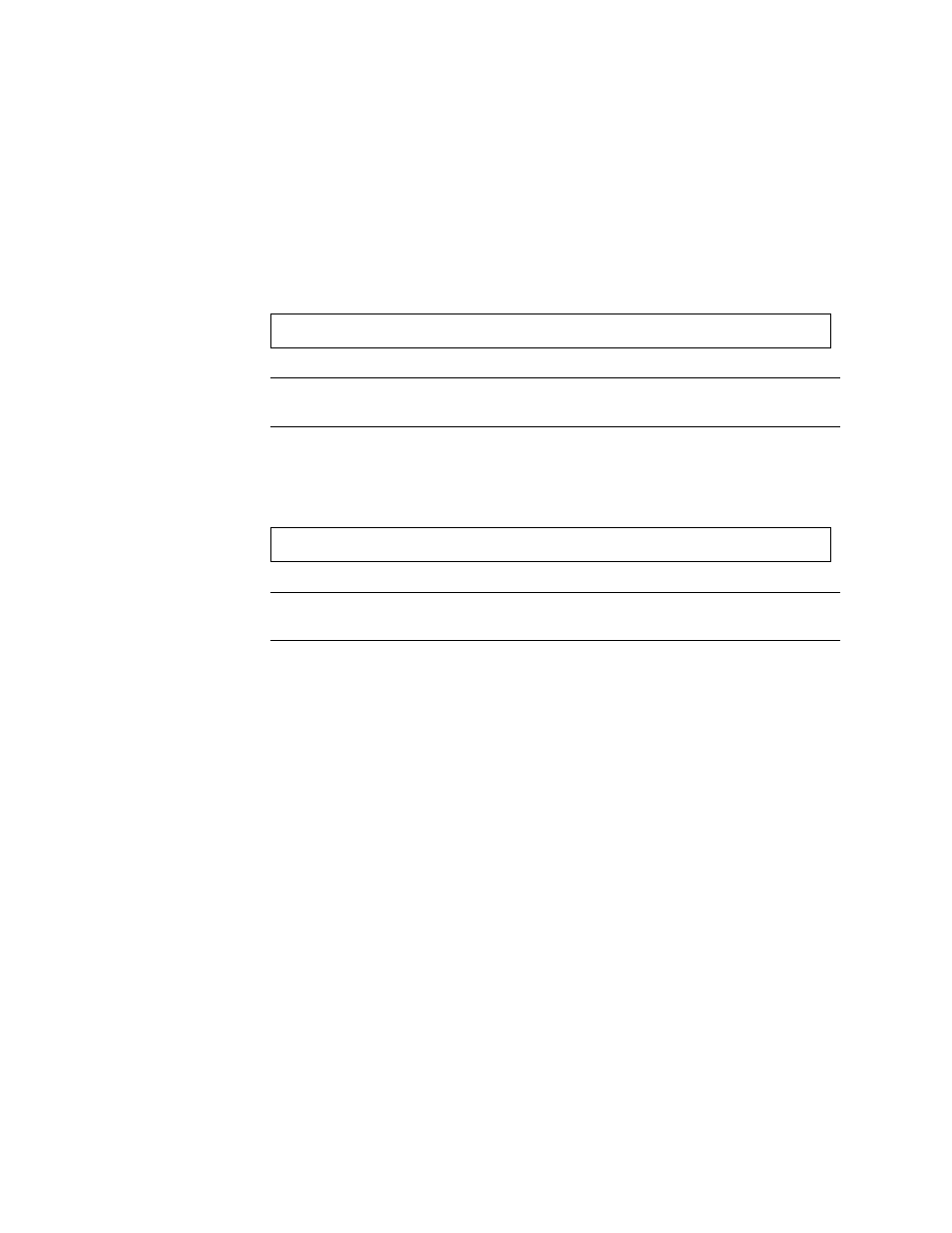
Chapter 1
Configuring the System Console
17
■
If the number displayed by the uname -r command is 5.0 or higher:
The Solaris OS software shipped with an appropriate entry for hardwire in the
/etc/remote
file. If you have reason to suspect that this file was altered and the
hardwire
entry modified or deleted, check the entry against the following
example, and edit it as needed.
Note –
If you intend to use the system’s serial port A rather than serial port B, edit
this entry by replacing /dev/term/b with /dev/term/a.
■
If the number displayed by the uname -r command is less than 5.0:
Check the /etc/remote file and add the following entry, if it does not already
exist.
Note –
If you intend to use the system’s serial port A rather than serial port B, edit
this entry by replacing /dev/ttyb with /dev/ttya.
The /etc/remote file is now properly configured. Continue establishing a Tip
connection to the SPARC Enterprise T5140 or T5240 server system console. See
“Accessing the System Console Through a Tip Connection” on page 14
.
If you have redirected the system console to ttyb and want to change the system
console settings back to use the serial management and network management ports,
see
“System Console OpenBoot Configuration Variable Settings” on page 29
.
Accessing the System Console Through an
Alphanumeric Terminal
Use this procedure when you are accessing the SPARC Enterprise T5140 or T5240
server system console by connecting the serial port of an alphanumeric terminal to
the serial management port (SER MGT) of the server.
hardwire:\
:dv=/dev/term/b:br#9600:el=^C^S^Q^U^D:ie=%$:oe=^D:
hardwire:\
:dv=/dev/ttyb:br#9600:el=^C^S^Q^U^D:ie=%$:oe=^D:
