6 replacing route waypoints, 7 erasing routes – Furuno DUAL GPS GP-150-DUAL User Manual
Page 35
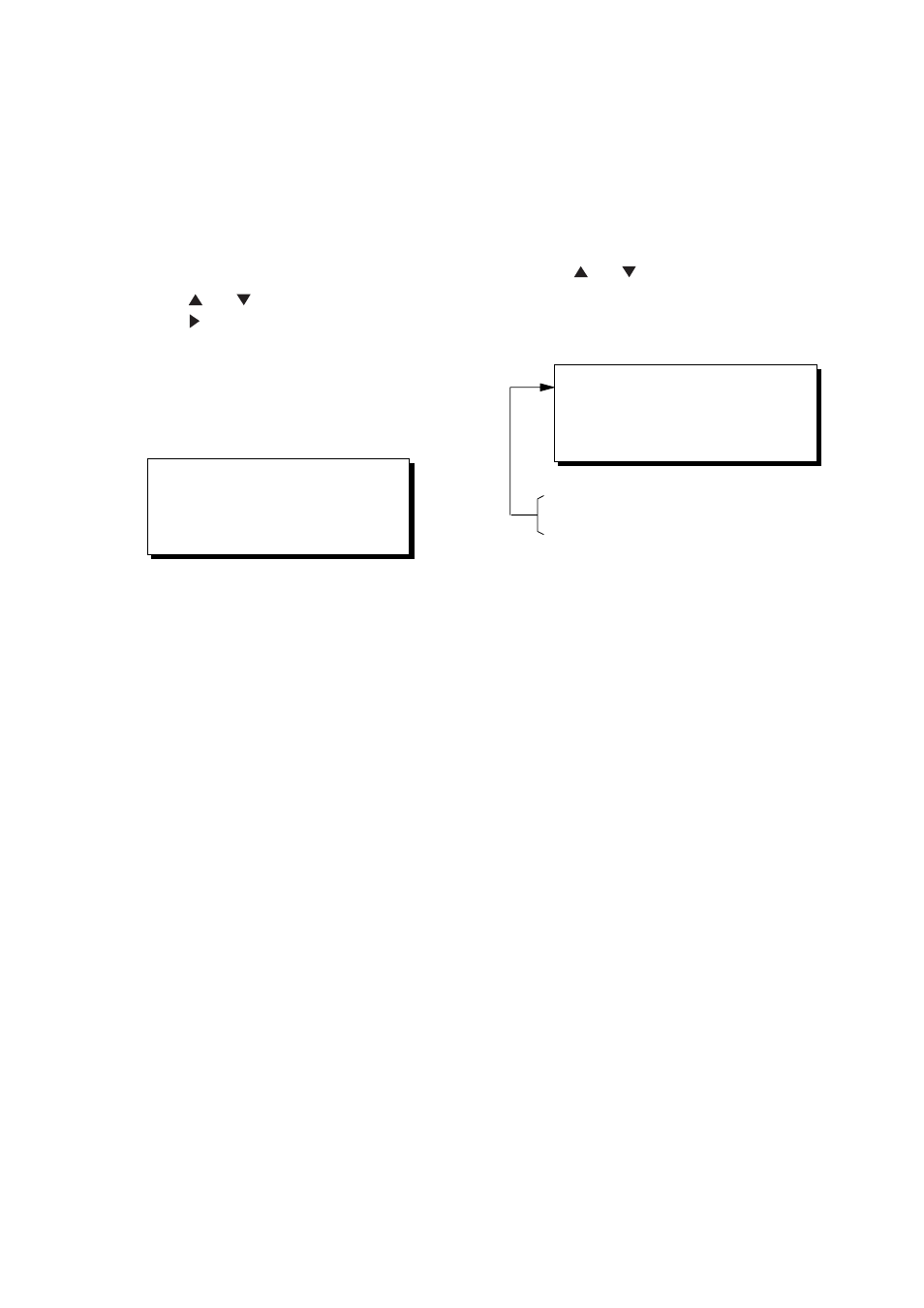
4. NAVIGATION PLANNING
4-7
4.6 Replacing
Route
Waypoints
Route waypoints are mutually replaced when
the navigators are sharing data.
1) Press WPT RTE and 5 to display the
route list.
2) Press or to select route.
3) Press to display route editing screen.
4) On the route editing screen, place the
cursor on waypoint number to replace.
5) Enter new waypoint number.
6) Press the NU/CU ENT key. The message
shown in Figure 4-16 appears.
This waypoint already exists
Are you sure to change ?
ENT: Yes
MENU: No
Figure 4-16
Note: When the waypoint number entered at
step 5 is not registered, the message
“This waypoint not registered. Copy
original data to this No.?” appears.
Press NU/CU ENT key to copy the
position data.
7) Press the NU/CU ENT key.
8) Press the MENU ESC key twice.
4.7 Erasing
Routes
Routes are mutually erased when the
navigators are sharing data.
1) Press WPT RTE and 5 to display the
route list.
2) Press or to select route to erase.
3) Press the CLEAR key. The display
shown in Figure 4-17 appears if the route
is in use.
1st line
Are you sure to erase ?
ENT: Yes
This route is in use
MENU: No
Figure 4-17
4) Press the NU/CU ENT key.
5) Press the MENU ESC key.
