9 apportioning the memory, 10 bearing reference – Furuno DUAL GPS GP-150-DUAL User Manual
Page 23
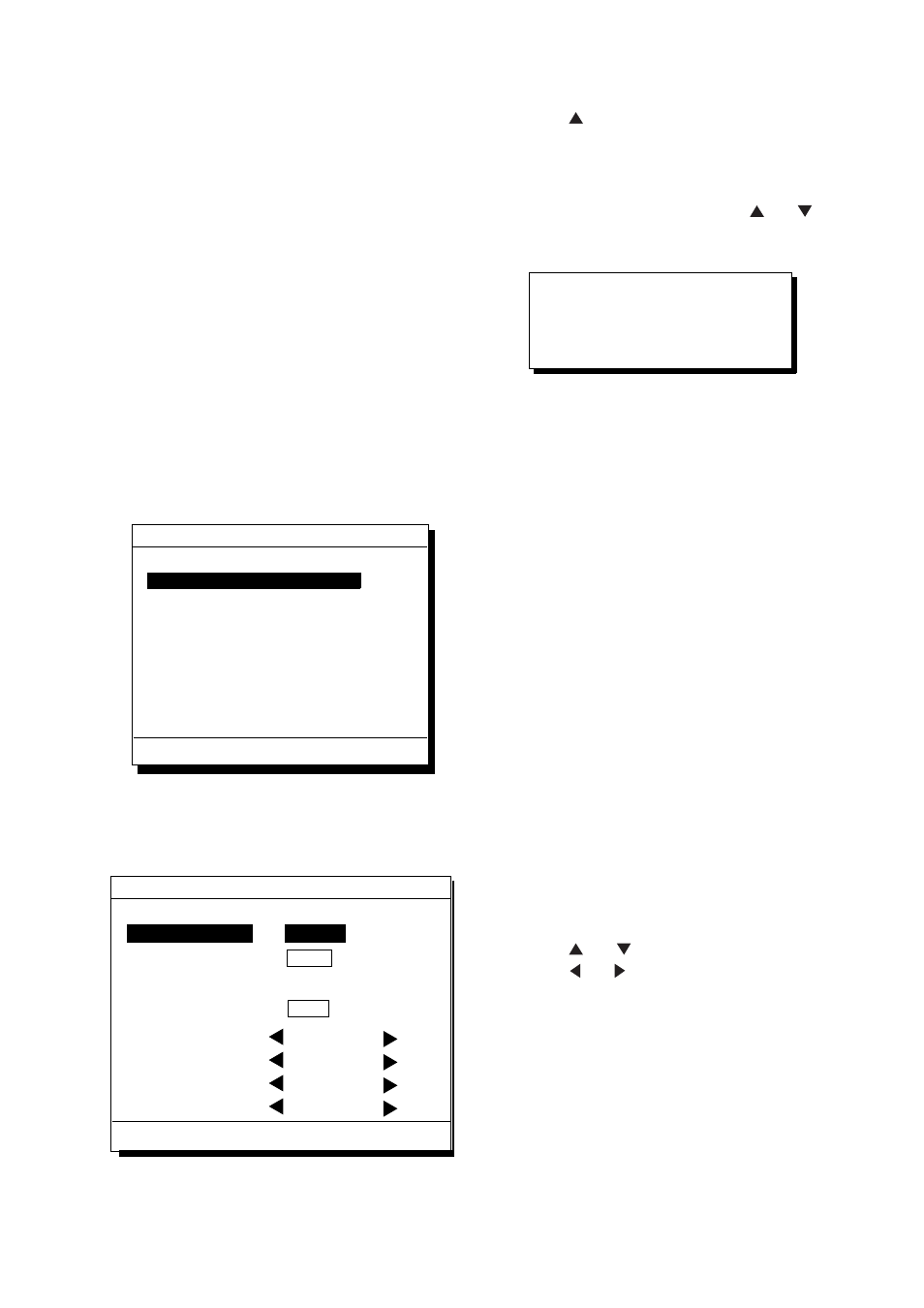
2. DISPLAY AND TRACK
2-5
2.9 Apportioning
the
Memory
The memory holds 2,000 points of track and
marks and may be apportioned as you like.
The default memory setting stores 1,000
points each of track and marks.
Note: All data are erased when the memory
apportion setting is changed, even
when the previous value is reentered.
To store 1,500 points of track and 500 marks,
for example, do the following:
1) Press the MENU ESC key.
2) Press 9 to display the SYSTEM
SETTINGS menu.
SYSTEM SETTINGS
1. PLOTTER SETUP
3. DATA 1, 3 OUTPUT SETUP
4. DATA TRANSFER
5. DATA 4 I/O SETUP
6. GPS SETUP
7. WAAS/DGPS SETUP
8. LOP SETUP
9. CLEAR MEMORY
2. UNIT SETUP
ENT: Enter
MENU: Escape
Figure 2-8 SYSTEM SETTNGS menu
3) Press 1 to display the PLOTTER SETUP
menu.
PLOTTER SETUP
Bearing REF
AUTO
(07
° W)
MAN
(00
° E)
ENT: Enter
MENU: Escape
Memory Apportion
MAG Variation
True
TRK = 1000 / 2000Pt
MAG
RL
GC
Calculation
User defined #1
RNG
User defined #2
SOG
User defined #3
BRG
User defined #4
COG
Figure 2-9 PLOTTER SETUP menu
4) Press to select Memory Apportion.
5) Enter amount of track to store, in four
digits. To store 1,500 track points, for
example, press 1, 5, 0, 0.
6) Press the NU/CU ENT key, or
or .
You are asked if it is all right to erase all
data.
Setting erases all data!
Are you sure to change ?
ENT: Yes MENU: No
Figure 2-10
7) Press the NU/CU ENT key.
8) Press the MENU ESC key.
Note: Two display units in a system should
be set the same points for memory
setting store to share waypoints data.
2.10 Bearing
Reference
Ship's course and bearing to waypoint may
be displayed in true or magnetic bearing.
Magnetic bearing is true bearing plus (or
minus) earth's magnetic deviation.
True or magnetic bearing
The default setting displays true bearings.
1) Press the MENU ESC key.
2) Press 9 to display the SYSTEM
SETTINGS menu.
3) Press 1 to display the PLOTTER SETUP
menu.
4) Press or to select Bearing Ref.
5) Press or to select True or Mag.
6) Press the NU/CU ENT key.
7) Press the MENU ESC key.
