FieldServer Omron FINS FS-8704-16 User Manual
Page 7
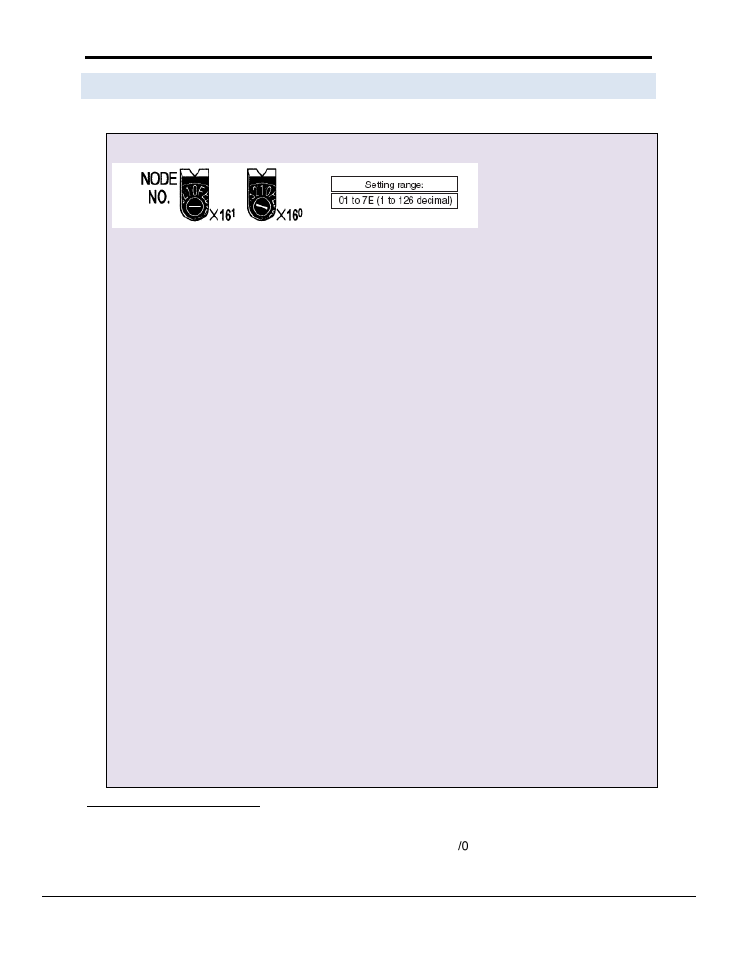
FS-8704-16 Omron FINS Manual Page 7 of 38
FieldServer Technologies 1991 Tarob Court Milpitas, California 95035 USA Web:www.fieldserver.com
Tel: (408) 262-2299 Fax: (408) 262-9042 Toll_Free: 888-509-1970 email: [email protected]
3.2
Example of Omron PLC Configuration using Omron ETN11 Module. 1
Setting the Node Number
With the FINS communications service, when there are multiple Ethernet Units connected to the Ethernet
network, the Ethernet Units are identified by node numbers. Use the node number switches to set the node
number between 01 and 7E hexadecimal (1 to 126 decimal). Do not set a number that has already been set
for another node on the same network.
The left switch sets the sixteens digit (most significant digit) and the right switch sets the ones digit (least
significant digit). The node number is factory set to 01. When using the automatic generation method for
address conversion, set the node number to the same value as that of the local IP address switches. If this is
not possible, then either the IP address table method or the combined method must be used for address
conversion. For details, refer to 4-2 CPU
Bus Unit System Setup. If the FINS communications service is not being used over the Ethernet network, then
there is no problem if the node number duplicates that of another Ethernet Unit. The node number must still
be set from 01 to 7E, however, or the ERC indicator will light.
Note Turn OFF the power supply before setting the node number.
Setting the Local IP Address
The nodes on an Ethernet network are identified by IP addresses. Each IP address is set with 32 bits of binary
data. These 32 bits are divided into four 8- bit fields called octets, and each octet is expressed as four decimal
numbers. At CS-series Ethernet Units, four bits are expressed as a hexadecimal digit, and the eight
hexadecimal rotary switches (the local IP address switches) on the back of the Unit are used to set the local IP
address. Set the eight switches in hexadecimal as shown below, combining SW1 and SW2, SW3 and SW4,
SW5 and SW6, and SW7 and SW8. Each switch can be set from 0 to F.
1
The following notes are extracted from the Omron Manual “W343-E1-05 9 3”
