3 flow of operations – FUJITSU Service View Resource Orchestrator Cloud Edition V3.0.0 User Manual
Page 9
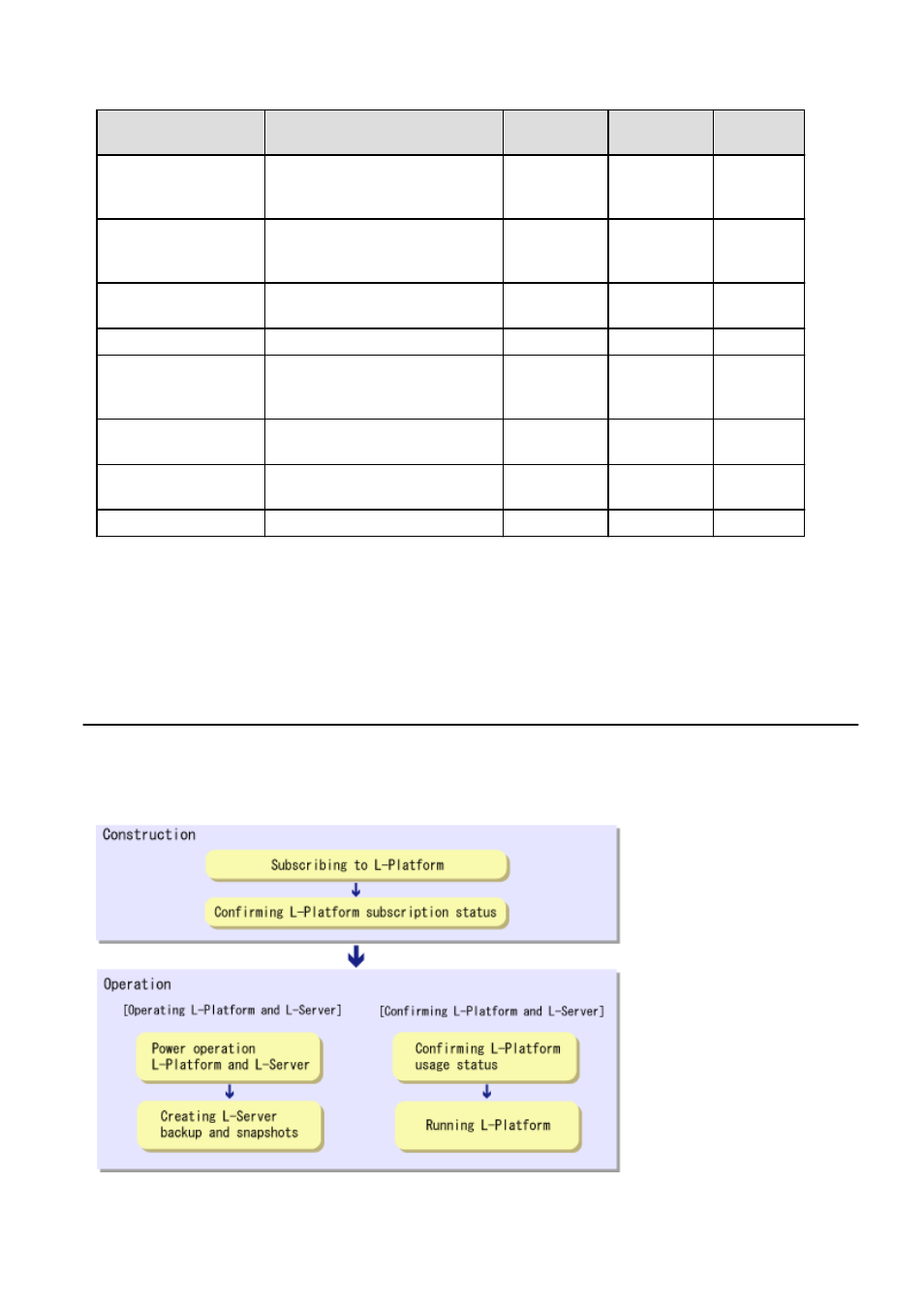
Function
Overview
Infrastructure
Administrator
Tenant
Administrator
Tenant user
System Condition
Displays L-Server performance
information and configuration
information
Yes
Yes
Yes
Resource
A window for managing the resource
pool and the relationship of resources to
L-Server
Yes
No
No
Template
A window for managing L-Platform
Templates
Yes
Yes
No
L-Platform
A window for managing L-Platform
Yes
Yes
Yes
Request
A window for assessing and approving
L-Platform usage applications and other
applications from tenant users
Yes
Yes
Yes
Tenant
A window for managing tenants and
users belonging to tenants
Yes
Yes
No
Account
A window for changing a logged in
user's information and password
Yes
Yes
Yes
Help
Displays this product's manual
Yes
Yes
Yes
Yes: Displayed (However, some functions may not be displayed according to the user's access rights.)
No: Not displayed
Refer to Chapter 2, "Home", and subsequent chapters for details on these functions.
However, refer to the "User's Guide for Infrastructure Administrators (Resource Management) CE" for information on the "Resource"
function.
1.3 Flow of Operations
This section explains the flow of operations using the ROR Console, from construction to operation, maintenance, and monitoring.
Flow from Construction to Operation (Tenant User)
- 2 -
