FUJITSU Service View Resource Orchestrator Cloud Edition V3.0.0 User Manual
Page 71
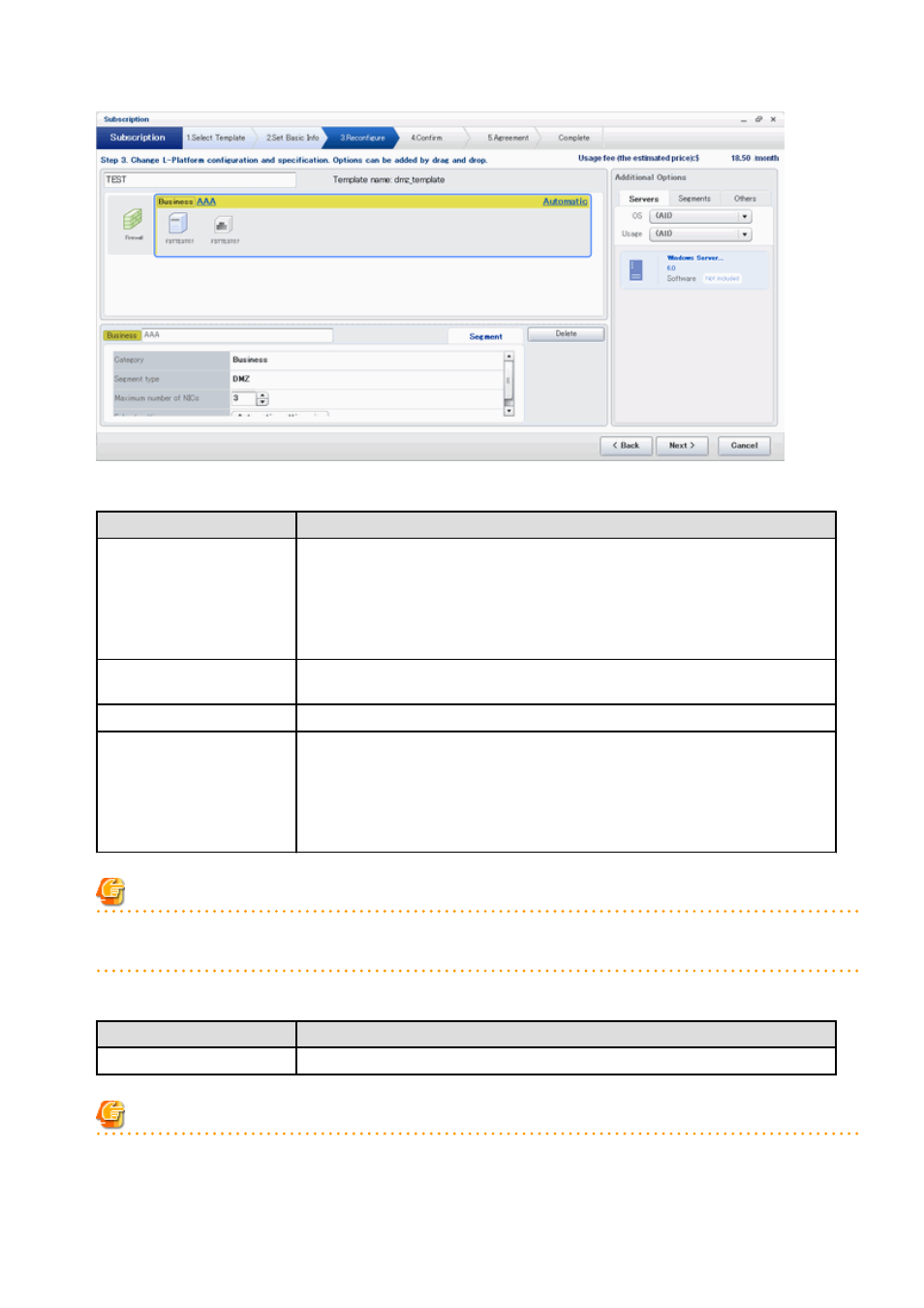
Details of configuration element Segment tab
Part
Description
Category
Specify the category if segments are selected automatically when additions are made by
network extension. The default is "Business segment".
-
Business segment: A segment where business servers are deployed
-
Management segment: A segment where servers that monitor business or similar are
deployed
Segment type
Specify the segment identification information used if segments are selected automatically
when additions are made by network extension.
Maximum number of NICs
Specify the maximum number of servers that can be deployed in a segment.
Subnet setting
Specify the IP address of the virtual server to be deployed. The default value is "Automatic
setting".
-
Automatic setting: Set automatically from the subnet
-
Manual setting: The user specifies a subnet address or selects it from a network resource
list
Note
-
If the maximum number of segments in the L-Platform template is one, the IP addresses of virtual servers being deployed can be
specified in the subnet settings.
Additional options Segment tab
Part
Description
Segment
-
Extend or reduce a network.
Note
Network extension and reduction
-
A network can be extended to the maximum number of segments for an L-Platform Template.
- 64 -
