4 notification of user password setting, 6 new user registration tasks, Point – FUJITSU Service View Resource Orchestrator Cloud Edition V3.0.0 User Manual
Page 13
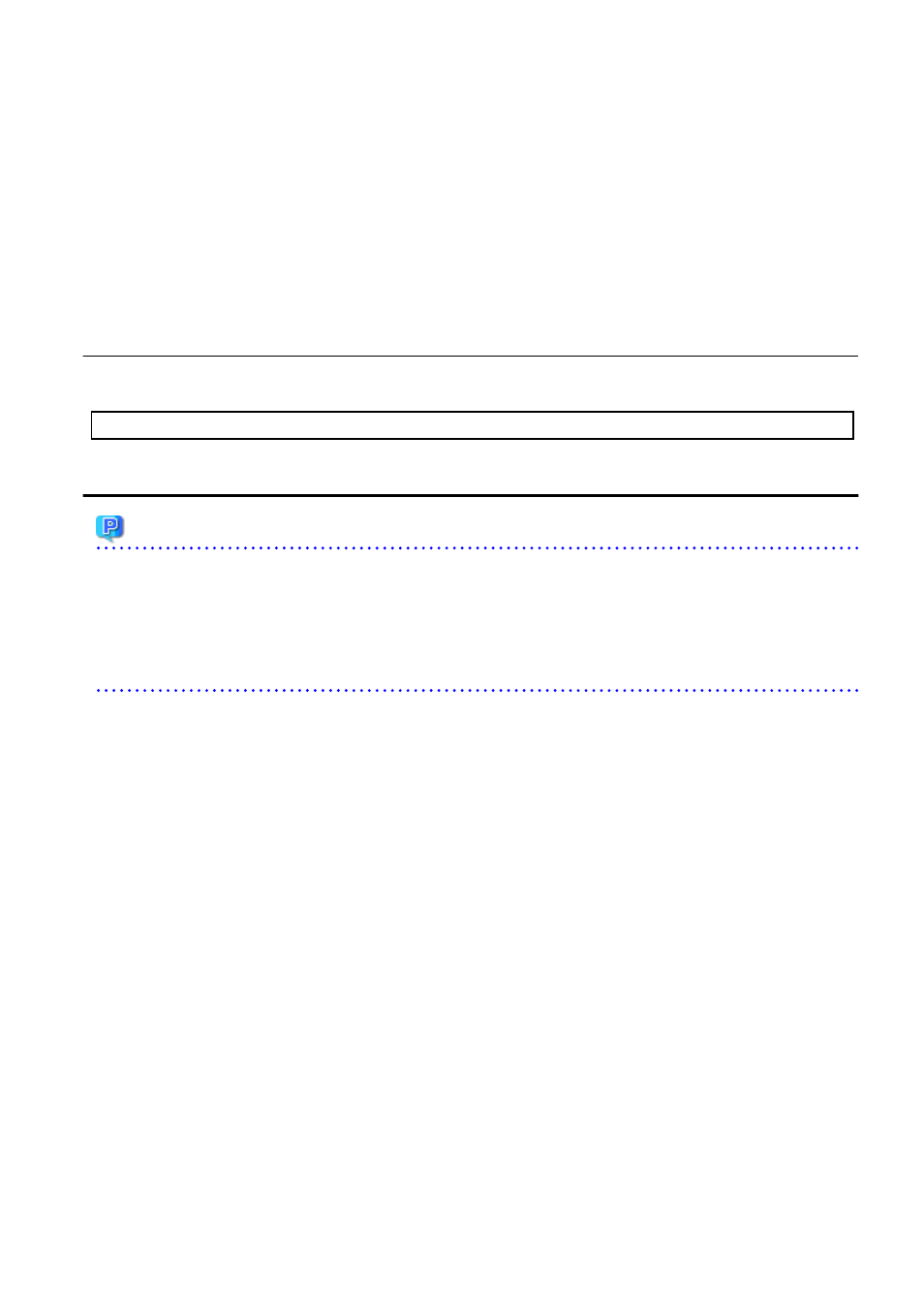
Windows Server 2003 + Internet Explorer 8
Windows Server 2008 + Internet Explorer 8
Corrective Action
Take one of the following corrective actions.
-
Connect using a combination of OS and web browser not listed above
-
When this problem occurs, reload the page on your web browser
-
Specify the IP address, not an FQDN, in the URL used for connection
1.5.4 Notification of User Password Setting
If the password is changed by tenant administrator, changed password will be sent to the user by E-mail with the title below. In this case,
it is recommended to set a different password immediately.
Title of mail : [Important information]Setting of user password
1.6 New User Registration Tasks
Point
The following two methods are available for registering a tenant user:
-
The tenant users perform user registration themselves using a virtual account that the Tenant Administrator has registered from the
Register User window
-
The Tenant Administrator registers a tenant user from the Register User window
The tenant user registration method is set by the system administrator.
This section explains the registration tasks that should be performed by a user who has applied via the Tenant Administrator for new
registration. A registration instruction email is sent to such a user.
Follow the registration procedures given in the instruction email.
Note that the registration application becomes invalid if the registration procedure is not performed within 24 hours of receiving the
instruction email.
Follow the procedure below to register a new user:
- 6 -
