Point – FUJITSU Service View Resource Orchestrator Cloud Edition V3.0.0 User Manual
Page 52
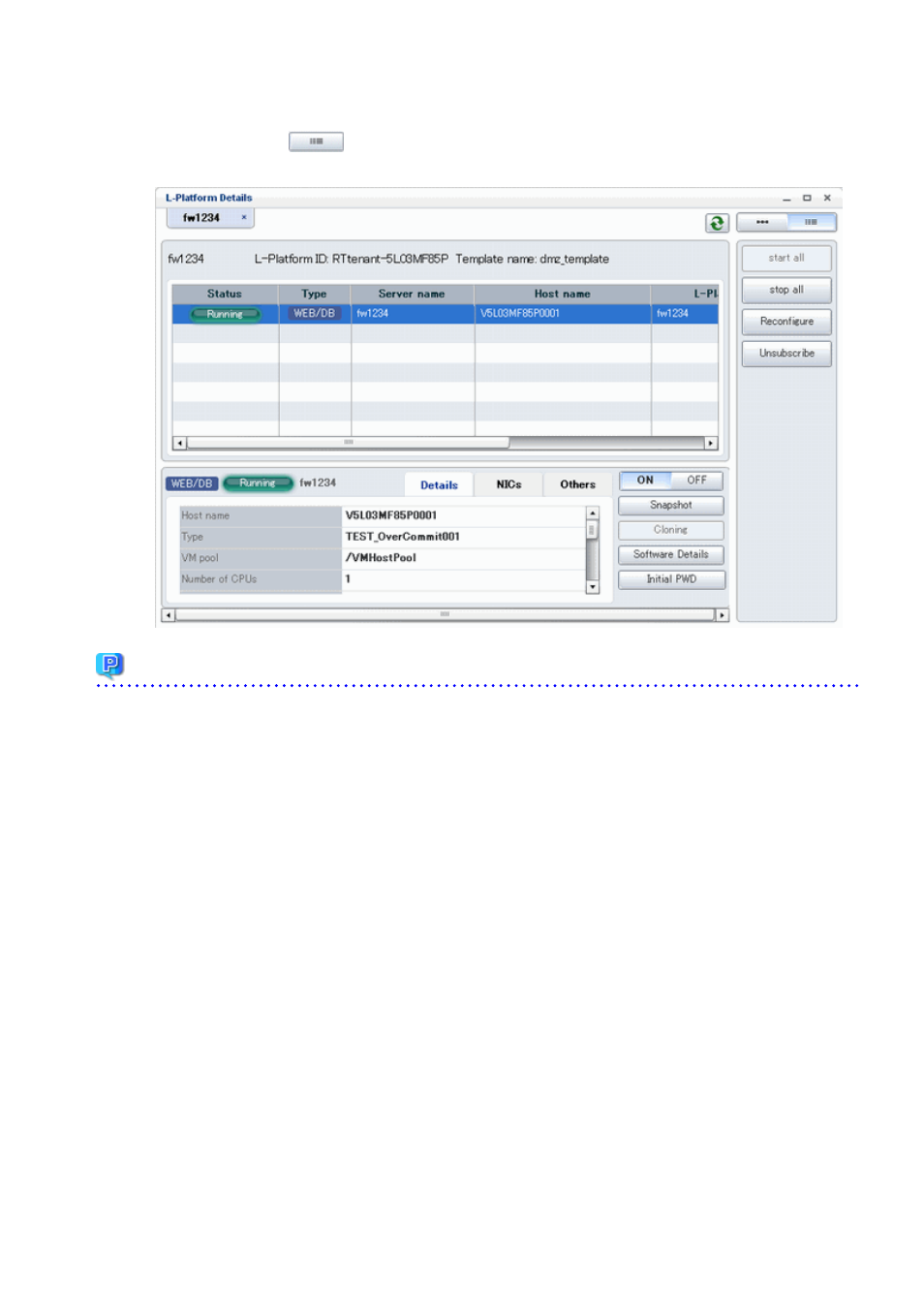
-
Server List
By clicking the button (
) located on the top right hand side of the page, a list of all virtual servers included in the L-
Platform is displayed. The server List also displays the extended disks included in the virtual servers.
Point
The following buttons can be used on the L-Platform Details page:
-
start all button: Turns the power on for all servers in the L-Platform as a group.
-
stop all button: Turns the power off for all servers in the L-Platform as a group.
-
Reconfigure button: Changes the L-Platform Template
Refer to "
4.3.9 L-Platform Reconfiguration
" for information on changing L-Platform Templates.
-
Unsubscribe button: Cancels the L-Platform
Refer to "
" for information on cancelling L-Platforms.
-
ON button: Start the server
Refer to "
4.3.4 Start and Stop the Server
" for information on starting the server.
-
OFF button: Stop the server
Refer to "
4.3.4 Start and Stop the Server
" for information on stopping the virtual server.
-
Snapshot button: Take and restore snapshots
This button is displayed for virtual servers.
Refer to "
4.3.6 Take and Restore Snapshot
" for information on taking and restoring snapshots.
-
Backup button: Backup and restore
This button is displayed for physical servers.
Refer to "
4.3.7 Physical Server Backup and Restore
" for information on backup and restore.
-
Setting button:Setup firewall
This button is displayed for firewall.
Refer to "
" for information on setup firewall.
-
Software Details button: Display software information
- 45 -
