Furuno FR1500 Mk3 User Manual
Page 46
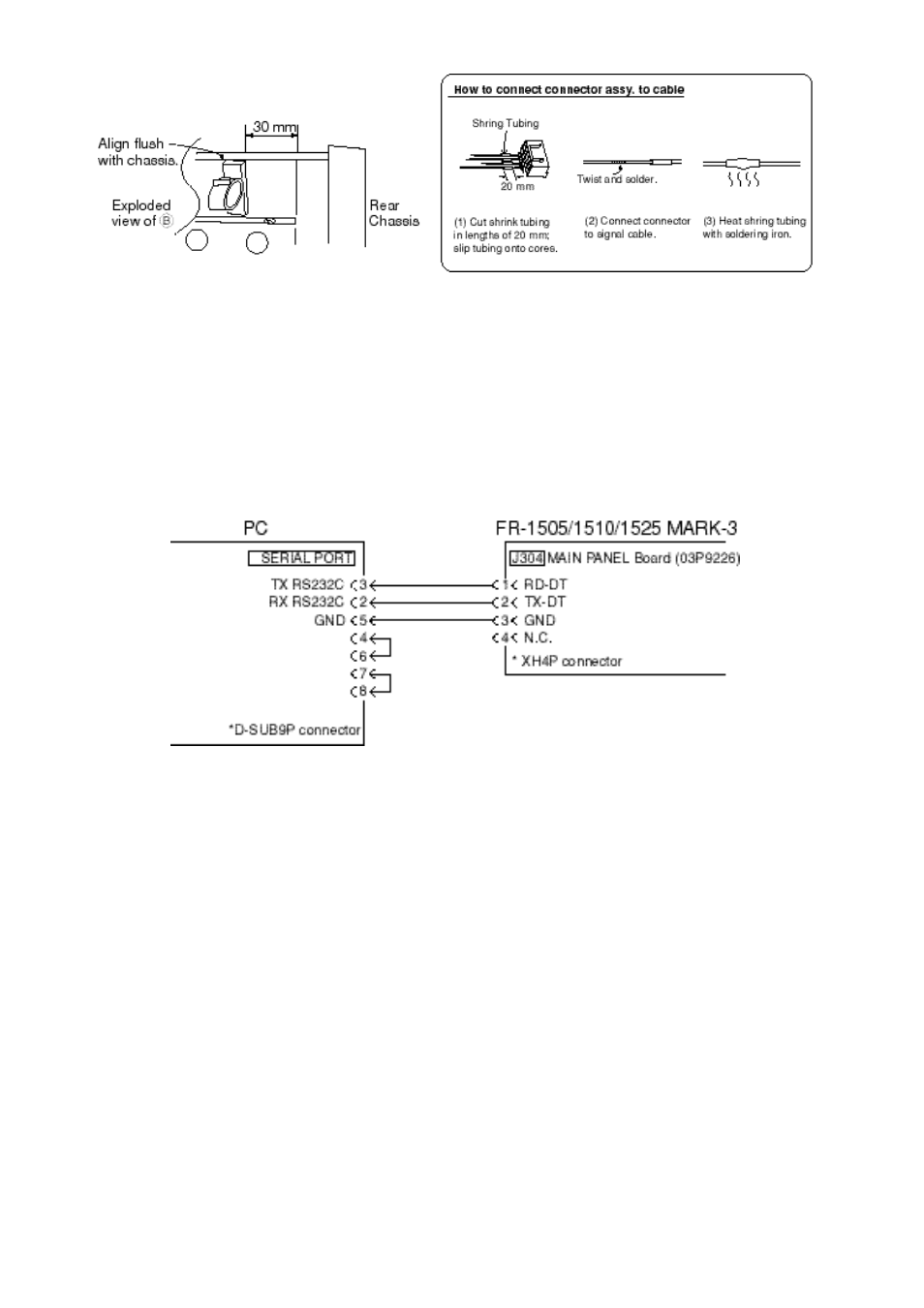
4-14
Figure 4-15 How to wire and solder the autopilot cable
8. Reattach the display unit cover.
9. Referring to the Operator's Manual, conduct the self test. Confirm program
number. If the program number is younger than the number recorded on the
floppy disk (supplied), the program should be updated. If updating is not re-
quired this concludes the installation of the RP-17.
10.Connect a PC to the display unit as shown below. (Remove rubber cap under
front panel and connect XH4P connector.)
Figure 4-16 Connection of PC to display unit
11.Insert program update floppy disk in drive of the PC. Execute file (FR1500.bat)
for version update. TARGET POWER ON appears on the screen of the PC.
12.Turn on the radar. LOADER RX, MAIN PROG appear successively on the
screen of the PC. "Finish Version up. ted" appears on the screen of the PC
when the updating has been completed.("FINISH Ver up" appears on the ra-
dar display.) It takes from 5-6 minutes to complete the updating.
13.Disconnect the PC from the radar.
14.Press and hold down the GAIN control while pressing the [MENU] key five
times.
15.Press the [4] key, and then press the [ENTER/SELECT] key three times. This
clears previous program.
16.Turn the power off and on.
17.Press [MENU], [0], [0], [0], [0], [2], [2] to confirm program version of radar.
18.Turn on the switch S2 (AC set). Turn off the radar.
