5 change of ac power specifications – Furuno FR1500 Mk3 User Manual
Page 27
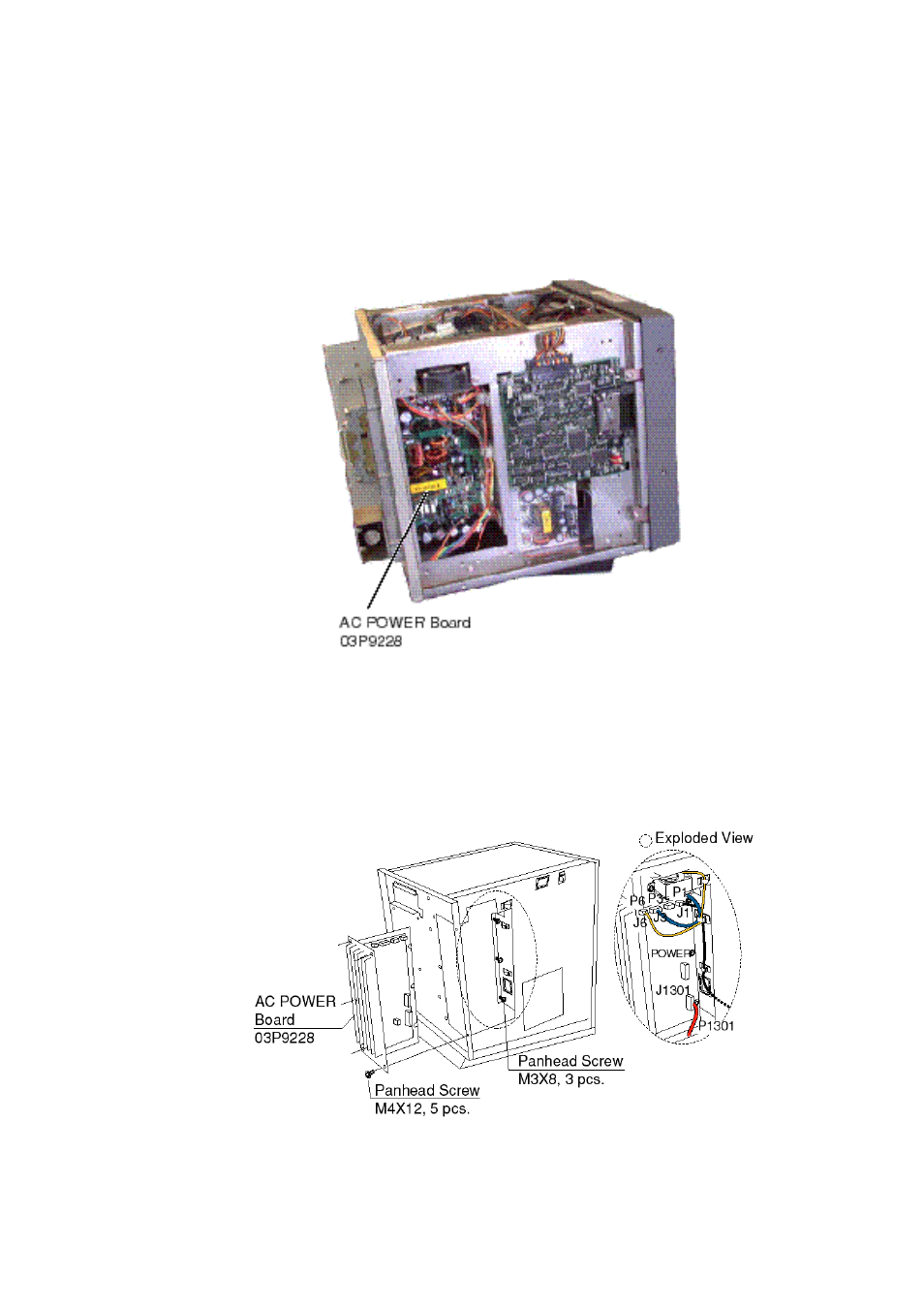
2-11
2.5 Change of AC Power Specifications
The AC display unit is shipped from the factory ready for connection to a 100 VAC
power supply. To operate the display unit from 220 VAC, cut jumper wires on the
AC POWER Board and change to fuse F1351 and F1352 to 5A.
1. Turn off the display unit and the switch S2 at the rear of the display unit.
2. Remove the display unit cover.
Figure 2-16 Display unit, right side view
3. Unfasten five screws fixing the heat sink.
4. Unfasten three screws fixing the AC POWER Board.
5. Unplug connectors from the AC POWER Board.
6. Pull out both the heat sink and the AC POWER Board.
Figure 2-17 Display unit, AC POWER Board removed
7. Cut jumper wires JP1, JP2 and JP3. Solder jumper wire to JP4.
See also other documents in the category Furuno Sports and recreation:
- FAR-2805 Series (169 pages)
- FR-8062 (2 pages)
- FR-8122 (56 pages)
- CH-37 (90 pages)
- CH-37 (71 pages)
- FAR-2XX7 (2 pages)
- FAR-2XX7 (4 pages)
- FELCOM16 (4 pages)
- FRS-1000B (8 pages)
- FRS1000 (8 pages)
- Ls4100 (48 pages)
- 520 (73 pages)
- Marine Radar (24 pages)
- 1944C-BB (233 pages)
- 1733C (260 pages)
- FR-2105 (197 pages)
- FMD-8010 (50 pages)
- GD-1900C (260 pages)
- Black Box Video Sounder FCV-1200BB (2 pages)
- FR-1505 MARK-3 (4 pages)
- 1762 (252 pages)
- NAVnet DRS12A (44 pages)
- FAR-2137S (8 pages)
- FAR-2127 (136 pages)
- FA30 (6 pages)
- Satellite Compass SC-50/110 (30 pages)
- 1715 (2 pages)
- 1715 (48 pages)
- 1734C (55 pages)
- GD-1720C (53 pages)
- Mu 120c (2 pages)
- NAVNET GD-1920C (239 pages)
- CI-80 (41 pages)
- FAR-28x7 Series (299 pages)
- FAR-2837S (8 pages)
- BBWX1 (2 pages)
- 851 MARK-2 (47 pages)
- 851 MARK-2 (37 pages)
- BBFF3 (1 page)
- CSH-53 (106 pages)
- CSH-53 (108 pages)
- FCV295 (53 pages)
- FI-50 Series (2 pages)
- FCV-1150 (32 pages)
