Using the telephone options menu – First Virtual Communications 1150E User Manual
Page 37
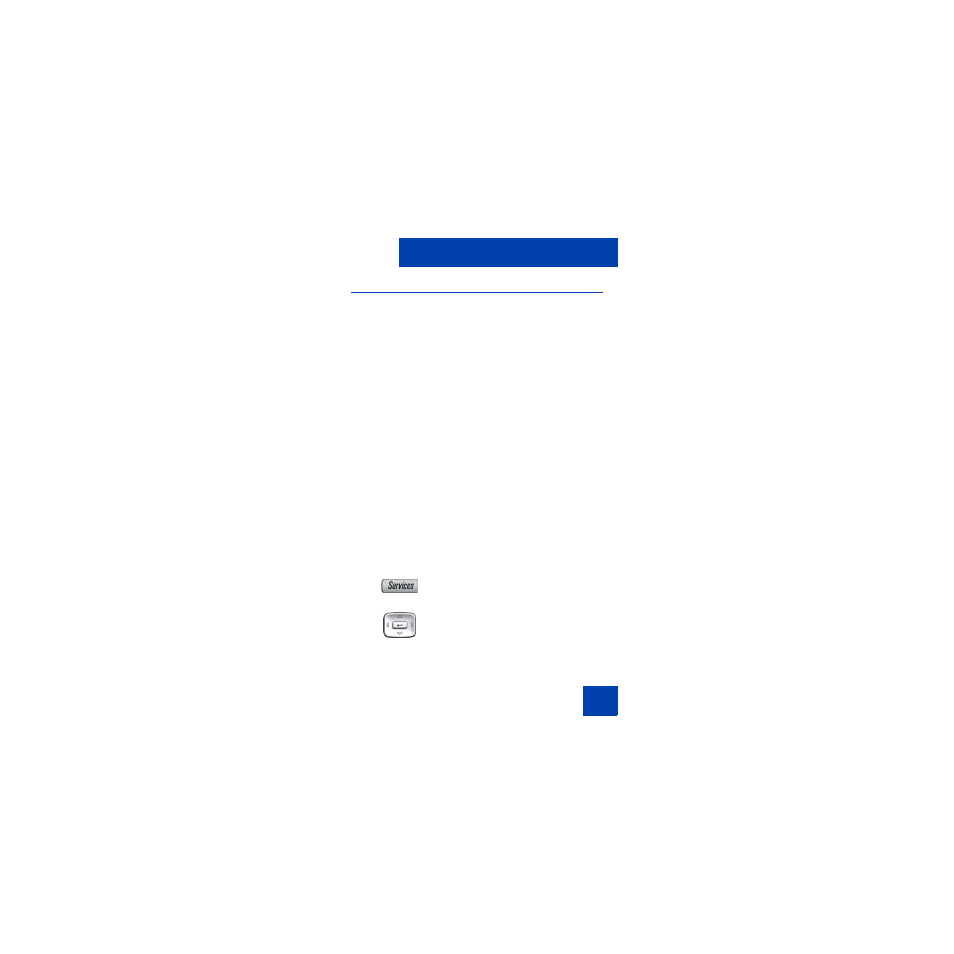
Configuring Telephone Options
37
Using the Telephone Options menu
Use the
Telephone Options
menu to access the following:
•
“Adjusting the volume” on page 38
•
“Adjusting the display screen contrast” on page 39
•
“Selecting a language” on page 40
•
“Selecting date and time format” on page 41
•
“Accessing display diagnostics” on page 41
•
“Choosing a local dialpad tone” on page 42
•
“Viewing phone information” on page 43
•
•
“Selecting a headset type” on page 44
•
“Configuring call log options” on page 45
•
“Choosing a ring type” on page 50
•
“Enabling or disabling Call Timer” on page 51
•
“Setting the call indicator light” on page 51
•
“Changing feature key labels” on page 52
•
“Configuring the name display format” on page 54
•
“Configuring Live Dialpad” on page 54
To use the Telephone Options menu:
1.
Press the
Services
key.
2.
Press the
Up/Down
navigation keys to
scroll and highlight
Telephone Options
.
